The theme and plugins you use on your site are able to load language configuration files automatically. However, in some cases, you might want to override certain settings loaded this way. WPML allows you to easily do this from a dedicated admin screen.
For example, a theme could set one of its custom fields to “copy” the value to the translated content. However, you might want it to be set to “translate” instead.
To override any of the language settings, go to the WPML -> Settings page and click the Custom XML Configuration tab.
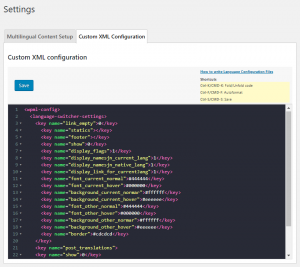
On this page, you can use the editor to enter any XML configuration settings. They will be applied to your site and override any of the other language configuration files.
This tool provides an auto-complete feature and runs some basic validation. However, you must make sure to follow the structure and syntax of the language configuration file.
