Open
Overview of the issue
On the WPML setup page, when adding en_US (USA English) as a custom language, you will see an error saying “The Value en_US already exists.”
Adding an existing locale
By default, WordPress, and theme authors use the en_US locale for English. This is the reason you see the following error when trying to add a custom en_US locale: “The Value en_US already exists.”
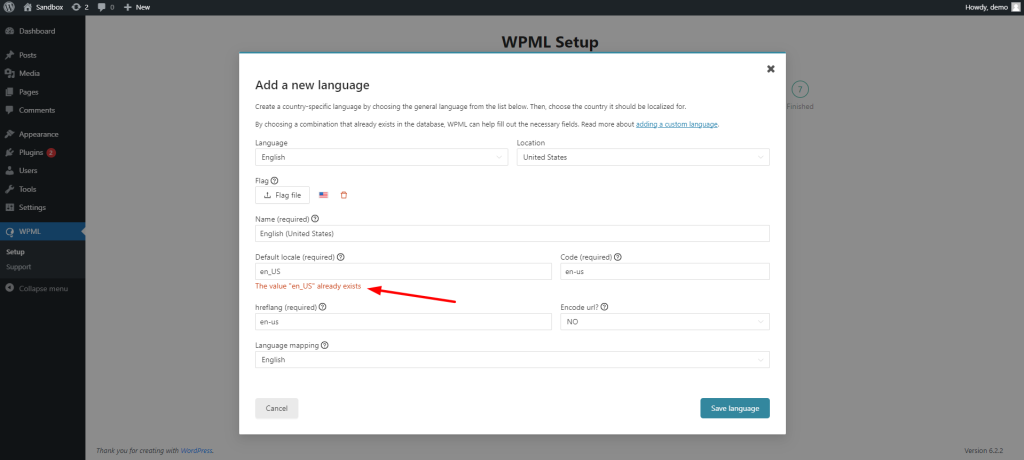
Workaround
Instead of adding the en_US version, you can add any the English language (en locale) used in a different country other than the United States. Then, you can manually change the default flags to the respective ones.
How to add a new custom English language:
Go to your WPML setup page under the Languages tab, and click on Create a Custom Language.
Choose English as the language, and select a location other than the United States (e.g., the United Kingdom). This way, the locale is set to en_GB (Language code and Country code), then click Save Language.
You now have two different versions of English:
- English: This one uses the en_US locale for The United States
- English (United Kingdom): This one uses the en_GB locale for The United Kingdom
Assign one of them as your default and the other as your translation language and continue with your WPML setup.
After completing your WPML setup, you can customize the language flag, as both versions are using the UK flag.

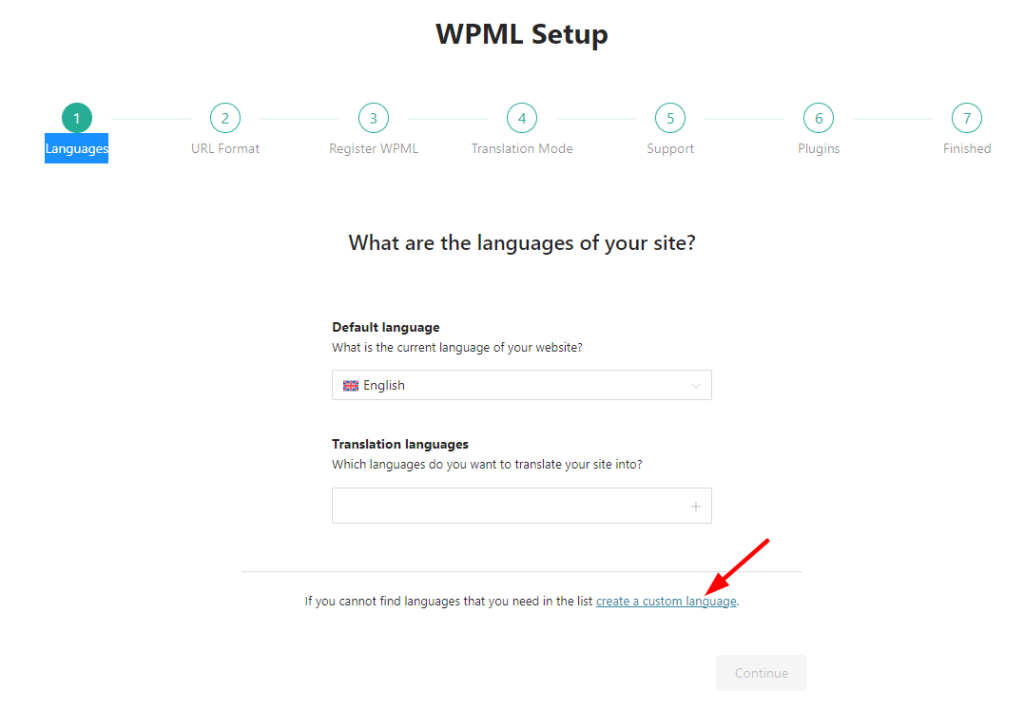
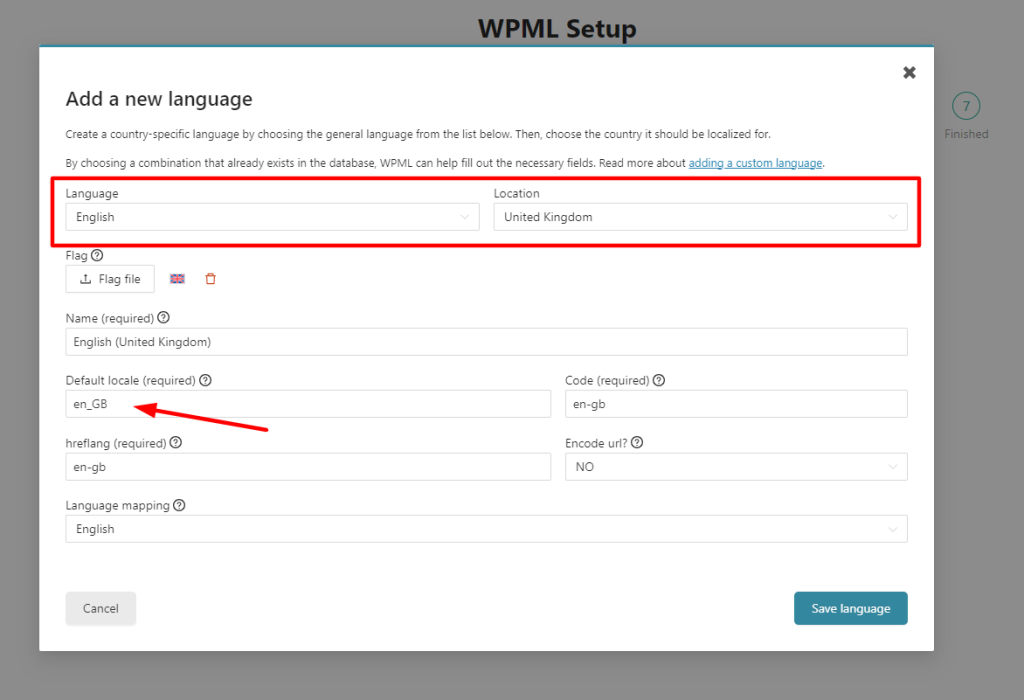
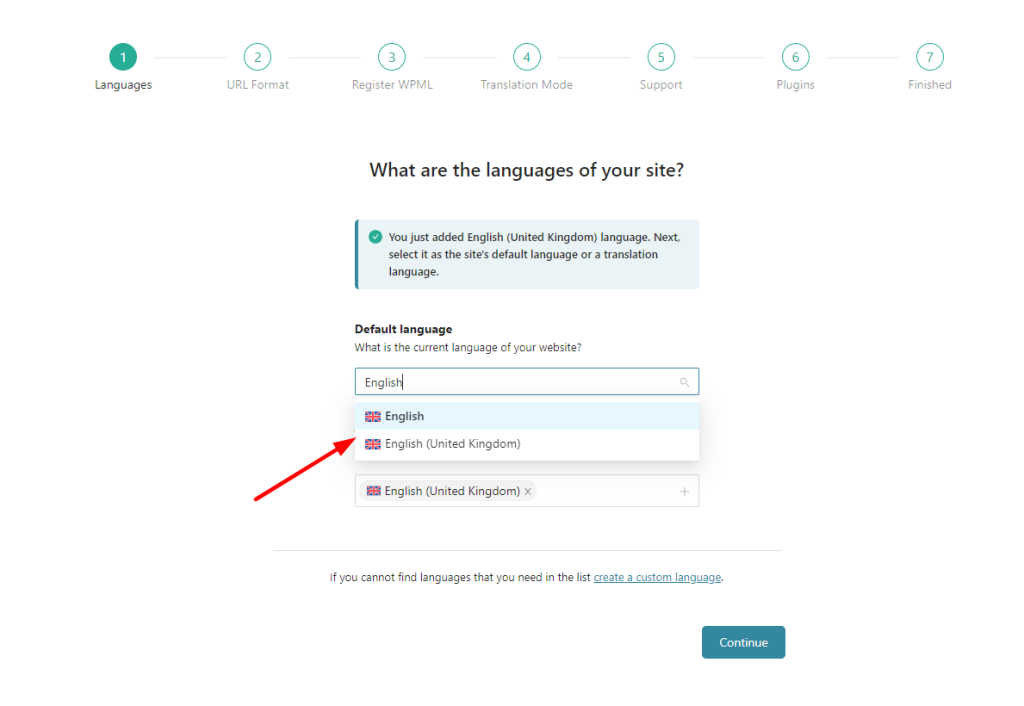
Current on my website I have using the two Uk and US language, But it not translating any word on the website.
Do you mean it doesn’t translate automatically? If so, please note that automatic translation from English to English is not supported but you can achieve similar results by using the following options:
– Fallback to original
– Using the Duplicate option in bulk from within the Translation Management section.
https://wpml.org/documentation/translating-your-contents/displaying-untranslated-content-on-pages-in-secondary-languages/
If you have a different issue with the automatic translation, please open a chat in our assistance channel. We have the required tools to help you there.
There isn’t any way to add a custom language after set up – please advise.
Hello there,
For adding a custom language after the set up, please follow the “Adding a Custom Language in the Languages Settings” section on this link.
Regards
If I add two english US and UK, is seo gonna work separately for them? I want Uk pages show only for UK users and US pages for US users(which will be default)
Hello there,
Yes, that’s correct! If you set up two English languages, one with the locale en_GB and the other with en_US, they will function as separate, individual languages.
Each language will have its own pages, and the
langandhreflangtags will help Google index and rank them appropriately.If you’re using an SEO plugin, both versions will be included in your sitemap, and you’ll be able to set unique SEO meta titles and descriptions for each.