Resolved
Resolved in: 4.5.8
Overview of the issue
In some cases, you may see that your translations are stuck at Processing translation (could take a few minutes) status, even if they are translated to 100%.
If you go to WPML → Support → Advanced Translation Editor Error Logs, you will see an error such as:
The uploaded xliff file does not seem to be properly formed. Missing or wrong data: target.
And if you check the XLIFF file, you will see the target is empty: <![CDATA[]]>.
<trans-unit extradata="et_pb_blurb: link_option_url" resname="package-string-148-5750" restype="string" datatype="html" id="package-string-148-5750">
<source>
<![CDATA[#]]>
</source>
<target state="needs-review-translation" state-qualifier="tm-suggestion">
<![CDATA[]]>
</target>
</trans-unit>
Workaround
To solve this:
- Open your stuck translation in the Advanced Translation Editor.
- Search for # using the Search source box.
- Copy # to the missing translations and mark your translation as complete.

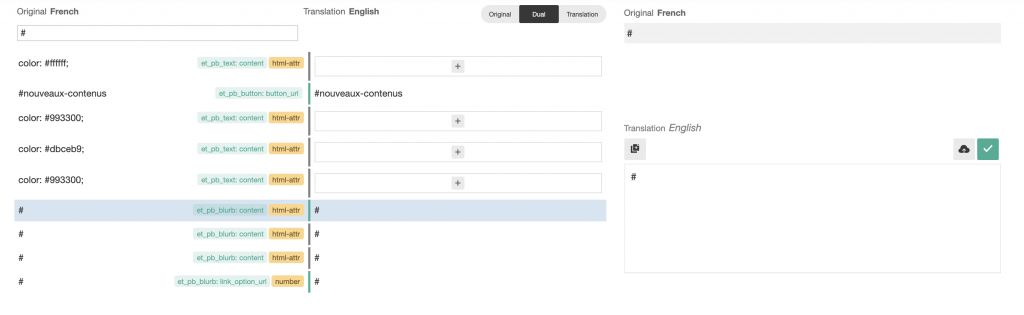
Seems my post translation is stucked. Never ended.
Could you please try the workaround provided? If that does not work, don’t hesitate to open a ticket in our support forum. We will be able to help you better there.