Resolved
Reported for: WooCommerce Multilingual & Multicurrency 4.12.6
Resolved in: 5.0.0
Overview of the issue
WooCommerce is planning to release the new product filtering by attributes in WooCommerce 6.3. However, this table is not populated automatically for products in secondary languages.
Workaround
Our developers are aware of this situation and they are working on it. In the meantime, you can apply any of these workarounds. To fix each product individually:
- Go to WooCommerce → Status → Tools.
- Click on the language switcher at the top of the screen and switch to the secondary language.
- Look for the section to Regenerate the product attributes lookup table.
- Search for the product you want to fix and click the Regenerate button.
Alternatively, you can disable that feature:
- Go to WooCommerce → Settings → Products → Advanced.
- Uncheck the Enable table usage option.

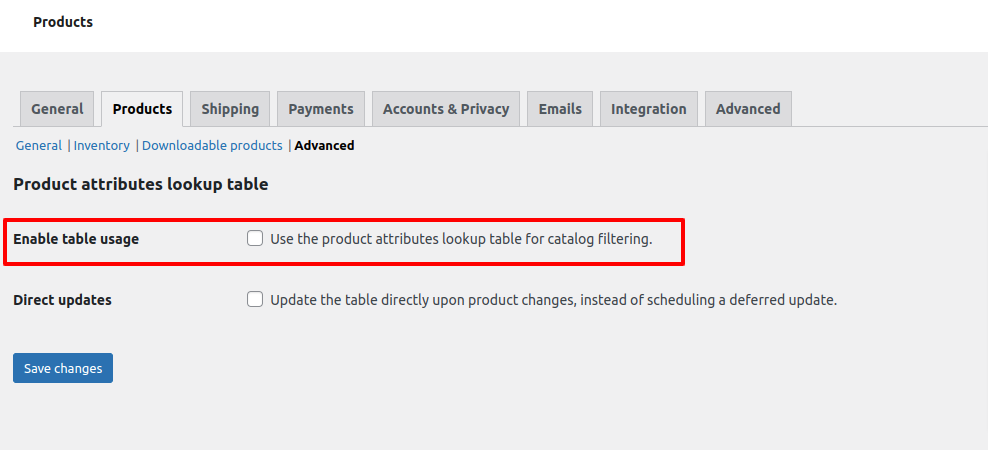
Why you didn’t tried to fix it before the Woocommerce release?
Hey there,
These new features depends on our developers roadmap and it is planned for a future version.
We will keep updated here.
Thank you for your understanding.
I tried both options. I cannot solve the problem. The attribute pages are missing the products. The filters of the attribute products have disappeared.
Hey there,
If the workarounds here presented does not help you, please open a ticket in our support forum so we can investigate further.
Regards
Hi Andrés,
In which WPML / WCML update do you expect the problem to be solved? We’ve disabled the new Woo table usage. Thanks.
Hello there,
I really can’t tell exactly in which version that would be, however it is planned to be in included within our next major release.
We will keep it updated here.
Regards
I tried “Regenerate the product attributes lookup table” in WooCommerce → Status → Tools.
The filter displayed in the second language page immediately. But after a while, like 30 mins, the filter dispeared again. I tried several time by this process, all appears the same. The filter shows up and dispears later…
Then I tried uncheck “Enable table usage” in WooCommerce → Settings → Products → Advanced
It works fine. It seems that the new database tabe for WooCommerce is not working well with WPML. So we have to fallback to use old db, right?
hope this will be solved asap.
Hey Brain,
Yes, this feature is not fully integrated yet with WooCommerce Multilingual but our devs are working for having it soon.
We will keep this page updated.
Regards
Meeting the same issue.
Hi,
Following Brian’s experience (April 16, 2022), I’ve unchecked “Enable table usage” in WooCommerce → Settings → Products → Advanced.
(I didn’t try the other method.) It resolved the problem.
Thank you for sharing, I’m glad to know it worked.
Regards