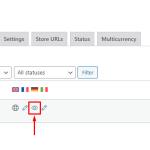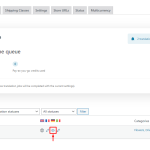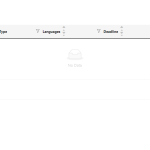Dies ist das technische Support-Forum für WPML – das mehrsprachige WordPress-Plugin.
Mitlesen können alle, doch nur WPML-Kunden können hier Fragen veröffentlichen. Das WPML-Team antwortet im Forum an 6 Tagen pro Woche, 22 Stunden am Tag.
Schlagwörter: Documentation request
Dieses Thema enthält 8 Antworten, hat 3 Stimmen.
Zuletzt aktualisiert von Andreas W. Vor 1 Jahr, 5 Monaten.
Assistiert von: Andreas W..
| Verfasser | Beiträge |
|---|---|
| August 18, 2023 unter 9:07 am #14250957 | |
|
beateG-2 |
I need help to know why I can see the "Eye" icon in place of edit icon and what should I have to do to edit German language? |
| August 18, 2023 unter 10:36 am #14251851 | |
|
Marcel Supporter
Sprachen: Englisch (English ) Deutsch (Deutsch ) Zeitzone: Europe/Madrid (GMT+01:00) |
Hallo, bevor Ihr Ticket einem meiner Kollegen zugewiesen wird, erlauben Sie mir bitte, Sie durch einige erste Schritte zur Fehlersuche zu führen. Sobald dieses Icon erscheint wurde die Seite automatisch übersetzt und muss lt. den aktuellen Review Einstellungen unter WPML -> Settings manuell von Ihnen geprüft & freigegeben werden. Ein Klick auf das Icon öffnet somit den Review-Modus, wo Sie die Prüfung abschließen können. Sie finden eine Anleitung dafür hier: https://wpml.org/documentation/automatic-translation/how-to-review-automatic-translations-on-your-site/#reviewing-your-sites-translations-yourself. Freundliche Grüße |
| August 18, 2023 unter 11:19 am #14252051 | |
|
beateG-2 |
I have tried troubleshooting as per given instruction but it didn't effect |
| August 18, 2023 unter 12:04 pm #14252259 | |
|
Marcel Supporter
Sprachen: Englisch (English ) Deutsch (Deutsch ) Zeitzone: Europe/Madrid (GMT+01:00) |
Es öffnet sich also mit einem Klick auf das "Icon" nicht. Ist das korrekt? Klicken Sie sonst auf "2 translation waiting for review", welches im Screenshot rechts oben ersichtlich ist. Auch dort können Sie den Reviewprozess durchführen. Freundliche Grüße |
| August 18, 2023 unter 12:47 pm #14252535 | |
|
beateG-2 |
After click on "2 translation waiting for review" it redirect to this page : PFA |
| August 18, 2023 unter 1:55 pm #14252895 | |
|
Marcel Supporter
Sprachen: Englisch (English ) Deutsch (Deutsch ) Zeitzone: Europe/Madrid (GMT+01:00) |
Thanks for the info. It seems like you are not having the language pairs defined for your user. I would like to request temporary access (wp-admin and FTP) to your site to take a better look at the issue. It would be better to a testing site where the issue is replicated. You will find the needed fields for this below the comment area when you log in to leave your next reply. The information you will enter is private which means only you and I can see and have access to it. Maybe I'll need to replicate your site locally. For this, I’ll need to temporarily install a plugin called “Duplicator” or "All in One WP Migration" on your site. This will allow me to create a copy of your site and your content. Once the problem is resolved I will delete the local site. Let me know if this is ok with you. IMPORTANT |
| August 18, 2023 unter 5:17 pm #14254367 | |
|
Andreas W. Supporter Sprachen: Englisch (English ) Spanisch (Español ) Deutsch (Deutsch ) Zeitzone: America/Lima (GMT-05:00) |
Hello, Please go to WPML > Translation Management > Translators and make sure to enter your user into this list and give him all the available language pairs. After that, you should be able to see the jobs at WPML > Translations. If you will not see the jobs, then this is because these jobs might have been created before the current user was existing on the site. In this case, please try to connect with an older admin account on the site and complete the reviews of those jobs. If further assistance is needed, please let me know. Best regards |
| August 22, 2023 unter 3:25 pm #14272593 | |
|
Andreas W. Supporter Sprachen: Englisch (English ) Spanisch (Español ) Deutsch (Deutsch ) Zeitzone: America/Lima (GMT-05:00) |
Hello, I first revised WooCommerce > WooCommerce Multilingual & Multi-Currency and I see the following message here: You should check WPML configuration files added by other plugins or manual settings on the Multilingual Content Setup section. Custom type product_variation configuration from wpml-config.xml file was altered! This means that the settings for those both fields have been changed and the current config is not valid. The post type product_variation had to be set to "Translatable - only show translated items" - it is not possible to use the fallback for this post type. The post type shop_coupon had to be set to "Not translatable". I adjusted the config inside the WPML settings accordingly on the staging site. --- About the review: According to what I see on the staging you change WPML > Settings > Translation mode to "Translate What You Choose". The reviews will only work if you choose the translation mode "Translate Everything Automatically". Anyhow, now when I try to open the review for "FieldBouquetColor" from EN to DE our Frontend interface appears not to load as expected. Once I test in a minimal setup only with WooCommerce and WPML I am able to edit the review. This means, that one of the plugins used on the site seems to cause an error when trying to use our Frontend review interface. As you can currently see on the staging, this issue only occurs if the plugin Premmerce Permalink Manager for WooCommerce is enabled. This plugin is currently marked as not compatible with WPML by our compatible team: As you can see in the above link, there are three open-know issues, that have been reported to the author and are awaiting a fix from the author himself. I tried applying both workarounds for known issues on the staging, but it did not solve the issue with the review interface not being available. For now, I suggest that you disable Premmerce Permalink Manager for WooCommerce, then complete the review. Take note again, that you need to be inside the "Translate Everything Automatically" for this purpose. Then, in case you still want to continue using this mode, please adjust to WPML > Settings > Automatic Translation > Publish right away without reviewing. I will later today try to recreate this issue on a new test site and escalate it internally. Before I am done with this task, I will let you know about this ticket. Please let me know if you do have any questions in regards to my comment. Best regards |
| August 23, 2023 unter 1:01 am #14274149 | |
|
Andreas W. Supporter Sprachen: Englisch (English ) Spanisch (Español ) Deutsch (Deutsch ) Zeitzone: America/Lima (GMT-05:00) |
Hello, I tried to recreate this issue on a new WPML test site, but even in the same setup while using the Hello Theme and the same plugins in the same version as currently used on your site, I can not replicate this issue. If you would like to give it a try yourself, here the link to my test site: versteckter Link I then tried downloading your Child Theme for testing if the issue is related to the code in this theme but I get a 500 error when trying to download the theme using the file manager plugin. For now: 1) If you are not planning to use "Translate everything automatically" then please simply proceed with translating. 2) If you enabled "Translate everything automatically" and the issue with not being able to access the reviews occurs again, then please switch to the Elementor Parent Theme to confirm if the issue is caused by code in your child theme. If this will not clarify the source of the issue, then please let us know. Best regards |
| August 24, 2023 unter 7:17 am #14282099 | |
|
beateG-2 |
Thanks, my issue is resolved |