WPEC 3.8 is out and it looks like it should run multilingual e-commerce sites. We need help testing and polishing it.
The big news about WPEC is that it now uses WordPress custom types for products and categories. Since WPML supports multilingual custom types, it looks like this can power multilingual e-commerce sites!
Setup
When you get started, you need to tell WPML that you’re translating the custom WPEC types. Make sure that you have the Translation Management module installed. Then, go to:
WPML->Translation Management->Multilingual content setup
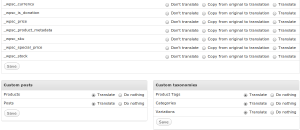
Choose “Translate” next to the items that require translations. Types that need to appear the same across all languages should remain “Do nothing”.
Translating Product Data
Once you’ve made products translatable, you’ll see WPML’s language controls on product pages and listings.
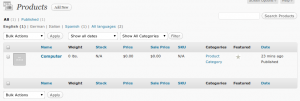
Click on the language names to view products in different languages.
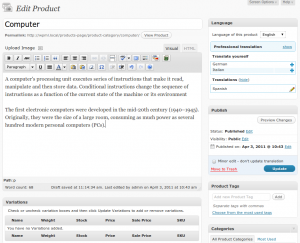
To add translations, edit a product and use the Language box to translate. You can also use the Translation Dashboard to send multiple products to translation at once.
Help us Test
On the surface, it all looks good. We’re not running any real WP E-Commerce shop, so we need your help to test it all.
If you’re using both WPML and WP E-Commerce, we’d love to get your help. Setup a test site, add products and start testing.
The guys from WPEC are just as eager as we are to make multilingual e-commerce a reality. Let us know what challenges you’re still facing and we’ll go through them one at a time.

Hi, i’ve try it and seems to works well in backoffice. but on-line when i’ve activated WPML again after activate wp e-commerce, i receive this error:
http://www.muve.it/castelthun1/products-page/
Warning: preg_match() expects parameter 2 to be string, array given in /home/muve/public_html/castelthun1/wp-includes/formatting.php on line 544
if i disable the wpml it works.
Thanks for the report. The WPEC folks are going to work on this with us and see how we can handle this and other issues.
Thank u Amir!
Hi guys, could you advise which version of WPML I would need to use with WPEC 3.8? Many thanks!
The current WPML version can work with WPEC. We need help from people to test and see if anything is missing.
Hello – I also have a Japanese / English test site running. Right now one of my main issues is that the Shopping Cart Widget doesn’t go to the correct language.
For example:
If you are in the Japanese language and click the “Your shopping cart is empty
Visit the shop” – The link will simply go to the default language (EN) page and NOT the language page it was received from. Any ideas?
Happy to give you access to the site, btw – its just a demo site to get this working.
http://www.cogstrong.com
Hey, good work. I’m trying to achieve a similar thing, I wonder how you got the cart and checkout page translated ? Maybe its too obvious to see for me, but I hat it work at first, now the cart and checkout stays english no matter what I try… maybe you have a hint for me??
THanks a lot!
got it. the .mo file was in the wrong directory ! sorry. didnt want to bother…
Hi! I’ve got the same problem! Could someone help me?
Hi Amir,
Long time no see. 🙂
I have just tested the WPEC 3.8 along with WPML 2.0.4.1. It seems that the URL of product translation is still missing. Default language is English (en), and the second language is Indonesian (id).
For example, I have a default product URL as follow:
– http://localhost/wp/products-page/product-category-one/second-product/
When I translate that product page, the translation of product URL become like this:
– http://localhost/wp/products-page/kategori-produk-satu/produk-kedua/
instead of:
– http://localhost/wp/id/halaman-produk/kategori-produk-satu/produk-kedua/
Conclusion:
– The URL of “Products Page” is NOT translated properly.
– Product Category has been translated properly.
– Product Name has been translated properly.
Can you fix it? Thanks!
I upgraded your account so that you can download the recent versions of WPML. Can you try it with WPML 2.2.2 and let me know what you get?
If you don’t have your password, go to the login page and click on the ‘lost password’ link.
http://wpml.org/shop/account/
Sure. Thanks Amir!
I have just tested it along with WPML 2.2.2 and I get the same result with the WPML 2.0.4.1. The “Products Page” has NOT been translated properly. It still get the english page when I added the translation of the product item to Indonesian. Even I had translated the “Products Page” to Indonesian became “Halaman Produk”, but it gets the “products-page” in the URL of Indonesian product item.
Thoughts?
Do you want to work in this together? We’ll need to create a test site where you can do the setup and then we can debug and fix.
Sure. I would love to.
Amir, any news on this? Looking forward to hearing you soon. Thanks.
Hello, Have the same issue here but with subdomaine en.namesite.com. The url product isn’t well write, it strips the en to replace by www.
We could help you too,
Let us know, thanks
Thanks Amir, I’m keen to give some input. I’m in the middle of building an English / Japanese eCommerce site. My original question was whether I should be looking at Multilingual CMS or Multilingual Blog in the latest version. I’d rather buy and work with the latest version rather than work with one of the older ones.
Cheers!
Greg
You will most likely need the functionality of the Multilingual CMS package.
We’re working through issues with multilingual support for WPEC. I know that there are still problems and we depend on the WPEC folks to resolve them. They are keen to get it ready, but I can’t promise when a solution will be fully working, as this is not entirely under our control.
Thanks Amir, understand completely. I’ll go ahead and buy the CMS version and let you know how things go, report any issues etc. Cheers!
Anyone found out how to translate the checkout page?????
We need help to debug WP E-Commerce. The WPEC folks are too busy to help with that and we’re not experienced enough with their plugin to do this.
Do you want to help?
What we’ll need is a theme that supports WPEC and an initial DB with products, categories and everything setup. Then, we’ll setup a test server and start debugging one problem at a time.
If you want to send us a theme and initial DB, let me know. I’ll email you and you can reply to it privately.
Hi Amir,
I’m working on a bilingual shop at the moment, I have some problems solved, some not… Its a bit weird, at first the cart was translating, now I cant get it to work again. Anyway, the language option is a last thing I’m triying to include, I was struggling with the shopplugin for a while to get it match the german law and stuff like that.
I dont have a total overview about all the problems at the moment, but I have a theme and database running. pls email me !
Hello Amir,
I’m having quite a hard time with WPML and WPEC. In fact all is translated on the back end.
When viewing the site all is fine till we go to shop (Loja) in the brazilian version. There we see all products but when clicking on a product to access the product page, we get a message saying that “no posts found”.
The URL we get is:
/products-page/pinturas/unificacao-dos-contrarios-2009-2/
but in fact should be:
/pt-br/products-page/pinturas/unificacao-dos-contrarios-2009-2/
Please can you help me?
Let me know how I can send you login info, since the site is in Maintenance Mode.
Thanks in advance,
Junior
…and the cart-widget??
Any news on this?
Would be cool to get the shoppingcart.php fully translated. Its actually the most important page in the whole shop to be translated. The breakthrough …
Yep, any news on this?? I’m eager to have a fully working WP multilingual shop!
any News on this with WPML 1.2.3 and wp-ecommerce 3.8.4 ??
Hello,
is there any information available, how to make the checkout page of e-commerce (3.8.4) translatable with WPML (2.3.0)?
We just translated /checkout like a regular page to /de/warenkorb and it seem to work fine. But clicking on update quantity or coupon code, it switches the language back to English (default). It looks like this processes are hard coded or did I miss a piece?
Thanks for any hint!
http://www.frankfurt-salsafestival.com/tickets
We’re currently working on WPML + WP E-Commerce. Finally, we got a very qualified developer who knows the ins and outs of WPEC. I’ll post about it when we have something.
Fantastic!
Will be great when this FINALLY all comes together.
Man! That would be awesome !
Another thing that never been asked here: Has anyone got a way to translate the emails sent by wp-ecommerce ?
Keep up the works!
Thanks for reminding this. I’m adding to our checklist.
Yes, transaction emails in the correct language are a non-negotiable.
Makes it a non-starter if we don’t have that.
Thanks for keeping up the effort. its the first time we used WPML and we are all thrilled to be able to offer our clients ML websites.
Hiya,
Anyone had problems with Product Categories showing as duplicates?
We managed to translate them and assign them correctly but now on the site it’s showing the categories twice in any one language.
Link to the site is here:
http://www.missmonkee.com/preview/kochtail/produkte/
Cheers mel
Ignore me… just upgraded to latest version and all good now! Thanks!
Hi all,
I’m nearly there with the implementation but I just have a few niggly things I need ironing ot before we push live and I am hoping someone can help me.
Just to note: I am willing to pay for fixes! I think you’ve done a great job with this!
So… my issues are:
I’m using:
WORDPRESS: 3.2
WPML:2.3.3
WP-COMMERCE: 3.8.5
1. Products Page
In German (default language) – All products display fine.
http://www.missmonkee.com/preview/kochtail/produkte/
In English (using the lang switcher) – No products display at all
http://www.missmonkee.com/preview/kochtail/en/products-page/
I can see that it add’s the /en/ into the URL and obviously the slug.
However when I go to a sub category like “Baking” the products display:
http://www.missmonkee.com/preview/kochtail/en/products-page/baking/
2. Checkout
In English I can go to the checkout by:
Selecting the checkout link (not widget) next to the my account text and it works
http://www.missmonkee.com/preview/kochtail/en/products-page/checkout/
I cannot however go via the widget in the top right hand corner.
The link shows that it goes to: (http://www.missmonkee.com/preview/kochtail/products-page/checkout/)
But then redirects to this page:
http://www.missmonkee.com/preview/kochtail/en/products-page/
3. Checkout Translation
In the cart widget, the text does not translate… missing or only displaying in english are the following:
“products in your shopping cart Total: ”
“Empty your cart”
“Checkout” (button)
Any help would be greatly greatly appreciated, I’m trying to get this site out live and I’d love to know what I am doing wrong and help to get wp-commerce fixed for the rest of the world!!
Thanks in advance!
Mel
In a few days, we should be able to release a glue plugin which takes care of these issues. I’ll write about it and we’ll appreciate help testing it.
I got that same problem on a French/english site.
my permalink structure is domain.com/lang/category/productname
in wpsc-single_product.php the function wpsc_this_page_url() was not returning the good URL
using wpsc_product_link() function in this file :
\wp-content\plugins\wp-e-commerce\wpsc-core\wpsc-functions.php
I patched line 1060 with :
if($term_url == ”){
if(isset($category_slug) && empty($category_slug)) $category_slug = ‘product’;
$rewritereplace = array(
$category_slug,
$post_name
);
$permalink = str_replace( $rewritecode, $rewritereplace, $our_permalink_structure );
$permalink = user_trailingslashit( $permalink, ‘single’ );
$permalink = home_url( $permalink );
}
else{
$permalink = $term_url.$post_name;
}
}
Dear Patrick,
i’m using spec 3.8.7.4
It seems the patch does not match line 1060 anymore.
could you be more specific about which line(s) to patch in the latest version?
many tx
Hi,
I am wondering where I can download the plugin to fix the wp e-commerce cart widget translation. I’ve got the same problem: If you click checkout in the widget, the language will be set to default. Next to that my checkout page is not translated well.
How can I fix this?
Thank you beforehand!
Can you please post questions about technical help in our forum?
http://forum.wpml.org
Hey,
Any news about the Variations problem?
Amir, could you please contact me via email?
Thanks
The WPEC people have been working on it last week. So far, the status update is something like “we’re getting close to it, but it’s not ready yet”. I’ll write all about WPML and WP E-Commerce in our blog once we see a confirmed solution.
is there an update on the progress?
were setting up a multi-lingual and multi-tld-domain site and we do need all aspects of wp-ecommerce translateable and controllable.
Actually, there is. We’re almost ready. The last remaining issue, which we’re debugging right now, is related to product duplication with variations. This isn’t working yet. We need a few more days and we’ll be ready with a release.
Is there any news on the issue ? We run a live website and still have this permalink problem with French / English.
Regards
Hi Amir
Any news about WPML an WPEC? I run a Shop: German and French. WPML told me that they are 799 items to translate?
Is this true? Or they are some French .mo/.po files arround?
All the best,
Pascal
Can you open a support thread about this in our forum? The support folks will need more information about what you’re getting, in order to help properly.