Introduction
NextGen Gallery is one of the most popular gallery plugins for WordPress. It provides many useful gallery management features. Its integration with WPML enables easy translation of textual content generated by the plugin. We would have not reached this level of compatibility without a successful working relationship with the imagely team.
What you will need
- NextGen Gallery plugin (version 2.1.31 or above)
- A recent version of WPML (version 3.3.7 or above) and the String Translation add-on.
Essential resources
- WPML’s Getting Started Guide will help you to set up WPML in a few minutes. You will want to refer later to some of its subtopics, such as Theme and Plugin Localization and String Translation. We recommend that you keep this guide open while following this tutorial.
- NextGen Gallery documentation provides step-by-step instructions on how to create, customize, and insert galleries into pages.
Getting started
- Install and activate the WPML plugin along with the String Translation add-on.
- Install and activate the NextGen Gallery plugin
Create your gallery and add it to the gallery page
- On your WordPress dashboard navigate to “Pages” > “Add New”.
- Fill in the title for your gallery page and click on the NextGen gallery icon to add a gallery to the page.
- Navigate to the “Add Gallery / Images” tab, fill in your gallery name and click on the “Add Files” button and select the images that you want to upload. Then, click on the “Start Upload” button.
- Navigate to the “Display Galleries” tab, choose the gallery that you created to be displayed, and click on the “Save” button.
- Click on the “Publish” button to publish your gallery page.
Translate your gallery’s textual content
NextGen Gallery integration with WPML allows you to translate:
- The gallery title and description
- The images titles and description
This can be achieved by following the below steps:
- On your WordPress dashboard navigate to “WPML” > “Theme and plugins localization”
- Choose the “NextGEN Gallery by Photocrati” checkbox and click on the “Scan selected plugins for strings” button.
- Navigate to “WPML” > “String Translation” and choose “plugin_ngg” text domain from the drop down menu.
Note that “plugin nextgen-gallery” test domain contains strings in NextGen Gallery’s PHP code and not the textual content of your galleries.
- Click on the “translations” link next to the string that you want to translate, add your translated text, choose “Translation is complete” and then click on the “Save” button.
- Now all we have to do is to translate our gallery page by navigating to “Pages” and clicking on the icon next to the gallery page.
- Click on the “Override with English content” button, then “Translate independently” .
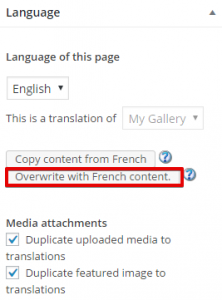 |
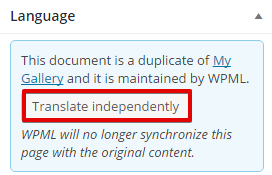 |
- Now you can add the translation to the page title and body. Note that the “Slideshow link text” can be translated by clicking on the gallery to open up the gallery options. On the “Display Galleries” tab click on “ Customize the display setting” and add your translated text to the “Slideshow link text” field and click on the save button. Click on the “Update” button.
Conclusion
The image and gallery texts display according to the language of the page they have been inserted to. You can insert the same gallery to pages in different languages and you will see different texts. The images remain the same.

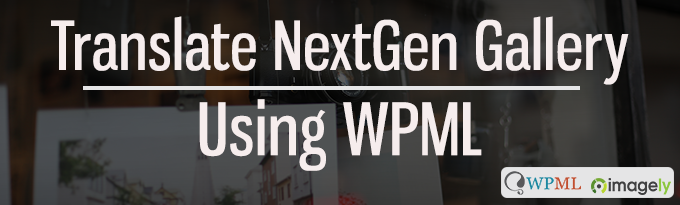

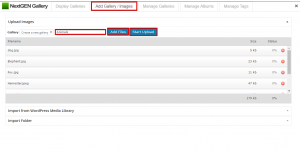
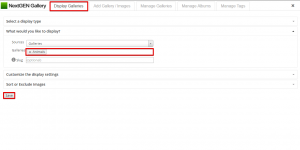
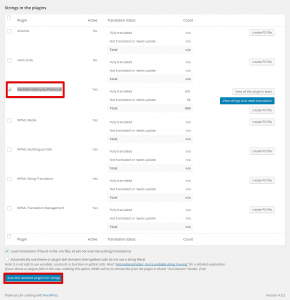
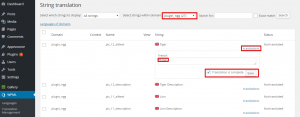
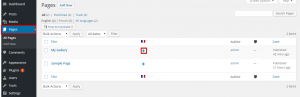

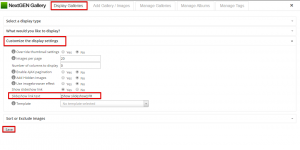
Works like a charm! Brilliant 🙂
I have an Android app, NggManager that lets users manage a a nextgen gallery from an android phone using the wordpress xml interface. Are you adding xml functions to detect if the gallery is a multilingual gallery, and if so add titles and descriptions in the different languages?
The Android app shouldn’t care much about WPML. You will create the images normally. Then, go to WPML->String Translation and translate there. The gallery will display with the correct texts per language, according to the language of the page you insert it to.
There’s something I don’t understand. Why is the NextGen Gallery not translatable with the use of the language switcher at the top of the WordPress admin page?
My clients are really not savvy enough to use the string translation module to translate their new uploaded gallery and images.
So, out of curiosity; why isn’t the translation of NextGen working the way ‘it should be’?
It’s pretty difficult to say what’s not working for you this way. I suggest that you start a thread in our support forum. Explain what you’re doing and what you’re seeing.
You can follow the steps in this post and explain where you’re seeing anything different from this description. But, please use the forum for technical help, so that our support staff can assist you.
I have been planning a migrate my 1000s of photos to NextGen Gallery. A full integration with WPML would heavily weigh the decision in favor.
However, I note that in the article above, you essentially mention translating gallery names via string translation.
Will I be able to translate photo names/descriptions/tags as well? Will I have to that via string translation as well? If I have to translate photo properties via string translation, that would be a big pain in the backside….
Please can you help me understand? Thanks!
You can translate all the texts that belong to a gallery. The example talked just about the gallery name, but it applies to everything else. All the image tags are translatable now.
Hi, there is a problem with WPML with normal WPML and NGG. The slideshow widget contains, in nggfunctions.php the string:
‘domain: “‘ . trailingslashit ( home_url() ) . ‘”,’ .
this causes that widget don’t display in different languages because recall the wrong home page url (the language parameters added to the domain name).
Can you please post about it in our forum? Brooks from support wrote this and he can help fix whatever bugs are there.
Hi,
I have installed NextGEN 1.9.3 + WPML String Translation 1.3.0
but the string translation page show me translation options ONLY for pictures.
Please help.
Thanks
Itay
Can you post about this in our technical forum? Mention that it’s for Brooks. He’s the one who maintains NGG compatibility. Thanks!
Is it possible to translate albums title/description as well? I can’t make it because the album title/descriptions do not appear in the translate string module list. Is this a bug from NextGen? Thanks
I’m not 100% sure about the current NGG version. Can you start a thread in our forum and get the support folks to suggest how to translate all NGG attributes?
The person who developed it is Brooks. Write in your forum thread that it’s for him.