Using the glossary and the new formality per language feature on WPML.org, we’ve avoided 61% of the problems commonly encountered with automatic translation. We no longer need to review every page we translate automatically. We get great translations instantly, all by using these great features that come at no additional cost.
If you’re not using the glossary for your sites, you’re missing out on the most valuable tool for improving your site’s translation quality.
Why the Glossary is So Important for Excellent Translations
Is orange the name of a color or fruit? Maybe it’s the name of a company? Or maybe it’s a county in California?
Orange is easy. But what about technical jargon like OTP (one-time-password), Post (like the posts we use in WordPress, not the postal office), and many other technical terms that neither human translators nor automatic translation systems know?
That’s where the glossary comes in. The glossary lets you define key terms on your site for both automatic translation and human translators. Including these terms in the glossary ensures you get superior automatic translations and sensible human translations.
Best Practices for Glossary Management
Follow these quick tips to optimize your WPML Glossary:
- Focus on critical terms: Add only words most likely to be mistranslated due to multiple meanings.
- Keep it clean: Enter terms exactly as they should appear—don’t add notes or formatting.
- Handle capitalization: Add common variations like lowercase and title case (e.g., “example” and “Example”).
- Use singular forms: Unless a term is exclusively plural, stick to the singular.
These guidelines keep your glossary efficient and improve translation quality.
Discover how to use the glossary to improve your translations.
Get the Tone Right with Per-Language Formality Settings
When you’re translating your website, it’s not just about what you say, but how you say it.
For example, in Spain, it’s fine to address your audience in a more relaxed, informal way. Cross over to Germany, and the expectation shifts towards a more formal, respectful tone.
Using the wrong tone in your website translations can distance your audience or, worse, offend them.
Enter the new formality per language feature. Now, for each language you automatically translate into using DeepL, you have the choice to set the Informal, Formal, or Automatic setting.
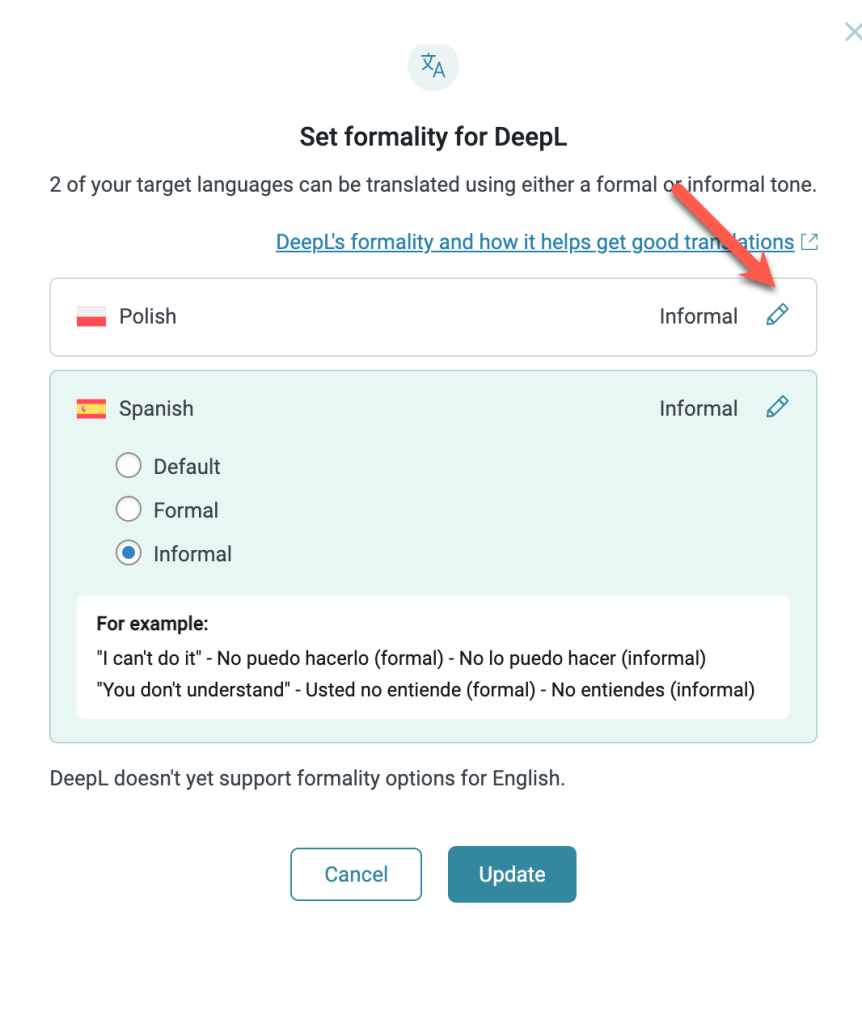
See how to change formality settings and connect with each audience.
Join the Conversation
Have you also noticed how using both the glossary and formality settings improves the quality of your translations? We want to hear about your unique experiences.
Comment below and let’s start the conversation!

Can I translate whole website with one click into Spanish? Is Spanish better formal or informal?
Hi, Gilbert! Yes, you can set your site to “Translate Everything Automatically” mode and it will do everything. You just need to select which types of content you want to be translated and if there are some you don’t want. For all supported languages, WPML sets the default that is most appropriate for that language (confirmed by the native speakers). In the case of Spanish, informal language is the best option for most websites.
Thanks for the info. So do I understand it right that if you use a glossary with DeepL, it automatically adjust the translations capitalization and singular/plural form?
For example, if I enter ‘orange’, it translates as “Orange” at the beginning of a sentence and as “A basket full of oranges” in plural?
I asked support and they said no, but from the article you linked to, I understand it does do that with AI.
Hi, John-Pierre! Actually, I wanted to confirm this so I tested it. I added “orange” to the glossary with the Spanish translation of “naranja”. It correctly translated the sentence “I saw a lovely basket full of oranges” to “Vi una preciosa cesta llena de naranjas”. As you can see, it correctly used the plural form of the word “orange” (“naranja”). Now, I don’t speak Spanish so I couldn’t test the beginning of the sentence and capitalization but that’s absolutely basic and DeepL for sure knows that every sentence starts with a capitalized first word. So, yes, it works fine. I’d appreciate if you can share the link to the ticket where you asked about this in our support so we can take another look. Thank you!
Hi Dario, thanks for testing and confirming. Stupid I didn’t think of testing that myself before. 🙄
This is the ticket, point 3 + 4.
https://wpml.org/forums/topic/how-to-update-translations-with-new-glossary-items/#post-15074981
And has item 1 been implemented?
Thanks
Hi John-Pierre,
Thanks for sharing the support ticket! To answer your question, item 1 (the feature to update translations that use glossary terms) hasn’t been implemented yet. We’re expecting to release it in a couple of months, and we’ll definitely announce it when it’s ready!
Ciao
I’m considering using wpml to translate different languages.
my question is this: do I need to set up the glossary BEFORE doing the automatic translation?
That is: I install wpml, fill in the glossary, start automatic translation. Is this the correct procedure?
I also wanted to know if you suggest doing one language at a time in machine translation or you can do multiple languages together.
Thank you
Stefano
Hi Stefano,
If you already have terms that you want translated in a specific way, or names that you don’t want to translate at all, you can definitely set up the glossary before doing the automatic translation. This will help you ensure the translations are more accurate right away. Of course, you can then continue building and updating your glossary as you add more content to your site.
When it comes to automatic translation, you can use WPML’s Translation Management Dashboard to send content for automatic translation to all of your site’s languages or select languages. WPML can handle both scenarios, but the choice depends on you and your workflow. For example, if you want to translate your site into many languages at once, go one by one, or if you/a translator you add to the site want to review the machine translations before publishing them.
I hope this helps. Please feel free to reach out to our team with any other questions you may have – we’d be more than happy to help!