We just released a minor update for WPML and WPML Multilingual & Multicurrency for WooCommerce, which resolves a number of issues that came up after the major WPML 4.2 release last week.
Problems Updating WPML
Due to changes between WPML versions, some sites can have an error with the installation ZIP file. Long story short, there’s a simple workaround for this problem.
Go to Dashboard->Updates and click on the Check Again button. This flushes out the updates history.
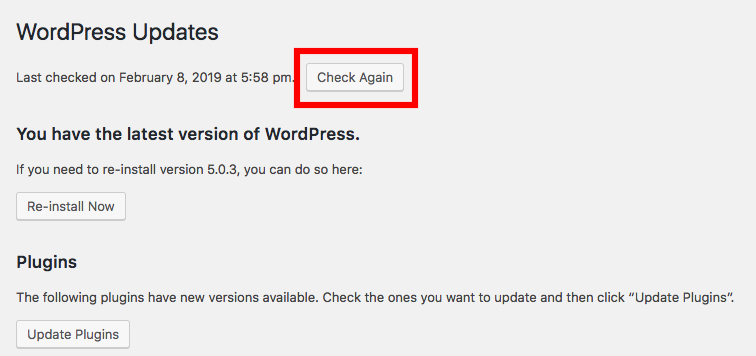
If you received an error about bad ZIP file and your WPML account is valid and your site is registered, this action should resolve the problem.
WPML Multilingual & Multicurrency for WooCommerce issues
WPML Multilingual & Multicurrency for WooCommerce 4.4.1 fixes a number of critical errors:
- Fatal error with Composite products
- Fatal error with Woocommerce Product Addons
- Fatal error when bundle product is false
- Empty cart error with enabled option to clean cart when switching currency
- Issue with trailing comma in product gallery handling
Other fixes in this update
- Resolved a problem that appears with WPML + Divi + Yoast SEO when editing pages
- Fixed the Translation Management wizard which was not showing when Toolset Layouts is active
- Handled an exception in the UI when adding/removing a language
- Fixed the “sent date” for translation jobs that are resent
- Fixed an issue with icons in Translation Management not being displayed properly
- Now only the correct strings will show in the String Translation table and not strings that belong to other translators
- Fixed a PHP notice when editing a WooCommerce product
- Canceling automatically old remote jobs which could not be migrated
- Prevent “variable mismatched detected” error in admin caused by String DB Caching
- Fixed a fatal error when loading JED files from 3rd part plugins
Download and Update
As always, we recommend doing a backup before updating WordPress, the theme and plugins. This is a limited release which doesn’t add new functionality and doesn’t modify existing functionality. It only fixes a number of problems. We recommend to update your sites and always run the most stable and secure version of WPML and all other plugins.
Feedback? Questions?
If you have any questions ideas and suggestions, please add your comments and we will get back to you.

Thanks! That fixed a critical issue for us, because we were not able to create new posts anymore since the last release due to an php error related to taxonomy.php.
Thanks for letting us know. Of course, not being able to create posts is a big problem…
Yes 🙂 I was trying to find the problem for quite some time and was preparing a bug report. It only concerned the wordpress standard posts, cpt were fine. When one tried to create a new post the screen went blank and showed this:
Object of class WP_Term could not be converted to string in .../wp-includes/taxonomy.php on line 2334Thanks again for the quick fix
When I try to create a post I get the exact same issue. I have WPML Multilingual CMS version 4.2.0. When I go to plugins, it’s not showing me the option to update to version 4.2.1. I’ve also tried going to Dashboard->Updates and clicking on Check Again, but it’s still not showing me the option to update to version 4.2.1. Can anyone help? Thanks in advance.
WordPress delays showing updates (it’s called a cache) for about a day. If this update is still not showing up automatically for you and since it’s urgent, how about downloading the new version manually from your account in wpml.org?
Hi Amir,
thanks. The update still wasn’t showing, so I downloaded the new version manually – now it’s fixed! Thanks!
Hi Amir,
We had a recent problem with a website using WPML and Toolset, and we used WPML Translation Services (Onehour translation).
The problem is that pages were automatically duplicated using WPML, and then sent for translation. Some fields were defined to translate (toolset fields) and others were set to NOT translate.
Since the content was not overwritten as soon as we duplicated all the pages, only the translated content appeared on the pages of the second language as you can imagine.
WPML Should have an option to bulk duplicate pages/posts AND overwrite it’s content (the same option that we have on the sidebar if we do it manually), this would solve that issue.
Hope it was clear enough.
Best Regards.
Hi Pedro,
Thanks for that, in order to understand better I need some more information, I am sending you a followup email so we can discuss in more details.
Something is still not right. Did the “Check again”, cleared cache, site is registered, account is valid.
An error occurred while updating WPML Multilingual CMS: The package could not be installed. PCLZIP_ERR_BAD_FORMAT (-10) : Unable to find End of Central Dir Record signature
An error occurred while updating WPML String Translation: Download failed. Not Found
An error occurred while updating WPML Translation Management: The package could not be installed. PCLZIP_ERR_BAD_FORMAT (-10) : Unable to find End of Central Dir Record signature
Please do a manual install of the main plugin (WPML Multilingual CMS):
https://wpml.org/faq/install-wpml/#first-install
Afterward, you can use the “Check again” button like described above to fix the issue.
I followed those instructions but am still not able to update
https://ruthkben-dov.com
Update Failed: The package could not be installed. PCLZIP_ERR_BAD_FORMAT (-10) : Unable to find End of Central Dir Record signature
Update Failed: Download failed. Not Found
It’s pretty urgent. Thanks, Ruth
Do a first-time install of the main plugin (WPML Multilingual CMS):
https://wpml.org/faq/install-wpml/#first-install
Afterward, you can use the “Check again” button like described above to fix the issue.
>>Problems Updating WPML
Due to changes between WPML versions, some sites can have an error with the installation ZIP file. Long story short, there’s a simple workaround for this problem.
Go to Dashboard->Updates and click on the Check Again button. This flushes out the updates history.<<
Sorry, this doesn't work for me! Any other suggestions?
Thanks, Anne
Yes, do a first-time install of the main plugin (WPML Multilingual CMS):
https://wpml.org/faq/install-wpml/#first-install
Afterward, you can use the “Check again” button like described above to fix the issue.
Using «Check Again» button doesn’t help. Neither update page or plugins page show the update. We’ve had this error with zip earlier. I guess the only way now is a manual update?
Yes, you only need to manually update the core plugin and things will be back to normal:
https://wpml.org/faq/install-wpml/#first-install
Didn’t change a thing for me, I still can’t update Sticky Links, Multilingual CMS, String Translation nor Translation Management. Every time i try, I get the same error message (PCLZIP_ERR_BAD_FORMAT (-10) : Unable to find End of Central Dir Record signature). What should I do?
A small number of customer ran into a different variation of the same problem.
The solution is to do a first-time install of the main plugin only (WPML Multilingual CMS):
https://wpml.org/faq/install-wpml/#first-install
Afterwards you can use the “Check again” button like described above and update the rest as usual.
Yes it worked, thank you so much!
So this update will not show up as an available update within the Plugins? We must do a manual reinstall of the core plugin?
The updates did finally appear and installed without a problem…
In most cases, it’s enough to go to WP->Dashabord->updates and click on the ‘check again’ button there. In other, a manual update is needed. If you need more help with that please open a support ticket.
Is this the explanation (and fix) for why WPML update blew up my site today?, requiring removal of the plugin folder?
Subsequent attempts to re-install WPML created the same problem.
We had an issue in some cases with the automatic update, we have fixed that already for future updates, but to overcome the issue you have now you might need to install WPML core plugin manually. I am sending you a follow-up email with the details.
Hi,
i’ve got a different kind of the problem. Now Gravity Forms Multilingual is updated, but not the others:
WPML Multilingual CMS 4.2.0
String Translation 2.10.0
Translation Management 2.8.0
The update button doesn’t work, none message appears. What can I do? With a manually update, could I miss all the property of the plugin?
Thank you
It’s hard to tell why some of the plugins are not updating without seeing your site. If you want a supporter to login and check your site, please create a ticket in our support. There, you can give us login details and we’ll go and see what’s wrong. You can always download the new versions from wpml.org and install manually.
Compatibility with Timber would be a welcome sight.
You know, the twig version disparity…
Nightmare! I was updating to latest WPML version 2.1 from WordPress when I received the fatal error that locked me out of my WordPress admin. I tried downgrading to 2.0 and the same thing happens.
I’ve now deleted the WPML plugin so that I could again have access to my WordPress admin. How can we resolve this??? Please this is URGENT.
Any attempt to reinstall WPML generates the Fatal Error that locks me out of the site.
I’m not sure which version you are updating to. The current version of WPML plugin is 4.2.1 right now. The best way to get help is to open a ticket in our support. We can resolve this together with you over chat support or with an offline ticket (whichever you prefer). We need access to your site to see what’s wrong. Your server includes the error log, which will tell us what’s throwing an error.
PLEASE can you provide an update for those of us whose sites have been down for HOURS!
We have released new WPML and WooCommerce Multilingual versions today – if you still have an issue updating I am afraid you’d need to do once a manual update as described here: https://wpml.org/faq/install-wpml/#first-install. I am sending you a follow-up email so if you are stuck please let me know.
same problem here. manual update won’t work either (multisite)..
Hi there,
WPML manual update works fine on a multisite install – you need to update the version installed on the network and the blog sites (where activated) should be all updated. If you have an issue please open a support ticket.
In list of plugins all is ok, all looks like good working, without issues, but above this list there are such issues:
wpml-sticky-links
wpml-string-translation
wpml-translation-management
need reloading
but bottom there aren’t opportunities to update again.
Thanks for help
if you still have an issue updating I am afraid you’d need to do once a manual update as described here: https://wpml.org/faq/install-wpml/#first-install. I am sending you a follow-up email so if you are stuck please let me know.
I’ve done it. To wpml-sticky-links I don’t have any links to download in my account, so I deleted it.
Changing of other parts helped. Thanks
Great, thanks for letting me know!
Wait, the problem for me was with WPML Multilingual CMS; if I installed it I got a fatal error. Therefore it is not installed so that I have access to my WordPress. Are you saying that I should delete the WooCommerce Multilingual, download and install the latest WooCommerce Multilingual and then download and re-install WPML Multilingual CMS?
OK then, the best here would be for you to please open a support ticket, there’s really no other way for me to debug and help, we need all the details that would help us have a look and fix the issue. We have no pending specific multisite installs that I know of, we did have a few fatal errors related to WooCommerce Multilingual that are now fixed. If updating the plugins does not help, please open a ticket and paste it here – I’ll follow.
Manual update does not work. This is really a time waster… Deleted the plugin, reinstalled the newer version … nothing works. Would be great to find a better solution than manual updates..
Thanks.
Do you still need help? The fastest way for us to help with technical problems is if you can create a ticket in our technical support forum. There, you can pass to us access to your site, so we can go in and check what’s wrong. You can use online chat support or offline tickets. We want to help, but we need to see your site and see what is happening there.
OK, I see. Via my WordPress admin, I’ve updated the WooCommerce Multilingual and then reinstalled the latest version of the WPML Multilingual CMS. I’ve just done a quick once-over of my site and both languages seem to be in order.
That was horrific, and I lost a day both on the e-commerce site and dealing with this. I certainly hope that you’ll find some better way to test an update in the future.
I am happy it’s all working now, and I am very sorry for what happened, we are putting a lot of effort into testing and we’ll fix what had failed this time, we all worked very hard to provide the fastest replies to you so the damage would be minimal.
ok..after the 5th try and resinstallation it does work now…
Thx. Anne
Great, thanks for letting us know!
Hi, new and fresh install = error 500
A 500 error means that there’s some error somewhere. Can you open a ticket in our support? A supporter will need some access to your site to check what this error is and where it’s coming from.
Warning: include(/home2/qaplaqfi/blog.qapla.it/wp-content/plugins/wpml-string-translation/vendor/composer/../../classes/translations-file-scan/charset-validation/wpml-st-translations-file-scan-db-charset-validation-factory.php): failed to open stream: No such file or directory in /home2/qaplaqfi/blog.qapla.it/wp-content/plugins/sitepress-multilingual-cms/vendor/composer/ClassLoader.php on line 444
Warning: include(): Failed opening ‘/home2/qaplaqfi/blog.qapla.it/wp-content/plugins/wpml-string-translation/vendor/composer/../../classes/translations-file-scan/charset-validation/wpml-st-translations-file-scan-db-charset-validation-factory.php’ for inclusion (include_path=’.:/home2/qaplaqfi/php:/opt/cpanel/ea-php56/root/usr/share/pear’) in /home2/qaplaqfi/blog.qapla.it/wp-content/plugins/sitepress-multilingual-cms/vendor/composer/ClassLoader.php on line 444
Fatal error: Class ‘WPML_ST_Translations_File_Scan_Db_Charset_Filter_Factory’ not found in /home2/qaplaqfi/blog.qapla.it/wp-content/plugins/wpml-string-translation/classes/translations-file-scan/wpml-st-translations-file-scan-factory.php on line 63
Hi, this error usually means that the server disk is full or that the file was downloaded badly and it’s corrupt, thus the update failed, the best solution, in this case, is to perform a manual WPML update as described here – https://wpml.org/faq/install-wpml/#first-install
ok
did a fresh install 4 times and now it seems to work
Hi,
WPML works well, did all updates but when I activate WooCommerce Multilingual plugin then site crashes immediately. It says: “Fatal error: Uncaught ArgumentCountError: Too few arguments to function WCML_Emails::_construct….” and so on.
Are there any good solution for that problem?
We haven’t had reports about that problem yet.
Can you post your issue to our support forum so we can handle it properly?
https://wpml.org/forums/forum/english-support/
Thanks!
Cordial Saludo !
En Enero recibi un correo que el proveedor WPML presento problemas internos y su plataforma fue afectada recomedaba cambiar la contraseña y tener cuidado. realice las recomendaciones.
Hago referencia que es un sitio Marketplace con Woocommerce y Dokan
Actualmente el pluging presenta fallas, exactamente con Dokan y no permite que el sitio cargue, sale error 500.
Actualmente para solucionar hubo que desactivar el plugin WPML
Hay solucion al respecto?
Quedo atenta, Gracias !
Necesitamos investigar mas profundamente que significa el error 500 para tratar de solucionarlo.
Lo que tienes que hacer es abrir un hilo de soporte donde tenemos todas las herramientas para atenderte correctamente:
https://wpml.org/es/forums/forum/soporte-en-espanol/
Hi,
The update does not show, even after hitting the “check again” button.
Should I make a fresh new install of WPML ?
Won’t this overwrite the existing traductions and contents of my website ?
Many thanks for your help,
Boris
Can you download WPML manually from your account? Log-in to https://wpml.org/account/ and go to Downloads. You will always see the current version there.