LnRiLWltYWdle3Bvc2l0aW9uOnJlbGF0aXZlO3RyYW5zaXRpb246dHJhbnNmb3JtIDAuMjVzIGVhc2V9LndwLWJsb2NrLWltYWdlIC50Yi1pbWFnZS5hbGlnbmNlbnRlcnttYXJnaW4tbGVmdDphdXRvO21hcmdpbi1yaWdodDphdXRvfS50Yi1pbWFnZSBpbWd7bWF4LXdpZHRoOjEwMCU7aGVpZ2h0OmF1dG87d2lkdGg6YXV0bzt0cmFuc2l0aW9uOnRyYW5zZm9ybSAwLjI1cyBlYXNlfS50Yi1pbWFnZSAudGItaW1hZ2UtY2FwdGlvbi1maXQtdG8taW1hZ2V7ZGlzcGxheTp0YWJsZX0udGItaW1hZ2UgLnRiLWltYWdlLWNhcHRpb24tZml0LXRvLWltYWdlIC50Yi1pbWFnZS1jYXB0aW9ue2Rpc3BsYXk6dGFibGUtY2FwdGlvbjtjYXB0aW9uLXNpZGU6Ym90dG9tfSAudGItaW1hZ2VbZGF0YS10b29sc2V0LWJsb2Nrcy1pbWFnZT0iNjRmMDI5ZGNkNDFkN2Q4YWJhNjQ3YTEzMWY1ZDM3ZTEiXSB7IG1heC13aWR0aDogMTAwJTsgfSAudGItaW1hZ2V7cG9zaXRpb246cmVsYXRpdmU7dHJhbnNpdGlvbjp0cmFuc2Zvcm0gMC4yNXMgZWFzZX0ud3AtYmxvY2staW1hZ2UgLnRiLWltYWdlLmFsaWduY2VudGVye21hcmdpbi1sZWZ0OmF1dG87bWFyZ2luLXJpZ2h0OmF1dG99LnRiLWltYWdlIGltZ3ttYXgtd2lkdGg6MTAwJTtoZWlnaHQ6YXV0bzt3aWR0aDphdXRvO3RyYW5zaXRpb246dHJhbnNmb3JtIDAuMjVzIGVhc2V9LnRiLWltYWdlIC50Yi1pbWFnZS1jYXB0aW9uLWZpdC10by1pbWFnZXtkaXNwbGF5OnRhYmxlfS50Yi1pbWFnZSAudGItaW1hZ2UtY2FwdGlvbi1maXQtdG8taW1hZ2UgLnRiLWltYWdlLWNhcHRpb257ZGlzcGxheTp0YWJsZS1jYXB0aW9uO2NhcHRpb24tc2lkZTpib3R0b219IC50Yi1pbWFnZVtkYXRhLXRvb2xzZXQtYmxvY2tzLWltYWdlPSI5MjIwZDk1YjlhYTIwODIwOTk1MGQ4Y2VmNmEwMTEyNSJdIHsgbWF4LXdpZHRoOiAxMDAlOyB9IC50Yi1pbWFnZVtkYXRhLXRvb2xzZXQtYmxvY2tzLWltYWdlPSI5MjIwZDk1YjlhYTIwODIwOTk1MGQ4Y2VmNmEwMTEyNSJdIGltZyB7IGJvcmRlcjogMXB4IHNvbGlkIHJnYmEoIDIyMiwgMjIyLCAyMjIsIDEgKTsgfSBAbWVkaWEgb25seSBzY3JlZW4gYW5kIChtYXgtd2lkdGg6IDc4MXB4KSB7IC50Yi1pbWFnZXtwb3NpdGlvbjpyZWxhdGl2ZTt0cmFuc2l0aW9uOnRyYW5zZm9ybSAwLjI1cyBlYXNlfS53cC1ibG9jay1pbWFnZSAudGItaW1hZ2UuYWxpZ25jZW50ZXJ7bWFyZ2luLWxlZnQ6YXV0bzttYXJnaW4tcmlnaHQ6YXV0b30udGItaW1hZ2UgaW1ne21heC13aWR0aDoxMDAlO2hlaWdodDphdXRvO3dpZHRoOmF1dG87dHJhbnNpdGlvbjp0cmFuc2Zvcm0gMC4yNXMgZWFzZX0udGItaW1hZ2UgLnRiLWltYWdlLWNhcHRpb24tZml0LXRvLWltYWdle2Rpc3BsYXk6dGFibGV9LnRiLWltYWdlIC50Yi1pbWFnZS1jYXB0aW9uLWZpdC10by1pbWFnZSAudGItaW1hZ2UtY2FwdGlvbntkaXNwbGF5OnRhYmxlLWNhcHRpb247Y2FwdGlvbi1zaWRlOmJvdHRvbX0udGItaW1hZ2V7cG9zaXRpb246cmVsYXRpdmU7dHJhbnNpdGlvbjp0cmFuc2Zvcm0gMC4yNXMgZWFzZX0ud3AtYmxvY2staW1hZ2UgLnRiLWltYWdlLmFsaWduY2VudGVye21hcmdpbi1sZWZ0OmF1dG87bWFyZ2luLXJpZ2h0OmF1dG99LnRiLWltYWdlIGltZ3ttYXgtd2lkdGg6MTAwJTtoZWlnaHQ6YXV0bzt3aWR0aDphdXRvO3RyYW5zaXRpb246dHJhbnNmb3JtIDAuMjVzIGVhc2V9LnRiLWltYWdlIC50Yi1pbWFnZS1jYXB0aW9uLWZpdC10by1pbWFnZXtkaXNwbGF5OnRhYmxlfS50Yi1pbWFnZSAudGItaW1hZ2UtY2FwdGlvbi1maXQtdG8taW1hZ2UgLnRiLWltYWdlLWNhcHRpb257ZGlzcGxheTp0YWJsZS1jYXB0aW9uO2NhcHRpb24tc2lkZTpib3R0b219IH0gQG1lZGlhIG9ubHkgc2NyZWVuIGFuZCAobWF4LXdpZHRoOiA1OTlweCkgeyAudGItaW1hZ2V7cG9zaXRpb246cmVsYXRpdmU7dHJhbnNpdGlvbjp0cmFuc2Zvcm0gMC4yNXMgZWFzZX0ud3AtYmxvY2staW1hZ2UgLnRiLWltYWdlLmFsaWduY2VudGVye21hcmdpbi1sZWZ0OmF1dG87bWFyZ2luLXJpZ2h0OmF1dG99LnRiLWltYWdlIGltZ3ttYXgtd2lkdGg6MTAwJTtoZWlnaHQ6YXV0bzt3aWR0aDphdXRvO3RyYW5zaXRpb246dHJhbnNmb3JtIDAuMjVzIGVhc2V9LnRiLWltYWdlIC50Yi1pbWFnZS1jYXB0aW9uLWZpdC10by1pbWFnZXtkaXNwbGF5OnRhYmxlfS50Yi1pbWFnZSAudGItaW1hZ2UtY2FwdGlvbi1maXQtdG8taW1hZ2UgLnRiLWltYWdlLWNhcHRpb257ZGlzcGxheTp0YWJsZS1jYXB0aW9uO2NhcHRpb24tc2lkZTpib3R0b219LnRiLWltYWdle3Bvc2l0aW9uOnJlbGF0aXZlO3RyYW5zaXRpb246dHJhbnNmb3JtIDAuMjVzIGVhc2V9LndwLWJsb2NrLWltYWdlIC50Yi1pbWFnZS5hbGlnbmNlbnRlcnttYXJnaW4tbGVmdDphdXRvO21hcmdpbi1yaWdodDphdXRvfS50Yi1pbWFnZSBpbWd7bWF4LXdpZHRoOjEwMCU7aGVpZ2h0OmF1dG87d2lkdGg6YXV0bzt0cmFuc2l0aW9uOnRyYW5zZm9ybSAwLjI1cyBlYXNlfS50Yi1pbWFnZSAudGItaW1hZ2UtY2FwdGlvbi1maXQtdG8taW1hZ2V7ZGlzcGxheTp0YWJsZX0udGItaW1hZ2UgLnRiLWltYWdlLWNhcHRpb24tZml0LXRvLWltYWdlIC50Yi1pbWFnZS1jYXB0aW9ue2Rpc3BsYXk6dGFibGUtY2FwdGlvbjtjYXB0aW9uLXNpZGU6Ym90dG9tfSB9IA==
It’s always a good idea to save money, but these days it’s becoming critical. WPML’s small contribution is by offering 10,000 words of automatic translation for free, every month.
How Automatic Translation Reduces the Cost of Runnings Multilingual Sites
No matter if you’re translating your sites or you have others doing the translation, WPML’s automatic translation will save time and money. Automatic translation gets it right about 90%-95% of the time. This means that you only need to edit 10%-5% of the translation. So, automatic translation normally brings down the cost of running a multilingual site by 90% to 95%.
How to Translate Automatically
To translate content automatically, you’ll need to use WPML’s Advanced Translation Editor. You can translate automatically from inside the editor (per job), or entire batches of jobs. When you translate entire batches of jobs, it’s still a good idea to review the translation and edit it, when needed.
How to Receive Your 10,000 Free Words
Please note that the 10,000 free words promotion ended on October 8, 2020. Please see our current automatic translation pricing.
All clients with valid WPML Multilingual CMS and Multilingual Agency accounts (not expired accounts) receive 10,000 words of free automatic translation every month. To claim your free quota, log-in to your WordPress site. Then, go to WPML→Translation Management→Translation Tools. You will see a message that looks like this:
Click on the Claim Words button and you’re all set for this month. Next month, if you need additional automatic translation quota, you can visit this dialog again and reload your quota for free automatic translation.
Feedback?
Ideas? Questions? Suggestions? Leave your comments and we’ll get back to you.
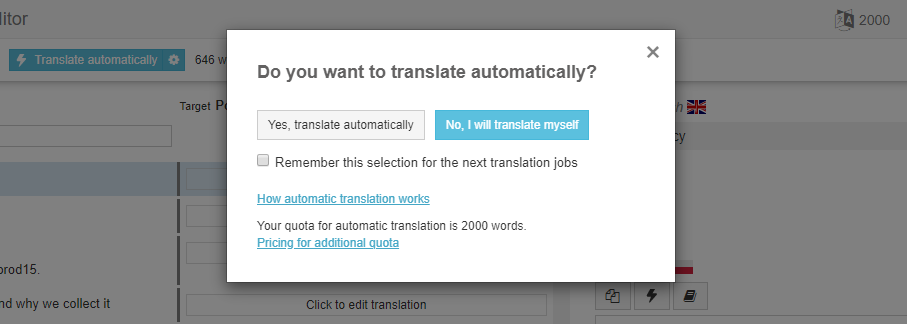
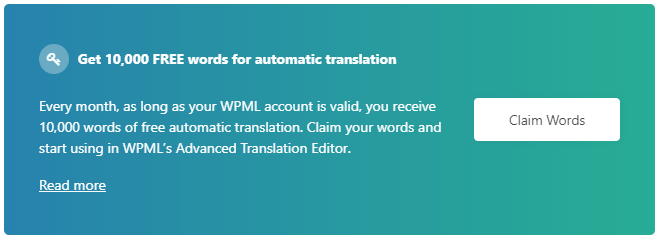

Cool … thank you !
Thank you very much!
A very cool offer. We’ll definitely be testing the days for our projects. (:
String translation for Widgets is not work, status Translation complete but it don’t Translation
Could you open a ticket in WPML support forum? We’ll check why this is happening.
https://wpml.org/forums/forum/english-support/
It would’ve been very nice to have this feature, but unfortunately, the translated version was not even comparable with the quality from Google translate, and it took me longer time to proofread it, than to actually translate the content manually myself.
The quality that came from the automatic translation from WPML was not even at an acceptable level.
Sorry to hear this. Can we see your original content and the languages you’re translating to? Let’s see if there’s something we can improve for that scenario.
If I can send a private message somewhere, then sure. Because I was very disappointed actually. I received an email promoting the 10,000 words for free, and read more about the automatic translation and that it could save me up to 90-95% time when translating.
But if it’s not better than Google Translate, it will just take more time to proofread it instead of translating it manually.
I used it to translate from English to Swedish, since I’m a native Swedish speaker, so it’s very easy for me to control the quality by taking such an example. I then compared the translation and put the same text in Google Translate, and the difference was astounding.
The automatic translation with WPML sounded like someone who had translated it very literally and someone who couldn’t form a grammatically correct sentence in Swedish. It was even hard to read and understand the text sometimes.
Hello Alexander,
Thanks for sharing your thoughts and experience. The reason we chose Azure is that it provides the best balance between price, quality and number of supported languages. We are constantly monitoring other services, ones we decide to support something else, we will announce it for sure.
I ca n’t find the option to get 10,000 words for free translation in my WPML background
In order to be able to claim the 10 000 free words, you need to:
– have Translation Management plugin installed
– have Advanced Translation editor enabled (from WPML -> Settings -> How to translate your posts)
After the above conditions are met, go to WPML -> Translation Management -> Translation tools to claim the words.
Hi,
what service is used for translation? Is deepl already on your roadmap – as this is the very very best machine-learning based translation I’ve ever seen. No other services compare…
We are currently using Microsoft translator API. We have Deepl on our radar, the biggest problem is the very low number of languages supported by Deepl, compared to Microsoft.
We are working to find the best solutions for machine translation and Deepl is definitely on our road map.
Hi! I wanted to know if these 10k words are for new words or for words that are already on the website. What happens when I want to add more things to the site? Can you give me a little clue how automatic translation works?
You can translate both existing and new content using WPML’s automatic translation. If you need automatic translation for more than 10,000 words per month, we offer it at very affordable pricing:
https://wpml.org/documentation/automatic-translation/automatic-translation-pricing/
Hi! cool offer, but is it valid per customer? What if I want to use it several of my customer sites.
But I do not want to connect random sites together as you show here
how can I achieve that?
In this case, it would be better for each of your clients to separately sign-up for an automatic-translation account. The first 2000 words per month will be free (per site) and they will only pay for additional volume.
Outstanding payment for automatic translation
We are canceling your subscription. Please check the status again in a few minutes.
but no Payment Link ;
Help me ASAP;
Hello,
I’m sorry, but we have overlooked your comment. If your issue persists, please open a ticket in our support forum and one of our supporters will look into it (by the way, please always use our support forum for technical issues instead of comments. thank you.).
Hi!
I cannot find the product categories in the translation automatic manager.
Is it possible to use automatic translation for woocommerce categories and attributes ?
Hi Olivier,
Yes it’s possible to use automatic translation for product categories and attributes. However, you cannot send those elements individually. Those elements will be included when you translate a product that is assigned to those categories or is using a those attributes.
Hello there,
I don’t see automatic translation option on my website. I have latest version installed, 4.3.12.
On WPML->translation management, I don’t see translation tools.
Please help.
Advanced Translation Editor has to be selected as default editor in order to have Translation Tools tab.
To enable Advanced Translation Editor, go to WPML -> Setting -> “How to translate posts and pages” and choose “Use WPML’s Advanced Translation Editor”