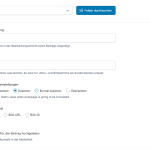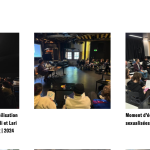This is the technical support forum for WPML - the multilingual WordPress plugin.
Everyone can read, but only WPML clients can post here. WPML team is replying on the forum 6 days per week, 22 hours per day.
| Sun | Mon | Tue | Wed | Thu | Fri | Sat |
|---|---|---|---|---|---|---|
| - | 10:00 – 17:00 | 10:00 – 17:00 | 10:00 – 17:00 | 10:00 – 17:00 | 10:00 – 17:00 | - |
| - | 18:00 – 19:00 | 18:00 – 19:00 | 18:00 – 19:00 | 18:00 – 19:00 | 18:00 – 19:00 | - |
Supporter timezone: Asia/Kathmandu (GMT+05:45)
This topic contains 0 reply, has 0 voices.
Last updated by Shekhar Bhandari 12 months ago.
Assisted by: Shekhar Bhandari.
| Author | Posts |
|---|---|
| December 17, 2024 at 10:04 pm #16523676 | |
|
ninaR-3 |
Background of the issue: Symptoms: Questions: |
| December 18, 2024 at 5:04 am #16524064 | |
|
Shekhar Bhandari WPML Supporter since 03/2015
Languages: English (English ) Timezone: Asia/Kathmandu (GMT+05:45) |
Hello there, Thank you for contacting WPML support. I'd be happy to assist you on this issue. Looks like some settings are missed which is creating the issue, to debug this issue further, I would need to check your site settings once, for this I would need temporary access (wp-admin and ftp) to your site. So could you please provide me with those details, you will find the needed fields for this below the comment area when you log in to leave your next reply. This info is private and available to you and WPML supporters only. Note: Look forward to your reply. Thanks |
| December 18, 2024 at 8:43 am #16524687 | |
|
Shekhar Bhandari WPML Supporter since 03/2015
Languages: English (English ) Timezone: Asia/Kathmandu (GMT+05:45) |
Hello there, I can't find login details to check this further. Also, what's the relation of search and replace plugin in this issue, did you replaced the translations directly in the database? Look forward to your reply. Thanks |
| December 18, 2024 at 9:12 am #16524824 | |
|
ninaR-3 |
Hi, can you set up a private message again, so I can send you the login details? The search and replace I did in order to see how the specific string was present in the database. (I only did a search in this case). As you can see, the whole string is present in the db. |
| December 18, 2024 at 9:21 am #16524850 | |
|
Shekhar Bhandari WPML Supporter since 03/2015
Languages: English (English ) Timezone: Asia/Kathmandu (GMT+05:45) |
Sure, I have enabled the private reply for you. Thanks |
| December 18, 2024 at 11:52 am #16525642 | |
|
Shekhar Bhandari WPML Supporter since 03/2015
Languages: English (English ) Timezone: Asia/Kathmandu (GMT+05:45) |
Hello there, I went to WPML->Media Translations searched for image and it's caption translations and the caption is translated like such. [Screenshot attached] Am I missing something? Look forward to your reply. Thanks |
| December 18, 2024 at 2:52 pm #16526576 | |
|
ninaR-3 |
Ok thanks for checking. I don't think my client is using media translation but I'll double check with her. She is using an acf block for an image gallery in german. This acf block with the image gallery is set to copy. Therefore she is expecting the same caption in the other languages than in german. |
| December 19, 2024 at 3:16 am #16528316 | |
|
Shekhar Bhandari WPML Supporter since 03/2015
Languages: English (English ) Timezone: Asia/Kathmandu (GMT+05:45) |
Certainly! Even if the ACF field is set to "copy" and has media translations, it will still use the translations. Therefore, I recommend setting the caption translations directly in WPML -> Media Translations. |
| December 19, 2024 at 11:47 am #16529876 | |
|
ninaR-3 |
But is it possible to remove the translations and only use the copied images and captions? And copy the whole image array as intended? |
| December 19, 2024 at 11:58 am #16529925 | |
|
Shekhar Bhandari WPML Supporter since 03/2015
Languages: English (English ) Timezone: Asia/Kathmandu (GMT+05:45) |
Hello there, Please follow the below steps and see if it helps: - Disable WPML media Translaitons - Go to WPML->Settings->Media Translation Thanks |
| December 20, 2024 at 9:34 am #16532888 | |
|
ninaR-3 |
Hi Shekhar, I did what you suggested on our staging site. I went to dashboard media, then to the secondary language and deleted all texts. I went to WPML->Settings->Media Translation, checked all the settings and clicked on start. As you can see without luck, the caption of the third image stays empty: hidden link What I also tried is changing something in the image caption of the first language to see whether its updating then in the other languages. Again with no luck. Again what we'd like to achieve with this acf block image gallery: We want to only add the images and the captions in the first language. The acf setting is set to copy. We then want that all the images including the captions are synced in the other languages. We've never used the media translations screen (and don't want to start using it). |
| December 20, 2024 at 9:36 am #16532900 | |
|
ninaR-3 |
Screenshots attached |
| December 20, 2024 at 9:49 am #16533020 | |
|
Shekhar Bhandari WPML Supporter since 03/2015
Languages: English (English ) Timezone: Asia/Kathmandu (GMT+05:45) |
Hello there, Can you provide me the code where you are loading the images, we can use WPML filters and ask them to always load contents from the default language. Look forward to your reply. Thanks |
| December 20, 2024 at 1:14 pm #16534358 | |
|
ninaR-3 |
I use timber twig and that the gallery loop: <ul class="page-gallery__list"> {% set sizes_image = "(min-width: 37.5em) 30vw, 100vw" %} {% set src_image = image.url %} <li class="page-gallery__item"> {% endfor %} However, I'm still curious: If the acf block is set to copy: can I then not assume that all the images incl the captions should be copied into the other languages / synced with the other languages? |
| December 20, 2024 at 1:18 pm #16534361 | |
|
ninaR-3 |
By the way: this hidden link is a staging site and can be used for testing. The same login details apply also for this site. |
The topic ‘[Closed] Caption in translated media gallery isn’t fully displayed.’ is closed to new replies.