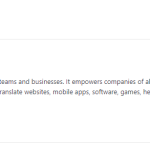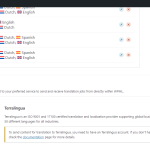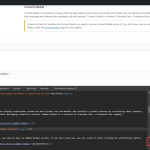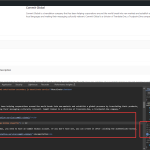This is the technical support forum for WPML - the multilingual WordPress plugin.
Everyone can read, but only WPML clients can post here. WPML team is replying on the forum 6 days per week, 22 hours per day.
Tagged: Translation Service
This topic contains 4 replies, has 2 voices.
Last updated by Ahmed Mamdouh 1 year, 4 months ago.
Assisted by: Ahmed Mamdouh.
| Author | Posts |
|---|---|
| September 12, 2024 at 11:37 am | |
|
jeroenC-5 |
Background of the issue: Symptoms: Questions: |
| September 12, 2024 at 4:51 pm #16172998 | |
|
Ahmed Mamdouh Supporter Languages: English (English ) Arabic (العربية ) Timezone: Africa/Cairo (GMT+02:00) |
Hello, Thanks for contacting our support forum. I checked the issue and I escalated it to our 2nd tier and I'll get back to you ASAP. Best regards, |
| September 13, 2024 at 9:05 am #16174668 | |
|
Ahmed Mamdouh Supporter Languages: English (English ) Arabic (العربية ) Timezone: Africa/Cairo (GMT+02:00) |
Hello, We checked the issue and couldn't replicate it on a clean installation, So to be able to debug the problem I’d like to replicate your site locally. For this, you'll need to temporarily install a plugin called "Duplicator" on your site. This will allow you to create a copy of your site and your content. You can provide me with the snapshot following these directions: :: Duplicator instructions Send me both files (you probably will need to use DropBox, Google Drive, or similar services) #Important: I will set the next reply as a private reply so you can provide a link to download the duplicator package. Best regards. |
| September 16, 2024 at 4:02 pm #16184870 | |
|
Ahmed Mamdouh Supporter Languages: English (English ) Arabic (العربية ) Timezone: Africa/Cairo (GMT+02:00) |
Hello, Thanks for providing a copy of the website. We checked the copy you provided and we couldn't replicate the issue on it, the authenticate and update buttons are shown properly as shown in the attached screenshot. Please check if the issue persists in a minimal environment by following these steps: 1- Deactivate all the plugins that are not related to WPML. If the issue is gone, activate them one by one to see with which one there is causing an interaction issue. :x: Please backup your database and website before performing the above test :x: Best regards, |
| September 17, 2024 at 7:54 am #16186595 | |
|
Ahmed Mamdouh Supporter Languages: English (English ) Arabic (العربية ) Timezone: Africa/Cairo (GMT+02:00) |
Hello, We investigated the issue more and we found that the issue is coming from added CSS, please check the attached image "CSS" and you will see the specific CSS class that caused the issue, I also attached another image showing that the button appears when we deactivate the CSS class. Please check with your front-end designer and let me know if you need any help. Best regards, |
| September 17, 2024 at 1:43 pm #16188945 | |
|
jeroenC-5 |
Thanks we fixed the css problem |