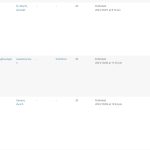This is the technical support forum for WPML - the multilingual WordPress plugin.
Everyone can read, but only WPML clients can post here. WPML team is replying on the forum 6 days per week, 22 hours per day.
Tagged: Exception
This topic contains 29 replies, has 2 voices.
Last updated by Bruno Kos 1 year, 6 months ago.
Assisted by: Bruno Kos.
| Author | Posts |
|---|---|
| May 24, 2024 at 10:24 am #15667098 | |
|
arnoP-3 |
Hi, In the WordPress backend, the lists of posts should only display English posts, and clicking the WPML icon should provide access to the German version. However, for some post types, I now get 1 or more German posts mixed into the English posts. In the frontend all seems fine, both the English and German versions are present. In the backend it is messy: language versions are mixed, showing a Plus icon in front of German posts as if there is no translation, but there is. I attached a screenshot. It seems like some kind of caching issue, because it's fine in the frontend, just displayed wrong in the backend. Our website was updated yesterday: WordPress, plugins, and theme. Perhaps that triggered it? I have seen similar issues on a staging copy some time ago. That's why I think that a site copy or site update in this case may cause WPML to get confused and present things wrongly. Disabling Object Cache Pro doesn't help, by the way. How do I fix this? Is it even safe to edit and save posts until this is fixed? |
| May 24, 2024 at 11:31 am #15667493 | |
|
Bruno Kos WPML Supporter since 12/2018
Languages: English (English ) German (Deutsch ) French (Français ) Timezone: Europe/Zagreb (GMT+01:00) |
Hi, Can you please check if this issue appears when: - only WPML plugins are activated, as it will tell us if there is an interaction issue with other plugin Also, how are these post types added to the the site, coded into the theme or perhaps through some plugin (such as Types or similar)? Regards, |
| May 24, 2024 at 3:34 pm #15668539 | |
|
arnoP-3 |
Hi Bruno, The post types are created with Meta Box: hidden link I created a staging copy and looked into your questions: Note that nothing was reconfigured. We updated WPML, other plugins, the theme, and WordPress. I can give you access to the staging site if needed. Kind regards, |
| May 27, 2024 at 6:39 am #15672168 | |
|
arnoP-3 |
Hi Bruno, This is now becoming super urgent because I found that our filterable lists in the frontend that should only show English posts, now include German posts too. It's a big mess. It worked perfectly fine before the update. Apart from that, we don't edit our content until this is solved, to be sure, so that's a problem as well. Please let me know what to do. |
| May 27, 2024 at 7:09 am #15672267 | |
|
Bruno Kos WPML Supporter since 12/2018
Languages: English (English ) German (Deutsch ) French (Français ) Timezone: Europe/Zagreb (GMT+01:00) |
I marked your next reply as private so that you can safely add credentials for the staging site. |
| May 27, 2024 at 8:08 am #15672466 | |
|
Bruno Kos WPML Supporter since 12/2018
Languages: English (English ) German (Deutsch ) French (Français ) Timezone: Europe/Zagreb (GMT+01:00) |
It could be that when you were about to create a post in German, you were still in English backend but perhaps didn't realize this and when you published it, it would have English language assigned. Because I don't see any errors here. This one hidden link even though written in German, it has English language assigned. |
| May 27, 2024 at 8:27 am #15672576 | |
|
arnoP-3 |
I understand what you mean but that's not the reason I'm afraid. We did not have this issue until last Thursday. That's when plugins, theme, and WordPress were updated after testing (where we missed this issue, unfortunately). We didn't create new posts. Somehow the update changed the language setting of the posts? |
| May 27, 2024 at 8:37 am #15672782 | |
|
arnoP-3 |
Here's something I noticed in that list of activity posts: in English, it lists the "Niesen" post with German content and ID 702582. If you edit it, it indeed has the language set to English. If I switch the language in the top toolbar to German, then it again includes the "Niesen" post but this is ID 702583. If I edit that, the language is set to German as expected and I can't change it. Does this give you a clue of what the problem is? |
| May 27, 2024 at 8:44 am #15672833 | |
|
arnoP-3 |
And another thing that might be suspicious: In the backend (in English), I checked these WPML cookies: Isn't it strange that the second one has the value 'de'? |
| May 27, 2024 at 8:51 am #15672860 | |
|
arnoP-3 |
If I take the URL hidden link and change the last two characters to 'de', the Language dropdown shows German. I guess that the dropdown only showed English because we navigated to the post from the English list. But the root of the problem is something else I think. The English list shouldn't include the German posts in the first place. |
| May 27, 2024 at 3:58 pm #15675004 | |
|
Bruno Kos WPML Supporter since 12/2018
Languages: English (English ) German (Deutsch ) French (Français ) Timezone: Europe/Zagreb (GMT+01:00) |
If I add "de" to hidden link, I do get to hidden link, however If I click on its URL It takes me to hidden link. However on that page I see no German content that shows on hidden link - it appears on hidden link which comes from hidden link though. Can you install https://wordpress.org/plugins/pexlechris-adminer/ so I could check something in database? |
| May 27, 2024 at 4:28 pm #15675097 | |
|
arnoP-3 |
Yes, I see similar behavior. I think 702582 is the English post and 702583 is the German post. If I click your first URL I end up at German content in the editor. However, the "View Activity" icon next to the Update button links to "/de/activity/niesen/". That's the English slug with the German prefix, so an URL that should not exist. If I click that URL I get redirected to the correct German URL: hidden link. If I then hover over the "Edit Activity" menu item in the WordPress toolbar in the top, it points to post 702583. If I go to /wp-admin/ after all of the above, the WPML language switcher at the top has changed to German. It feels like the posts themselves are fine but the querying WPML does returns wrong results. That in turn causes the FacetWP lists in the frontend to show wrong results too. As I said in my first post, I have seen this before a long time ago. It was only on a staging site so I didn't pay much attention. So, it's not a new problem in the latest versions of WPML I would say. I am unsure what is triggering it. Copying a site may do it (hence the issue on staging), and updating plugins (hence the issue on the live site). I have installed the plugin. |
| May 28, 2024 at 9:53 am #15677536 | |
|
Bruno Kos WPML Supporter since 12/2018
Languages: English (English ) German (Deutsch ) French (Français ) Timezone: Europe/Zagreb (GMT+01:00) |
I am checking this with our 2nd tier, but in database it looks correct. |
| May 28, 2024 at 9:58 am #15677560 | |
|
arnoP-3 |
Thank you Bruno. Feel free to deactivate plugins and switch theme as it is a staging site anyway. I already tried and the problem remained. I'll wait for your findings. |
| May 29, 2024 at 7:29 am #15681867 | |
|
Bruno Kos WPML Supporter since 12/2018
Languages: English (English ) German (Deutsch ) French (Français ) Timezone: Europe/Zagreb (GMT+01:00) |
I went on to change the title on "Wandern am Niesen WPML" on hidden link. But this change doesn't show on hidden link. Where should this content show then? As it is not visible on hidden link either. |