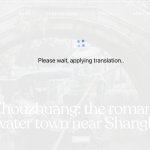This is the technical support forum for WPML - the multilingual WordPress plugin.
Everyone can read, but only WPML clients can post here. WPML team is replying on the forum 6 days per week, 22 hours per day.
| Sun | Mon | Tue | Wed | Thu | Fri | Sat |
|---|---|---|---|---|---|---|
| - | - | 9:00 – 18:00 | 9:00 – 18:00 | 9:00 – 18:00 | 9:00 – 18:00 | 9:00 – 18:00 |
| - | - | - | - | - | - | - |
Supporter timezone: America/Lima (GMT-05:00)
This topic contains 0 reply, has 1 voice.
Last updated by Andreas W. 1 year ago.
Assisted by: Andreas W..
| Author | Posts |
|---|---|
| December 27, 2024 at 10:08 pm #16549489 | |
|
tatianaT |
Background of the issue: Symptoms: Questions: |
| December 28, 2024 at 8:23 am #16549752 | |
|
Andreas W. WPML Supporter since 12/2018 Languages: English (English ) Spanish (Español ) German (Deutsch ) Timezone: America/Lima (GMT-05:00) |
Hello, The time it takes to save a translation depends on the size of the content. Could it be that your posts are very huge? I can offer to have a closer look into this as admin user. I would like to request temporary access (wp-admin and FTP) to the site to investigate the issue further. The required fields are below the comment section when you log in to leave the next reply. The information you provide is private, meaning only you and I can see and access it. IMPORTANT If you cannot see the "wp-admin / FTP" fields, your post and site credentials will be set to "PUBLIC". DO NOT publish the data unless you see the required wp-admin / FTP fields. The private reply form looks like this: The next time you reply, click on "I still need assistance". Video: Please note that we are obliged to request this information individually on each ticket. We are not allowed to access any credentials that were not specifically submitted on this ticket in the private response form. Best regards |
| December 28, 2024 at 9:44 am #16549804 | |
|
Andreas W. WPML Supporter since 12/2018 Languages: English (English ) Spanish (Español ) German (Deutsch ) Timezone: America/Lima (GMT-05:00) |
I see that everything is translated automatically in the background and you have more than 600 contents waiting for a review. I can't see any problem here at the moment. A loading time of 6-15 seconds would be normal in this case. NOTE: I would suggest completing those reviews and avoiding that the review queue has too many items waiting for a review. |
| December 28, 2024 at 11:06 am #16549874 | |
|
tatianaT |
Hm. Completing the reviews is actually something I'd like to work on, but I also want to check the translations before publishing, which is quite hard atm. I'm still experiencing issues, like the translation process that won't complete or another thing, I can't get the translation to 100% and thus can't save the translation, although all blocks are translated hidden link With other posts on the other hand, I could finish them with less than 100% completed (but all blocks translated and marked blue). Is this something I just have to accept? I already paid for a wrong automatic translation for the whole site. Portuguese was translated into Portuguese from Portugal than Brazilian Portuguese in the beginning, the issue was resolved at some point, but nobody cared that I spent a lot of money for the translation. Now I need to check every post manually because once the automatic translation is inserted, there's no way to reset it. So your suggestion to just publish the posts is not a viable option. |
| December 28, 2024 at 11:12 am #16549877 | |
|
tatianaT |
Btw I now managed to publish the translation mentioned above by a weird combination of going back and forth, reloading and accessing several times. To me, this is a unacceptable workflow and I'd be happy if you or someone else could investigate this further. |
| December 28, 2024 at 11:30 am #16549894 | |
|
Andreas W. WPML Supporter since 12/2018 Languages: English (English ) Spanish (Español ) German (Deutsch ) Timezone: America/Lima (GMT-05:00) |
Currently your are using "Translate Everything Automatically" ("Alles automatisch übersetzen") which means that all the translations will be completed in the background and you will only run reviews and maybe adjust the translations while doing each review. Check out WPML > Einstellungen > Übersetzungsmodus. Maybe it would be advisable for you to switch the mode from "Translate Everything automatically" to "Translate What You Choose" ("Nur Auswahl übersetzen"). This way you can controle which content will get translated automatically and which content will be translated by yourself. Could you please name me an example of a content that is showing very long loading times when trying to edit the translation? |
| December 28, 2024 at 9:53 pm #16550556 | |
|
tatianaT |
Switching the mode might be a good idea for the future (where there won't be as many posts to translate), but now I have to deal with these hundreds of half-translated posts anyway. this post is currently stuck: hidden link Problem is also, when I get to save a translation and let the next translation be loaded automatically, it eventually redirects to the post stuck in translation, which is a huge inconvenience, because I have then to pick the next post manually. |
| December 29, 2024 at 2:15 am #16550618 | |
|
Andreas W. WPML Supporter since 12/2018 Languages: English (English ) Spanish (Español ) German (Deutsch ) Timezone: America/Lima (GMT-05:00) |
Take kindly note that I am not working on Sundays and Mondays. I will be glad to look into this for you on Tuesday and wish you a nice weekend. |
| December 31, 2024 at 3:24 pm #16556091 | |
|
Andreas W. WPML Supporter since 12/2018 Languages: English (English ) Spanish (Español ) German (Deutsch ) Timezone: America/Lima (GMT-05:00) |
The English translation for this post currently has the status "Completed" and the translation is published: hidden link |
| January 2, 2025 at 8:15 pm #16559948 | |
|
tatianaT |
That's right. I continued to work on the translations. By going back into the original post, changing something and saving again the translations are being reloaded – this is a workaround I've learned from WPML support and eventually, I get to translate the posts by going back and forth several times and wasting an awful lot of time. Still, this isn't a proper solution to me, as it happens over and over again with almost every second translation. I was hoping someone could take a deeper look, as this is a problem I'm having for a long time now and I want to get it solved. Working with WPML on this site is a pain and as a paying customer I'd love to have a working product. Maybe you could escalate this issue to another tier. |
| January 2, 2025 at 9:31 pm #16560042 | |
|
Andreas W. WPML Supporter since 12/2018 Languages: English (English ) Spanish (Español ) German (Deutsch ) Timezone: America/Lima (GMT-05:00) |
Surely, we can escalate the issue, but to do this we need to: - see the issue on the site Is there currently any content on your site on which I can see this issue? If not, could you please try to recreate the issue and let me know which steps you took? Do I understand right that this is a random issue, that occurs sometimes after updating a original content? If not, did you recgonize any pattern that triggers this issue? Is the issue maybe happening when editing a specific block? --- IMPORTATANT: 982 Übersetzungen müssen noch überprüft werden I would highly recommend to complete these reviews, as this queue will get bigger and bigger and this could impact the performance of your website. If you do not wish to go in detail through each review you can complete reviews in bulk at WPML > Übersetzungen. Please fix this first and then let me know if you still can recreate the issue. |
The topic ‘[Closed] Translations get stuck’ is closed to new replies.