You probably know that we’re pretty serious about building the best translation workflow possible for sites that use page builders. In this release, we have significant improvements for almost all page builders and introducing support for another popular builder.
Never lose existing translation when editing translated pages
When you updated the original, built with shortcode-based page builders, you could lose the translations for modified cells.
Want to know why?
<TL;DR>
WPML uses the String Translation table to store texts that require translation in page builders. Until now, we could only find these texts by their values, because all page builders don’t have unique IDs for cells (yes, that’s how it is). So, if you changed a cell, WPML could not find the previous translation for it. Even if it was a tiny edit, you’d still need to retranslate that cell from scratch.
</TL;DR>
We decided that this is not “something little that people can live with”. We wouldn’t want to have it on our own sites. So, we did a major update to the String Translation table and to the Page Builders translation logic. Now, we match texts for cells according to value, position and assignment.
In plain English, this means that the only way to lose existing translations now is if you would:
- Change the content of multiple cells
- And, also change the position of multiple cells
Then, WPML is going to have a hard time connecting between cells and their translations. When you need to do massive edits on existing pages (created with page builders), all you need to do is save frequently. First, move things around and then save. Then, change cell content and save again. Or, edit and save and then move and save. Doesn’t matter. This way, WPML keeps track of the translations of cells and you’re not losing your existing translations.
Try it!
Translation for links in buttons
All page builders have elements intended to link to other pages. The most popular ones are buttons, but there are plenty of other elements that accept URLs.
Now, when you translate pages with such links, WPML will automatically update the links to go to translated content. WPML already does that for links in text cells. From now on, we’re also covering links in “speciality” cells.
Copy-once mode for custom fields (very noticeable with Avada theme)
We’ve added a new mode for translating custom fields called Copy once. This mode means that WPML will copy the value of custom fields from the original to translations only once, when you translate initially.
Why would anyone need something like this?
Consider a theme like Avada. Avada uses custom fields to store per-page settings. For example, it stores settings for the styling of the page heading.
With this new mode, you can translate pages with Avada and all the settings are automatically applied to the translated content. Then, you can edit the translations and modify the appearance of the title per language. Until now, you have to choose between locking these fields between all translations and having to see these fields in the translation editor. The new mode allows you to automatically sync once and then have the freedom to update separately.
Right now, we applied it to the configuration of Avada theme only. We’re updating the configurations of other themes to take advantage of this new mode. If you’re using a theme that would also benefit from it, let us know (in the comments) and we’ll work with the theme author to apply a similar update for that theme too.
Support for Elementor
Elementor is a great (relatively) new page builder. We’ve worked together with Elementor team to add support for WPML. To enjoy this new support, you’ll need to install the WPML Page Builders plugin, which is available from the Downloads section of your account.
Download, try and let us know
This is still a beta release. We’re starting full QA on Monday. In this release, we’re trying to streamline everything related to page builders. It would be great if you can try this beta on your development sites. Check it with different themes and different builders. Let us know if you’re seeing any glitches in the translation workflow. We’ve tested this with around 7 builders. You can help us by testing with your favorite ones.
To get this update, log-in to your WPML account and click on Downloads. Change the selector at the top of the page to Beta. We updated the downloads page, so you’ll see this:
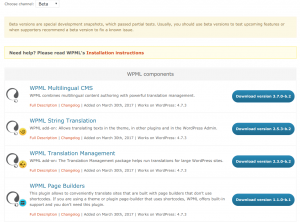
If you’re not seeing the beta downloads, do a full refresh (CTRL-F5). You need to install:
- WPML 3.7.0 beta
- WPML String Translation 3.5.3 beta
- WPML Translation Management 2.3.0 beta
- WPML Page Builders beta 1.1.0 – only if you want to test with Elementor
Coming soon
We’re working on another goody for page builders. A lot of pages include images and some of these images actually contain text. Sometimes, you’ll need to provide different images for different languages. For example, our own documentation includes screenshots of the WordPress admin. It would be great for Spanish documentation to include screenshots with Spanish GUI.
Right now, this requires a manual process so almost nobody does it. It’s a lot of hassle to keep track of which images appear on different pages and replace them manually.
We’re working on a major update to the Media Translation plugin, which will allow you to review the different images in the site and set “translations” for them. Then, it doesn’t matter where these images appear, WPML will replace them with their translation. This is a big project and we’re only at its beginning. We’ll try to have it in WPML 3.8.
We’re also working on the Translation Feedback module, which we previewed a few weeks ago.

Great features! Any chance of working with divi builder?
Divi uses shortcodes and is fully compatible with WPML. If you run a site with Divi theme and WPML, you’ll be able to translate conveniently using WPML’s Translation Editor.
This beta resolves an issue that exists between Divi and WPML about updating content. With the beta (and the following WPML 3.7 release), you can safely update the original without losing translations.
That is great addition for Divi, thank you for the new features.
Hi, I recently reported a bug with Divi regarding the Divi Library. If you store components in the Divi Library in the main language, the do not show up in the other languages. Here is the thread:
https://wpml.org/de/forums/topic/wpml-and-divi-library-bibliothek/
Is this issue resolved with 3.7beta?
TNX Steffen
I can see that the workaround is working fine for you. I am checking with Andreas what needs to be done.
OK, this fix is actually in our current dev cycle, it is not included in the beta version Amir mentions here, but I hope (can’t promise) it will make it into the next official release. If you want to test a dev version with this fix, please email me: amit.k@onthegosystems.com. Thanks!
Great news! I am really happy that you decided to implement support for Elementor 🙂
Same here. I hope that you’ll give it a test and let us know how it’s working for you.
This is welcome news indeed!
Will Visual Composer and its enormous library of extensions be working with WPML then?
Visual Composer and most addons already work great with WPML. This release only makes it better. Everything that I described in this post is directly related to VC. You’ll get a better workflow when updating content and the link translation works for VC.
Site Origin Page Builder is supported?
Amit here from the WPML compatibility team.
Site Origin Page Builder is compatible for a long time with WPML, as far as I remember it uses Widgets for its features, so to translate it you need to use the older page builders workflow.
Since it does not use shortcodes nor custom fields our new workflow will not work here. I will though make sure to run another test with it and see if we can add it in one of our next releases.
I’m happy to report that this version seems to fix the problems I had with Enfold theme, where WPML somehow messed with the saving process so that the changes in the debug window didn’t save at all, and where it was adding extraneous tags in the code block inside tags. Thanks!
Hopefully you’ll get the stable version released in the next few weeks, so that I can safely publish the site I’m developing on top of Enfold.
Great to hear this. Thanks for letting us know. We’re planning to release this version in the week that starts on April 9.
Hi,
can you short explain, how this support for pagebuilders work and how it does affect sites, that are not using any pagebuilder plugins.
“WPML Page Builders beta 1.1.0 – only if you want to test with Elementor”
does this mean, that you move the pagebuilders support (not only for elementor) to a wpml addon plugin in the future?
Thank you 🙂
Sure.
WPML core (the main WPML plugin) has the support for all page builders that use shortcodes. This includes Divi, Fusion (Avada), Visual Composer, Cornerstone (Xtheme) and a few other page builders. To use WPML with these page builders, you don’t need the “WPML Page Builders” plugin.
There are other page builders that don’t use shortcodes. The support for these page builders is individual and not via configuration files, so we put it in a separate plugin called “WPML Page Builders”. Right now, this plugin covers Beaver Builder and Elementor.
Does this help?
Hi Amir,
thank you very much for the quick response 🙂 yes, that helps.
We are not using any pagebuilders and do all the translations manually, that was why i asked.
I will download the 3.7 beta tonight, looking forward 🙂
Have a nice day.
I am using the latest Avada with Fusion Builder and this beta of WPML. Creation and translation of new pages works great under the beta using the “side by side” WPML editor. However, I still see shortcodes on pre-existing pages when translating them using the side by side WPML translation editor. With new pages, it works as described.
With the pre-existing pages, it shows all the shortcode for the content all in one content block and then all the fusion builder custom fields.
With brand new pages, all the elements of the pages are correctly separated into individual content blocks, ready for translation, and none of the shortcode is displayed. Also the fusion builder fields are hidden away as expected since they were copied already.
My thoughts on why this is happening:
When I updated Avada from 4.x to 5.x, Avada ran a conversion of shortcode script as part of the update process. It converted all the Avada 4.x shortcodes to the new system used by 5.x and future versions. I think this process somehow kicked out the content of existing pages where they no longer work correctly in the WPML side by side editor.
I’ll post this as a support ticket as I am hoping it can be fixed somehow.
Thanks. We need to see what you’re seeing. When you create a support ticket, please include screenshots. Add another comment here with the link to the ticket, so I can follow up.
Thanks you, Amir!
I’ve added the support ticket here:
https://wpml.org/forums/topic/pre-existing-avada-3-x4-x-page-content-shows-shortcodes-in-trans-editor/
I am SOOOO happy to hear this… I have built a site in 6 languages, two more to come, using X-theme with Cornerstone Page Builder. Two things were driving me crazy: First, I did not dare to change even a little thing in an existing page, because as a result of this, all the translations also had to be updated (not just the last changes, but also lots of other cells in no particular order…). Second, after struggling a lot with button translations, I finally (temporary) removed the buttons from my site because all the translation work had to be done manually.
Now I will put them back in, and I expect the work with my last two languages will be a lot easier.
Thanks, guys at WPML, this really helps me a lot!
Cheers!!!
P.S.
I hope that this version will be out of beta and reliable soon, I kind of don’t want to break my working site…
Can you make a copy of the site and test this on a dev version? I very much hope that we’ve covered everything that you need. A quick test will help confirm this. If you find anything missing, we still have time to add it for WPML 3.7. Otherwise, it’s another few months until WPML 3.8.
Hi Amir,
if you would like to test it, how about you take my site to your dev version and test these things? You are probably a lot faster with moving the sites around than I am 🙂
I will make a full backup of my site.
Cheers, Alenka
Hi there,
Amit here, I am the WPML compatibility team leader – can you please send me a link to a duplicator package of your site and I’ll make sure it’ll get installed and tested. My email is amit.k@onthegosystems.com. For the creation of the duplicator, you can use this plugin – https://wordpress.org/plugins/duplicator/
Cheers!
Hi Amit,
can you check your mail, please.
Cheers, Alenka
got it, I’ll update you via email.
I bought your program because I need to translate my Italian real estate web site in English and in French. I have already the pages done in Italian, but I do not understand how to use your program to translate.
You sent me many Zip. Do I need to download all of them to my computer?
I am looking forward to hearing from you and receive your help.
chiara marras
Hello,
thank you for purchasing WPML. Now you can ask all your questions on our support forum. You need to be logged in. Please use this link: https://wpml.org/forums/forum/english-support/
You get started by downloading and uploading to your WordPress site this plugin: WPML Multilingual CMS. Further instructions: https://wpml.org/faq/install-wpml/#first-install
I hope it helps.
Any word on when this will be out of Beta and available to use on live site? I specifically need this update to fix disappearing translation problem with Visual Composer.
Thanks
We are under QA testing now so it should happen soon, not this week though. Once ready it will be announce here, so please subscribe.
Thank you Agnes
Hello,
I have problem with Elementor Pro and GeneratePress Premium. My default language is Slovak {Slovenčina}. If I translate to english, before every number is added some letters. Ex: year 2019 is after translations lu2019ve. I can send you screenshot. Site owner want to site put alive, but I’m not sure how will be work in stable version. Web adress: http://www.amuritas.eu
Hello, deanaZ!
The issue you have reported seems to fall into one of the issues we’ve fixed in the upcoming release, but we need more details to be sure about this: could you please create a new thread in our support forums (https://wpml.org/forums/forum/english-support/)?
You can also test the current release candidate:
– Go here: https://wpml.org/account/downloads/
– Select “Beta” from the “Choose channel” dropdown
– Download all the plugins you have installed in your site and install them in your site
Of course, you must do that after a full backup of your site, or preferably on a development environment.
Hello Andrea,
I already downloaded latest Beta, issue is from this version.
Please mind that I’m talking about a beta (actually, a release candidate) we’ve published just a couple of hours ago.
Anyway, as I’ve suggested, it would be preferable to create a forum thread, so we can ask you more details we can’t ask here and providing you with a better support as well.
You right, I reinstalled last fresh release candidate and works well. Thank you.
You’re welcome, deanaZ!
The formal release will be out soon: we are just running the usual tests in our production sites.