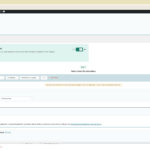This thread is resolved. Here is a description of the problem and solution.
Problem:
You are experiencing issues with automatic translations on your site, where translations seem to be stuck and custom service posts are not getting translated despite previous troubleshooting steps such as canceling translation jobs, synchronizing local job IDs with ATE, clearing the WPML Cache, and re-adding customer service posts to ATE.
Solution:
We have removed stuck jobs and corrected IDs key on your live website. You should now go to the Translation Dashboard, select a few pages, and send them to automatic translation. We have tested this with the ISSU TEST page, and it translated successfully. We recommend making a backup and updating your WPML plugins. Also, be cautious about sending many pages/jobs at once for automatic translation as this can cause them to be stuck, but it should work fine with a smaller number or if you update to the latest WPML versions.
If this solution does not resolve your issue or seems irrelevant due to being outdated or not applicable to your case, we highly recommend checking related known issues at https://wpml.org/known-issues/, verifying the version of the permanent fix, and confirming that you have installed the latest versions of themes and plugins. If further assistance is needed, please open a new support ticket at WPML support forum.
This is the technical support forum for WPML - the multilingual WordPress plugin.
Everyone can read, but only WPML clients can post here. WPML team is replying on the forum 6 days per week, 22 hours per day.
This topic contains 7 replies, has 0 voices.
Last updated by 2 months, 1 week ago.
Assisted by: Dražen.