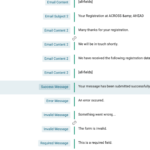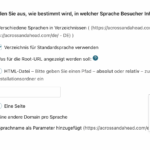This is the technical support forum for WPML - the multilingual WordPress plugin.
Everyone can read, but only WPML clients can post here. WPML team is replying on the forum 6 days per week, 22 hours per day.
Tagged: Exception
This topic contains 10 replies, has 0 voices.
Last updated by frankG-4 1 week, 1 day ago.
Assisted by: Otto.
| Author | Posts |
|---|---|
| October 6, 2025 at 12:52 pm #17460681 | |
|
frankG-4 |
Background of the issue: Symptoms: Questions: |
| October 6, 2025 at 4:50 pm #17461587 | |
|
Otto WPML Supporter since 09/2015
Languages: English (English ) Spanish (Español ) Timezone: America/Argentina/Buenos_Aires (GMT-03:00) |
Hello, I tried to replicate the problem in a fresh install, but I couldn't. Please check here: The success message is translated properly. Can you please try to reproduce the problem on the test site so I can take a look? You can access the WordPress dashboard using the link below: Best Regards, |
| October 6, 2025 at 5:10 pm #17461610 | |
|
frankG-4 |
Hi Otto, no I can not replicate this problem. It was running fine until one of the latest WPML updates. The Website runs since 4 Years now. So it is a problem, which only happens on systems, which are running a long time. |
| October 6, 2025 at 6:07 pm #17461727 | |
|
Otto WPML Supporter since 09/2015
Languages: English (English ) Spanish (Español ) Timezone: America/Argentina/Buenos_Aires (GMT-03:00) |
Hello Frank, No, there is no longer need to include and XML config. It worked out of the box on the test site. Can you please try the following: Also, if it's possible for you, do this test: Best Regards, |
| October 7, 2025 at 11:01 am #17463330 | |
|
frankG-4 |
Sorry Otto, still no solution. I changed the German string, translated into EN and changed the EN Translation. Still this changed EN string is Shown as Success message. |
| October 7, 2025 at 3:14 pm #17464339 | |
|
Otto WPML Supporter since 09/2015
Languages: English (English ) Spanish (Español ) Timezone: America/Argentina/Buenos_Aires (GMT-03:00) |
Hello, It may be that the site is not fetching the updates in the translation. Can you please try the following: Best Regards, |
| October 7, 2025 at 3:31 pm #17464457 | |
|
frankG-4 |
Unfortunately no change. But there are no new entries in the log of Advance translation editor. The last is from 8 hours ago. |
| October 7, 2025 at 5:17 pm #17465013 | |
|
Otto WPML Supporter since 09/2015
Languages: English (English ) Spanish (Español ) Timezone: America/Argentina/Buenos_Aires (GMT-03:00) |
Hello, Thanks. I would like to request temporary access (wp-admin and FTP) to your site to take a better look at the issue. The information you will enter is private which means only you and I can see and have access to it. **IMPORTANT** Best Regards, |
| October 8, 2025 at 1:49 pm #17467553 | |
|
Otto WPML Supporter since 09/2015
Languages: English (English ) Spanish (Español ) Timezone: America/Argentina/Buenos_Aires (GMT-03:00) |
Hello, I went to WPML > Languages > Language filtering for AJAX operations, enabled the checkbox and saved. After this, the issue seems to be solved. Can you please check it? Best Regards, |
| October 8, 2025 at 2:07 pm #17467591 | |
|
frankG-4 |
Hi Otto, Yes it works. But: now I need to install a Cookie Banner as WPML sets a cookie now. |
| October 8, 2025 at 2:17 pm #17467649 | |
|
Otto WPML Supporter since 09/2015
Languages: English (English ) Spanish (Español ) Timezone: America/Argentina/Buenos_Aires (GMT-03:00) |
Hello, I understand, but as the message is loaded via Ajax, we need the cookie to set it in the right language. We just published this article, that may help you to choose the right plugin for the cookie consent feature: Best Regards, |
| October 8, 2025 at 2:35 pm #17467732 | |
|
frankG-4 |
Thanks for your quick Help |