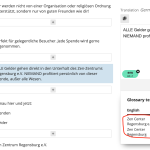This is the technical support forum for WPML - the multilingual WordPress plugin.
Everyone can read, but only WPML clients can post here. WPML team is replying on the forum 6 days per week, 22 hours per day.
Tagged: ATE
This topic contains 7 replies, has 2 voices.
Last updated by Prosenjit Barman 1 year, 10 months ago.
Assisted by: Prosenjit Barman.
| Author | Posts |
|---|---|
| September 18, 2023 at 12:38 pm #14411885 | |
|
zenC |
I am trying to: Stop the name of our organization from being translated, by using the glossary Link to a page where the issue can be seen: Screenshot I expected to see: the English name staying the same Instead, I got: A German translation for it |
| September 19, 2023 at 8:39 am #14417347 | |
|
Prosenjit Barman WPML Supporter since 03/2023
Languages: English (English ) Timezone: Asia/Dhaka (GMT+06:00) |
Hello There, I understand the issue you're having. Could you please try the following and check if that helps to solve the issue? - Update the WPML and its add-ons to their latest version If it works, then pleasee make a small change on the page where you're having the issue and then try to retranslate the page. I hope it will help. Please let me know the update. I will be happy to help if you need further assistance in this matter. Best Regards, |
| September 19, 2023 at 6:01 pm #14423237 | |
|
zenC |
Hello Prosenjit, thank you for your answer. It seems to me, that on sentences that have been translated before the term was created, the ATE does not use the glossary term. I confirmed that by |
| September 20, 2023 at 6:27 am #14426445 | |
|
Prosenjit Barman WPML Supporter since 03/2023
Languages: English (English ) Timezone: Asia/Dhaka (GMT+06:00) |
Hello There, Please be informed that Glossary terms are applied only to NEW translations and not to pages/posts that have already been translated. As you added the Glossary term after the pages were translated, this is why it isn't automatically applied to those previously translated pages/posts. For existing translations, you need to open the translation editor and add changes manually. Please check the screenshot below. Apart from that, I'm afraid, there is no other way for now. - hidden link However, we have plans to improve the Glossary feature more and our team is actively working on it. Hopefully, the feature to apply Glossaries to existing translations will be available in future versions of the plugin. I hope you can understand. Please let me know if there is anything else you need help. I will be happy to help. Best Regards, |
| September 20, 2023 at 8:20 am #14427463 | |
|
zenC |
Hi, |
| September 21, 2023 at 4:13 am #14434309 | |
|
Prosenjit Barman WPML Supporter since 03/2023
Languages: English (English ) Timezone: Asia/Dhaka (GMT+06:00) |
Hi There, There is definitely a way to delete translations. To understand the process, please follow the steps mentioned here: https://wpml.org/faq/how-to-delete-the-translation-of-a-page/ If there is anything else you need help, please let me know. Best Regards, |
| September 21, 2023 at 11:45 am #14438199 | |
|
zenC |
Hi, thanks for your answer. |
| September 22, 2023 at 4:44 am #14443237 | |
|
Prosenjit Barman WPML Supporter since 03/2023
Languages: English (English ) Timezone: Asia/Dhaka (GMT+06:00) |
Hello There, You've got it right! When you manually or automatically translate a word or phrase, the translation memory stores it. If you use that word or sentence anywhere else on your site, the translation memory will automatically apply the saved translation, saving you both effort and any automatic translation credits. There is currently no possible way to remove anything from the Translation memory. That being said, if you decide to retranslate the page, the translation memory will load the previously saved translation. As a result, that particular word will be displayed as it was in the prior translation. I hope you can understand. For the existing translation, it will be better if you manually edit the translation. Rest assured that the Glossary term will be applied properly to all new translations. Best Regards, |
| September 22, 2023 at 7:35 am #14443973 | |
|
zenC |
Alright. Thank you for explaining the situation to me! |