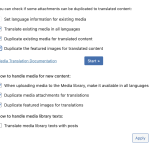This is the technical support forum for WPML - the multilingual WordPress plugin.
Everyone can read, but only WPML clients can post here. WPML team is replying on the forum 6 days per week, 22 hours per day.
| Sun | Mon | Tue | Wed | Thu | Fri | Sat |
|---|---|---|---|---|---|---|
| - | - | 9:00 – 18:00 | 9:00 – 18:00 | 9:00 – 18:00 | 9:00 – 18:00 | 9:00 – 18:00 |
| - | - | - | - | - | - | - |
Supporter timezone: America/Lima (GMT-05:00)
This topic contains 8 replies, has 2 voices.
Last updated by Andreas W. 1 year, 11 months ago.
Assisted by: Andreas W..
| Author | Posts |
|---|---|
| November 29, 2023 at 1:07 pm #14951397 | |
|
Sabra |
Hi and thanks for a great translation tool! I am having an issue with PDF media translation. The website internationalbluecross.org is originally in English and is translated into German and French. It has a documents section where you can download PDF documents. An example of such a page is: hidden link |
| November 30, 2023 at 3:11 am #14957325 | |
|
Andreas W. WPML Supporter since 12/2018 Languages: English (English ) Spanish (Español ) German (Deutsch ) Timezone: America/Lima (GMT-05:00) |
Hello, If you see different source languages for your media on WPML > Media Translation, then this might happen, because you upload media in different languages directly into the media library by switching the language inside the top admin bar or by directly uploading the media on a translated content on the WordPress Editor or a Page Builder. Usually, all media on WPML > Media Translation should be assigned to site's default language and if you need to replace a media file in a second language, then you need to upload it on WPML > Media as a translation. Once you do this, the WPML Media Plugin will create an entry inside the media library for the specific admin language. In most cases, this should do the trick already and your alternative media file will show up in a second language. Only in some cases, it might be that the media source URL will need to get translated manually while translating the content with the WPML Translation Editor. Please give this a try and let me know if further assistance is needed. Best regards |
| December 5, 2023 at 9:07 am #14994423 | |
|
Sabra |
Hi Andreas, |
| December 5, 2023 at 10:54 am #14995755 | |
|
Sabra |
Hi Andreas |
| December 5, 2023 at 2:11 pm #14998843 | |
|
Andreas W. WPML Supporter since 12/2018 Languages: English (English ) Spanish (Español ) German (Deutsch ) Timezone: America/Lima (GMT-05:00) |
Hello, It is expected that there one media entry in each language inside the media library, as otherwise, no images will show up in the second language. Anyhow, I am sorry to hear that applying a different PDF per language with WPML Media still does not work as expected on your site. I would like to offer to have a closer look at the problem and request temporary access (wp-admin and FTP) to the website to investigate this issue further. You can find the required fields below the comment section when you log in to leave the next reply. The information you provide is private, which means only you and I can see and access it. IMPORTANT I may have to install a plugin called "All In One WP Migration" to make a copy of the website where I can investigate the issue further. However, I would also be very grateful if you could provide a staging site or copy of the website from your server yourself for this purpose. If you have any questions about creating such a staging site, you can consult your hosting provider. Just take note that WPML should be registered on this site again. If you are unable to provide such a copy of the site for testing, please let me know on this ticket. The private response form looks like this: Next time you reply, click "I still need assistance." Video: Please note that we are obliged to request this information individually on each ticket. We may not access any access information not specifically submitted on this ticket in the private response form. Best regards |
| December 6, 2023 at 11:14 pm #15012591 | |
|
Andreas W. WPML Supporter since 12/2018 Languages: English (English ) Spanish (Español ) German (Deutsch ) Timezone: America/Lima (GMT-05:00) |
If you open the Advanced Translation Editor you will see that the source URLs for those PDFs are actually getting translated and as long you do not replace the translated URL with the correct URL for the alternative PDF, this will not work as expected. Go to your media library, switch the language in the top admin bar and you will find the source URL for your PDFs in each language. Then adjust the translations. |
| December 9, 2023 at 3:49 pm #15029547 | |
|
Sabra |
Hi Andreas and thank you so much for looking into this and for your wonderful support. I managed to do as you said and the page is working now. What I find interesting and can't exactly explain is that when using the Divi Text block, it is necessary to put in the urls by hand as you explained to me. When I did the same thing for the French translation of this page which uses the Divi Blurb Module: hidden link |
| December 11, 2023 at 3:53 pm #15039149 | |
|
Andreas W. WPML Supporter since 12/2018 Languages: English (English ) Spanish (Español ) German (Deutsch ) Timezone: America/Lima (GMT-05:00) |
We do usually support internal links automatically, which works for example very well with Gutenberg, but with different page builders, like Divi, the behavior often varies. It actually might be that you experience this issue only if you use PDF files. I will need to run a test on a new WordPress install with Divi and WPML to confirm this and then get back to you. |
| December 12, 2023 at 2:01 am #15041575 | |
|
Andreas W. WPML Supporter since 12/2018 Languages: English (English ) Spanish (Español ) German (Deutsch ) Timezone: America/Lima (GMT-05:00) |
Did you already check on WPML > Media Translation if in the top section of the page a sync dialog is available? If so, please run the dialog and check if this solved the issue. Take note, that I just made a successful test with a Gutenberg Image Block and a Gutenberg File Block. Take also note that if you use text or HTML the Media Translation can not replace such links and you will need to translate them yourself, as such links will be available on the Advanced Translation Editor for translation. If you go to my test post, open the translation, and write "http" in the text search field on the top right, you will see the image source URL which I used inside my HTML Block. This is expected in this case. Now, as I am not aware of how you created your content, I have created a test site here and installed Divi. Please use this one-click-login and try to recreate the issue that you are experiencing on your site. hidden link Leave me a short comment on this ticket once you are done with testing. |
The topic ‘[Closed] Problems with PDF media translation’ is closed to new replies.