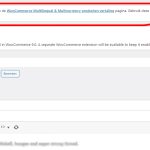This thread is resolved. Here is a description of the problem and solution.
Problem:
After updating WPML plugins, the client is unable to translate a new WooCommerce product using the WooCommerce Multilingual & Multicurrency interface. Instead, they are redirected to the WordPress Editor page.
Solution:
1. Navigate to WPML > Settings and ensure that the Translation Editor for new translations and previously created translations is set to either Classic Translation Editor or Advanced Translation Editor.
2. Go to Products > All Products in the default language and open any product in the Editor.
3. In the Language meta section, select WPML Translation Editor. From the popup, select All Products.
4. Apply the changes.
After these steps, try updating or adding the translation by going to WooCommerce > WooCommerce Multilingual > Products section.
Additionally, we have identified an issue similar to the one you're experiencing. Please refer to the following Errata for more details and a potential workaround:
- https://wpml.org/errata/duplicating-translated-products-in-woocommerce-leads-to-using-the-native-editor/
If this solution does not seem relevant to your situation, please open a new support ticket at our support forum.
This is the technical support forum for WPML - the multilingual WordPress plugin.
Everyone can read, but only WPML clients can post here. WPML team is replying on the forum 6 days per week, 22 hours per day.
Tagged: Exception
This topic contains 14 replies, has 4 voices.
Last updated by Prosenjit Barman 1 year, 8 months ago.
Assisted by: Prosenjit Barman.
| Author | Posts |
|---|---|
| December 21, 2023 at 5:35 pm #15112609 | |
|
anneH-2 |
I updated 3 WPML plugins today. Now I am trying to translate a new product (from Dutch to English) that I've added to my WooCommerce store. I usually translate my products via wp-admin > Woocommerce > WooCommerce Multilingual & Multicurrency (see screenshot 1). Instead of seeing both languages on 1 screen for easy translation, it takes me to the full, English, product page (see screenshot 2). On the top it shows a banner that says: When I click on "WooCommerce Multilingual & Multicurrency products translation page." it takes me to the previous page. How can I get back to the old way of translating? This does not seem to be right? |
| December 22, 2023 at 1:20 pm #15117539 | |
|
philipL-12 |
I have the same issue. Hope there is a solution soon. |
| December 22, 2023 at 2:28 pm #15118515 | |
|
Prosenjit Barman WPML Supporter since 03/2023
Languages: English (English ) Timezone: Asia/Dhaka (GMT+06:00) |
Hello There, I understand the issue you're having. It seems the Translation method for product has been changed to WordPress Editor, which is why, you got directed to the WordPress Editor page instead of the Translation editor. Please try the following and check if that helps to solve the issue. - Please go to "WPML > Settings" and ensure that Translation Editor for new translation and previously created translation is set to "Classic Translation Editor" or "Advanced Translation Editor" After making that change, please try to update/add the translation by going to WooCommerce > WooCommerce Multilingual > Products section. Please let me know if that helps or if you need further assistance in this matter. I will be happy to help. Best regards, |
| December 23, 2023 at 1:04 pm #15122493 | |
|
anneH-2 |
Thank you! The 2nd step (select "All products" at the "WPML Translation Editor" in the "Language" meta section) solved the issue! |
| December 23, 2023 at 1:09 pm #15122497 | |
|
anneH-2 |
Sorry, it was only resolved for the English translation and other existing translations. I tried to translate the same (new) product to German and I'm getting the WordPress editor again 🙁 |
| December 26, 2023 at 7:58 am #15128361 | |
|
Prosenjit Barman WPML Supporter since 03/2023
Languages: English (English ) Timezone: Asia/Dhaka (GMT+06:00) |
Hi There, If you've selected "All Product" then you shouldn't encounter the issue while translating to other languages. Given that an optimization plugin is currently active on your site, could you please clear the caches from your site and browser and then try again? If you're still having the same issue, a closer inspection will be required to understand the root cause. I would like to request temporary access (wp-admin and FTP) to your site to take a better look at the issue. It would be better to have a testing site where the issue is replicated. You will find the needed fields below the comment area when you log in to leave your next reply. The information you will enter is private which means only you and I can see and have access to it. Maybe I'll need to replicate your site locally. For this, I’ll need to temporarily install a plugin called “Duplicator” or "All in One WP Migration" on your site. This will allow me to create a copy of your site and your content. Once the problem is resolved I will delete the local site. Let me know if this is ok with you. IMPORTANT Looking forward to your response and wishing you a Merry Christmas! Best Regards, |
| December 31, 2023 at 4:43 am #15138379 | |
|
Prosenjit Barman WPML Supporter since 03/2023
Languages: English (English ) Timezone: Asia/Dhaka (GMT+06:00) |
Hello There, Thank you for sharing the access information. I tried translating one of your products into German and found that the Translation editor loaded correctly. I haven't noticed any issues there. Please check this video[ hidden link ] that I made during the inspection. Can you please try again? If the issue persists, could you please let me know where/how I should check to see the issue? If you can provide some screenshots or a video demonstrating the steps, it will be really helpful. I will check and guide you accordingly. Best regards, |
| January 7, 2024 at 10:29 am #15157274 | |
|
philipL-12 |
Hello, - I went to "WPML > Settings" and ensured that Translation Editor for new translation and previously created translation is set to "Classic Translation Editor" or "Advanced Translation Editor" Thanks for your support! |
| January 7, 2024 at 5:02 pm #15157717 | |
|
alainr-12 |
hello, i have exactly the same problem ! Alain |
| January 9, 2024 at 8:12 am #15163169 | |
|
Prosenjit Barman WPML Supporter since 03/2023
Languages: English (English ) Timezone: Asia/Dhaka (GMT+06:00) |
@philipL-12 and @alainr-12 If you're experiencing the same problem as discussed in this thread, we kindly ask you to create a separate ticket for your specific issue. While we understand the convenience of adding to an existing thread, addressing each case individually allows us to provide the most effective and personalized support. Our team is committed to assisting you promptly and efficiently. Once your ticket is submitted, we'll be happy to help! Thank you for your understanding and cooperation. Best regards, |
| January 10, 2024 at 11:21 am #15168221 | |
|
anneH-2 |
Hi Prosenjit, Sorry for my late reply. I see the issue is resolved for most items. Howevery, there is 1 product that still opens in the wrong editor. It's the 11th product from the top, see screenshot. I even deleted it and created it new, but I keep getting the wrong editor for this product. Kind regards, |
| January 11, 2024 at 6:32 am #15172268 | |
|
Prosenjit Barman WPML Supporter since 03/2023
Languages: English (English ) Timezone: Asia/Dhaka (GMT+06:00) |
Hi Anne, I wanted to inform you that we have found an issue while translating WooCommerce products, which is similar to the one you are experiencing. For more details, please refer to the Errata provided below. Could you please try the workaround mentioned in the Errata and check if you;re getting the expected result? Please let me know the update. I will be happy to help if you need further assistance in this matter. Best regards, |
| January 22, 2024 at 11:56 am #15211169 | |
|
Prosenjit Barman WPML Supporter since 03/2023
Languages: English (English ) Timezone: Asia/Dhaka (GMT+06:00) |
Hello Anne, I've been informed by one of my colleagues that you require further assistance with this issue and would like to reopen the thread. Due to over 7 days of inactivity, our system automatically designated this thread as resolved. Nonetheless, in response to your request, I have now reopened the thread for you. If the issue persists, kindly specify which product I should examine. I will review it and do my best to identify a solution for the issue. Best regards, |
| January 23, 2024 at 2:04 pm #15217428 | |
|
anneH-2 |
Hi Prosenjit, thanks for reopening this thread! Looks like I was too late to reply so I asked your colleague to reopen it. I tried the workaround mentioned in the Errata but unfortunately the issue still persists. |
| January 24, 2024 at 9:44 am #15220678 | |
|
Prosenjit Barman WPML Supporter since 03/2023
Languages: English (English ) Timezone: Asia/Dhaka (GMT+06:00) |
Hello Anne, I checked that particular product and it seems the English and German versions of the product have been created using the WordPress editor. As a result, when you're trying to update translations, the default WordPress editor appears. However, I found the translation editor loads correctly when I disconnect the translation and then try to translate the product. For a more detailed understanding, kindly check this video for a better understanding: hidden link I suggest following the steps outlined in the video, as this approach should effectively resolve the issue. However, if you encounter any further challenges or require additional assistance, please do not hesitate to reach out to me. I am available and more than willing to provide the necessary support. Best regards, |