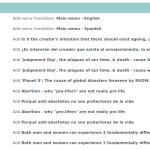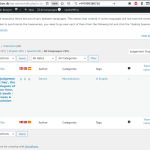This is the technical support forum for WPML - the multilingual WordPress plugin.
Everyone can read, but only WPML clients can post here. WPML team is replying on the forum 6 days per week, 22 hours per day.
This topic contains 13 replies, has 2 voices.
Last updated by henrikR-17 3 years ago.
Assisted by: Long Nguyen.
| Author | Posts |
|---|---|
| December 10, 2022 at 9:58 pm #12626783 | |
|
henrikR-17 |
After installing WPML, WPML assumed that all posts and pages were in the default language (Danish), so I had to manually set the correct language for many posts and pages. Wordpress -> WPML -> WP Menus Sync I see that many posts/pages in English or Spanish are not only in the correct column, but ALSO in the Danish-column!? On top of that all items in the English and Spanish columns are marked in green, supposedly meaning "Item will be added" when I press the "Sync" button. I have included a screenshot that shows English and Spanish translations of posts in the Danish column (to the left). The direct link: hidden link |
| December 13, 2022 at 9:32 am #12640313 | |
|
Long Nguyen WPML Supporter since 02/2022
Languages: English (English ) Vietnamese (Vietnamese ) Timezone: Asia/Ho_Chi_Minh (GMT+07:00) |
Hi there, Thank you for contacting WPML support, I'd be happy to help you on this issue. According to the debug info, I see the default language on your site is Danish and some pages in the left column when syncing the menu have the default language Danish. If you want to change the default language of a post/page, please follow the solution of my colleague https://wpml.org/forums/topic/wpml-change-default-language-of-already-made-post/#post-3692807 Then you can update the menu items and sync the menu again. ❌ IMPORTANT: Please backup your database and website before proceeding ❌ Look forward to your reply. Thanks |
| December 15, 2022 at 7:55 pm #12660307 | |
|
henrikR-17 |
OK. Thank you for your reply. I (still) assume that I have set the language of each page/post correctly and linked them correctly. So I did the backup you recommended. (Good idea!) Now I am asked to confirm a list of actions. But this list contains a lot of duplicates! (See attachment.) Why? Do I have to select one of each duplicate and deselect the other? |
| December 16, 2022 at 2:33 am #12661231 | |
|
Long Nguyen WPML Supporter since 02/2022
Languages: English (English ) Vietnamese (Vietnamese ) Timezone: Asia/Ho_Chi_Minh (GMT+07:00) |
Hi, Thank you for the feedback. It could be there are some posts are duplicated in the same language. You can go to the admin area > Posts > Switch language from the topbar menu and check those posts. I also do not see the translation of those posts in the Spanish language, are the translations assigned to the wrong language? Please share some screenshots of the translations also. Look forward to your reply. |
| December 16, 2022 at 3:40 pm #12666027 | |
|
henrikR-17 |
OK. Here is a screen shot showing only ONE post containing 'Judgement Day plagues', although the screenshot above apparently shows 2 such posts... I am not sure if you think there is supposed to be translations in all 3 languages, of all posts? There is NOT. 🙂 Some posts are in one language (either Danish, English or Spanish), some posts are in 2 and some in 3 languages. That's how it was before installing WPML. |
| December 19, 2022 at 1:25 am #12672659 | |
|
Long Nguyen WPML Supporter since 02/2022
Languages: English (English ) Vietnamese (Vietnamese ) Timezone: Asia/Ho_Chi_Minh (GMT+07:00) |
Hi, Thanks for your feedback. I would like to request temporary access (wp-admin and FTP) to your site to take a better look at the issue. It would be better to a testing site where the issue is replicated. Your next reply is set to private to share the info. ❌ IMPORTANT: Please backup your database and website before proceeding ❌ Look forward to your reply. |
| December 20, 2022 at 2:23 pm #12684845 | |
|
henrikR-17 |
OK... I have created a copy of my WP site here: hidden link Note: Are you sure you need FTP access, because that will complicate things even more. |
| December 21, 2022 at 2:12 am #12688189 | |
|
Long Nguyen WPML Supporter since 02/2022
Languages: English (English ) Vietnamese (Vietnamese ) Timezone: Asia/Ho_Chi_Minh (GMT+07:00) |
Hi, Thank you for the feedback. You can use my email address or any email address would be ok. I also need to have FTP access if I need to perform some tests on your staging site. Your next reply is set to private to share the info. ❌ IMPORTANT: Please backup your database and website before proceeding ❌ Look forward to your reply. |
| December 22, 2022 at 2:02 am #12696189 | |
|
Long Nguyen WPML Supporter since 02/2022
Languages: English (English ) Vietnamese (Vietnamese ) Timezone: Asia/Ho_Chi_Minh (GMT+07:00) |
Hi, Thanks for your feedback. The post "'Judgement Day', the plagues of our time, & death - cause & solution" is a translation post in the English language but it is still available in the Danish language when you edit the menu, which is wrong. The issue looks happens when you add the post to the menu before you change the default language and translate the post. Look forward to your reply. |
| December 22, 2022 at 7:25 pm #12703069 | |
|
henrikR-17 |
I told you that pressing the "Sync"-button on WPML -> WP Menus Sync gave me a list of actions to select or deselect. And some 'actions' are twice on the list. And I asked you what to select and not select on that list? But I don't think you are answering my question? |
| December 23, 2022 at 2:22 am #12704015 | |
|
Long Nguyen WPML Supporter since 02/2022
Languages: English (English ) Vietnamese (Vietnamese ) Timezone: Asia/Ho_Chi_Minh (GMT+07:00) |
Hi, Thank you for the feedback. As your screenshot hidden link Now I do not see the "twice" post on the list when syncing the menu, please check this screenshot hidden link Look forward to your reply. |
| December 23, 2022 at 10:40 pm #12708211 | |
|
henrikR-17 |
You are not making sense. You say: "Please just go to Menu and remove those posts then back to the sync menu" Go to what 'Menu'? |
| December 26, 2022 at 1:45 am #12711685 | |
|
Long Nguyen WPML Supporter since 02/2022
Languages: English (English ) Vietnamese (Vietnamese ) Timezone: Asia/Ho_Chi_Minh (GMT+07:00) |
Hi, Thank you for your feedback. I'm sorry for not making sense. I mean to go to Appearance > Menus, where you create the menu first, in the default language. Can you please let me know if it works on your side now? Look forward to your reply. |
| December 26, 2022 at 10:37 pm #12715089 | |
|
henrikR-17 |
OK... Going to Appearance -> Menus and delete item that have ended up in the wrong language and then go back to WPML -> WP Menus Sync and press 'Sync' solved the problem / mystery. |