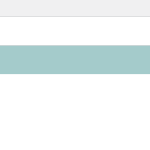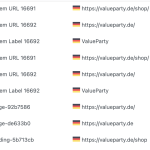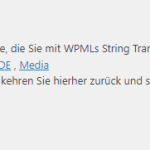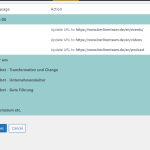This thread is resolved. Here is a description of the problem and solution.
Problem:
The client reported that the language switcher was missing on a specific page of their website, despite it being visible on other pages. Additionally, the menu synchronization indicated a missing translation, although all string translations were confirmed to be present.
Solution:
We recommended the following steps to resolve the issue:
1. Navigate to WPML >> Support >> Troubleshooting page and execute the following actions:
- Clear the cache in WPML
- Synchronize posts taxonomies
- Remove ghost entries from the translation tables
- Assign translation status to duplicated content
- Fix post type assignment for translations
- Set language information
2. Go to Appearance >> Menus, rename the menu from 'Hauptmenü' to 'Hauptmenü DE', and save. This change should make the menu available in WPML >> WP Menu Sync page for further actions.
3. Synchronize the menu again to ensure it displays correctly on the frontend.
If these steps do not resolve the issue or if the solution seems outdated or irrelevant to your case, we highly recommend checking related known issues at https://wpml.org/known-issues/, verifying the version of the permanent fix, and confirming that you have installed the latest versions of themes and plugins. If the problem persists, please open a new support ticket.
This is the technical support forum for WPML - the multilingual WordPress plugin.
Everyone can read, but only WPML clients can post here. WPML team is replying on the forum 6 days per week, 22 hours per day.