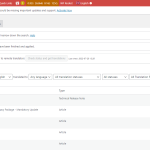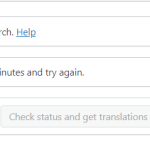This is the technical support forum for WPML - the multilingual WordPress plugin.
Everyone can read, but only WPML clients can post here. WPML team is replying on the forum 6 days per week, 22 hours per day.
This topic contains 53 replies, has 3 voices.
Last updated by Ahmed Ibrahim 3 years, 4 months ago.
Assisted by: Ahmed Ibrahim.
| Author | Posts |
|---|---|
| July 28, 2022 at 7:37 am #11756175 | |
|
walkmew |
Hello Ahmad, LILT service completed the translation on the new Article that we have created recently. URL: hidden link URL: hidden link URL: hidden link Please update once you completed the investigation on your end. Thanks |
| July 28, 2022 at 12:52 pm #11759559 | |
|
Ahmed Ibrahim Supporter
Languages: English (English ) Arabic (العربية ) Timezone: Africa/Cairo (GMT+02:00) |
Hi, Thanks for the update, I don't have access to the site: hidden link so I tried to trigger the download process manually from our TP server for job 1254883 and everything worked as expected without any issues, so, please go to WPML -> Translation Management and click on 'Check status and get translations' and let me know if everything worked for you without issues. Or you can send me the credentials for the live site and I will be happy to trigger the translation myself from there. (next reply will be private) Best regards, |
| July 29, 2022 at 8:18 am #11764257 | |
|
walkmew |
Hello Ahmed, I checked the functionality by clicking on the button "Check status and get translations". first time that we saw it started to download , but in the end again got an error message. Screen-shot: first-click.png After some time I re-checked the functionality and this time everything was working as expected. second-click.png Thanks |
| July 29, 2022 at 10:27 am #11765605 | |
|
walkmew |
Hello Ahmad, We want it to get successfully translated in first attempt only. Thanks |
| July 29, 2022 at 12:39 pm #11766453 | |
|
Ahmed Ibrahim Supporter
Languages: English (English ) Arabic (العربية ) Timezone: Africa/Cairo (GMT+02:00) |
Hi, I've checked the three jobs that you have sent lately and they have been delivered to your WPML site correctly, this means that the new jobs work great without issues. It is hard to track in the dev site because it is not synced with the current live site and missing some jobs. So as I can see that only the jobs that have been sent earlier are corrupted and need to be manually fixed to be able to get the translation, so to avoid back and force, I suggest that you re-send your old jobs again that have not been completed yet, and ask the service to use the translation memory to retranslate the jobs as this will get rid of the corrupted jobs and replace them with a fresh new one. Please let me know if this is ok for you. Best regards, |
| August 8, 2022 at 7:23 am #11820031 | |
|
walkmew |
Hello Ahmad, Can you please tell us how to resend jobs from the back-office that are not completed yet? Thanks |
| August 10, 2022 at 6:28 am #11837631 | |
|
walkmew |
Hello Ahmad, Is there any resend option in the back-office or do we need to follow the same process as we do for new one? Thanks |
| August 11, 2022 at 5:12 pm #11852297 | |
|
walkmew |
Hello Ahmad, I have not received any response from you. Please update asap. Thanks |
| August 15, 2022 at 5:18 pm #11868411 | |
|
Ahmed Ibrahim Supporter
Languages: English (English ) Arabic (العربية ) Timezone: Africa/Cairo (GMT+02:00) |
Hi, Sorry for the late reply I was off for a couple of days. So to re-send there is no buttn that helps you to re-send the jobs again automatically, you have to send as it is a new one. - First to to WPML -> Translation Management. Please let me know if you have any doubts. Best regards, |