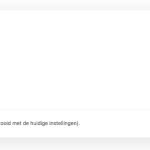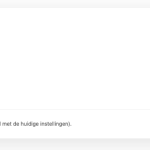This is the technical support forum for WPML - the multilingual WordPress plugin.
Everyone can read, but only WPML clients can post here. WPML team is replying on the forum 6 days per week, 22 hours per day.
Tagged: ATE
This topic contains 4 replies, has 2 voices.
Last updated by Long Nguyen 1 year, 11 months ago.
Assisted by: Long Nguyen.
| Author | Posts |
|---|---|
| September 16, 2023 at 1:43 pm #14406767 | |
|
artjanv |
We have an issue with teh automatic translations. That keeps hangig for days and nothing happens. Beside that we see in our network that this keeps loading and really slowing down our admin. Why are these jobs not processing? We have mentioned this before. Debug information is correct. |
| September 19, 2023 at 4:09 am #14415845 | |
|
Long Nguyen WPML Supporter since 02/2022
Languages: English (English ) Timezone: Asia/Ho_Chi_Minh (GMT+07:00) |
Hi Artjan, Thank you for contacting WPML support, I'd be happy to help you with this issue. If the translation takes a long time to translate, there should be an issue that causes the translation stuck. Please try to enable a minimal environment as below, re-translate the page and see if it helps. If it persists, you can go to WPML > Support > Advanced Translation Editor > Share some screenshots of the recent error logs with me. Refer documentation https://wpml.org/faq/translation-status-stuck-or-displaying-the-error-wpml-didnt-manage-to-translate-this-page/ Look forward to your reply. |
| September 19, 2023 at 8:18 am #14417027 | |
|
artjanv |
HI Long, As you can see in our screenshot there are 2 translations keeping processing. Unfortunattely there is no way to detect which posts/objects these two are to delete/cancel these jobs. If we look in our network WPML keeps loading over again and really slow down the entire admin. Also they say there are 4 jobs waiting for approval. If we click on the lick there are no jobs. |
| September 19, 2023 at 9:19 am #14417871 | |
|
Long Nguyen WPML Supporter since 02/2022
Languages: English (English ) Timezone: Asia/Ho_Chi_Minh (GMT+07:00) |
Hi, I would like to request temporary access (wp-admin and FTP) to your site to take a better look at the issue. It would be better to have a testing site where the issue is replicated. Your next reply is set to private to share the info. ❌ IMPORTANT: Please backup your database and website before proceeding ❌ Look forward to your reply. |
| September 19, 2023 at 10:22 am #14418651 | |
|
Long Nguyen WPML Supporter since 02/2022
Languages: English (English ) Timezone: Asia/Ho_Chi_Minh (GMT+07:00) |
Hi, I've fixed those issues on your site: Look forward to your reply. |
| September 19, 2023 at 10:26 am #14418661 | |
|
artjanv |
Thank you. Good to know where we can cancel these jobs! |