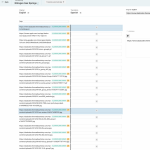This is the technical support forum for WPML - the multilingual WordPress plugin.
Everyone can read, but only WPML clients can post here. WPML team is replying on the forum 6 days per week, 22 hours per day.
Tagged: Compatibility
This topic contains 4 replies, has 2 voices.
Last updated by Nicolas V. 1 year, 10 months ago.
Assisted by: Nicolas V..
| Author | Posts |
|---|---|
| October 19, 2023 at 2:46 pm #14616341 | |
|
mariannaF-4 |
I am trying to: translated the links that are in this page: hidden link using the advanced translation editor but none of the links come up when i search "https". What's coming up are only the images. I already tried refreshing the cache and resaving the page. |
| October 20, 2023 at 2:26 pm #14624647 | |
|
Nicolas V. Supporter
Languages: English (English ) French (Français ) Timezone: America/Lima (GMT-05:00) |
Hello, Welcome to the WPML support forum. I visited your page and I think that you're talking about the links inside those accordions (Catalog, PDF) right? Can you tell me more about those links: |
| October 20, 2023 at 5:23 pm #14626255 | |
|
mariannaF-4 |
Yes - I use a page builder WPBakery and those links are behind a button. |
| October 20, 2023 at 11:14 pm #14627443 | |
|
Nicolas V. Supporter
Languages: English (English ) French (Français ) Timezone: America/Lima (GMT-05:00) |
Hi, Did you try the solutions I provided earlier? I will activate a private field for your next answer where you can provide that information safely (this field is only visible by you and the support team). Don't share your own admin account, create a new one that you will delete when we finish troubleshooting. IMPORTANT: Before we proceed, please backup your site and database. |
| October 23, 2023 at 11:45 pm #14641729 | |
|
Nicolas V. Supporter
Languages: English (English ) French (Français ) Timezone: America/Lima (GMT-05:00) |
Hello, Thanks for the access. Following the documentation provided I registered the module "us_btn" as a shortcode.
- I went to "WPML > Settings > Custom XML Configuration" and added the following:
<wpml-config>
<shortcodes>
<shortcode>
<tag>us_btn</tag>
<attributes>
<attribute>label</attribute>
<attribute encoding="vc_link" type="link">link</attribute>
<attribute>label</attribute>
</attributes>
</shortcode>
</shortcodes>
</wpml-config>
- I went back to the original page and made a small edit (added a space in the title) and re-saved it. |