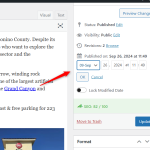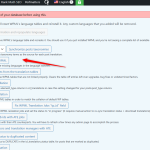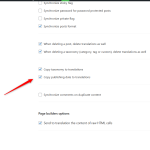This thread is resolved. Here is a description of the problem and solution.
Problem:
If you're experiencing issues with changing the publishing date of a translated post in WPML, specifically being unable to adjust the month field which appears grayed out, even though the day and year can be modified.
Solution:
We recommend the following steps to resolve this issue:
1) Navigate to WPML>>Settings>>Posts and pages synchronization.
2) Uncheck the
*Copy publishing date to translations*
option and save the changes.
3) Refresh the page.
4) Go to WPML>>Support>>Troubleshooting page.
5) Clear the WPML caches.
If this does not resolve the issue, it might be related to the use of the Classical Editor plugin or Disable Gutenberg plugin, as these can interfere with date settings in WPML. As a workaround, you can use the Quick Edit feature to change the date of a translated post.
Please note that this solution might be outdated or not applicable to your specific case. We highly recommend checking related known issues at https://wpml.org/known-issues/, verifying the version of the permanent fix, and confirming that you have installed the latest versions of themes and plugins. If the problem persists, please open a new support ticket at WPML support forum.
This is the technical support forum for WPML - the multilingual WordPress plugin.
Everyone can read, but only WPML clients can post here. WPML team is replying on the forum 6 days per week, 22 hours per day.
Tagged: Exception
This topic contains 5 replies, has 0 voices.
Last updated by Bigul 2 months, 3 weeks ago.
Assisted by: Bigul.
| Author | Posts |
|---|---|
| November 22, 2024 at 11:37 am #16433640 | |
|
sandraS-19 |
Background of the issue: Symptoms: Questions: |
| November 22, 2024 at 6:37 pm #16435060 | |
|
Bigul Supporter
Languages: English (English ) Timezone: Europe/Vienna (GMT+01:00) |
Hi , Welcome to the WPML support forum. I will do my best to help you to resolve the issue. To help you faster, I've enabled debug information for this support ticket. Please see this link for how to get this information from your site and give it to us: http://wpml.org/faq/provide-debug-information-faster-support/ Please try the workarounds suggested in the following ticket after a site backup and let us know your feedback. It looks like related. https://wpml.org/forums/topic/change-date-of-translated-article/#post-15715944 https://wpml.org/forums/topic/change-date-of-translated-article/#post-15721004 -- Bigul |
| November 25, 2024 at 9:02 am #16438391 | |
|
sandraS-19 |
Hi Bigul, I have exact the same problem which is reported here: And I tried the same workaround: However, this has no effect. |
| November 25, 2024 at 4:43 pm #16441321 | |
|
Bigul Supporter
Languages: English (English ) Timezone: Europe/Vienna (GMT+01:00) |
Hello, Thank you for the updates. Please fill in the private details fields after a full site backup. I would like to access the admin area of your site for further checking. Refer to the following links for more details about our private information sharing policies. hidden link Also, please allow me to create a couple of private posts for testing. -- Bigul |
| December 2, 2024 at 1:16 pm #16466248 | |
|
sandraS-19 |
I made a Staging version of my site where I can give you access. The strange thing is that I can change the date on the cloned staging page. The field is not grayed out there. It is only the live page. Do you have any idea why this might be? |
| December 2, 2024 at 2:08 pm #16466590 | |
|
sandraS-19 |
Now I have managed to create a staging page where the bug is visible. Can you please activate the private details fields again, then I can give you access. |
| December 2, 2024 at 4:57 pm #16467717 | |
|
Bigul Supporter
Languages: English (English ) Timezone: Europe/Vienna (GMT+01:00) |
Hello, Thank you for the updates. I am enabling the private option for the next reply. Please share the staging site credentials. -- Bigul |
| December 4, 2024 at 1:52 pm #16477073 | |
|
Bigul Supporter
Languages: English (English ) Timezone: Europe/Vienna (GMT+01:00) |
Hello, Thank you for the details and login information. I am getting the expected results after Quick Edit on the translated page. Please check the following screencast for more details and let us know your feedback. hidden link -- Bigul |
| December 5, 2024 at 1:19 pm #16481568 | |
|
sandraS-19 |
Hi, what is the reason that I can change the month with Quick Edit - and on the regular post page the field is greyed out? |
| December 5, 2024 at 5:29 pm #16483147 | |
|
Bigul Supporter
Languages: English (English ) Timezone: Europe/Vienna (GMT+01:00) |
Hello, Thank you for the updates. Please check it now. It works as expected after the following steps. Refer to the attached screenshots for more details. 1) Visit WPML>>Settings>>Posts and pages synchronization -- Bigul |
| December 5, 2024 at 10:49 pm #16484126 | |
|
sandraS-19 |
Unfortunately, this still doesn't explain to me why I can still edit the day and year of the translated post (when *Copy publishing date to translations* is checked) - but not the month. Where is the logic in that? I want the *Copy publishing date to translations* to be set when translating. But I still want to be able to change the date manually. I can change the Day and Year, but not the Month. Why is that? |
| December 6, 2024 at 1:20 pm #16486210 | |
|
Bigul Supporter
Languages: English (English ) Timezone: Europe/Vienna (GMT+01:00) |
Hello, Thank you for the feedback. I had a few rounds of testing in a fresh installation on our Sandbox Server. It looks like this bug is happening because of disabling the Gutenberg Editor, the current default Editor for WordPress. It happens when we are using the Classical Editor plugin or Disable Gutenberg plugin. Please refer to the following sandbox site and this screencast for more details - hidden link Sandbox site login URL:- hidden link So, as a workaround please use the *Quick Edit* feature to change the date of a translated post. -- Bigul |