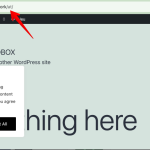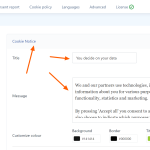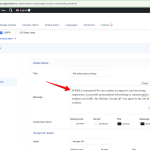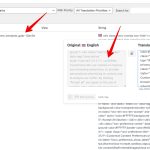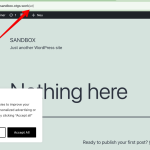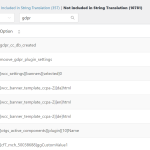mickd-3
Background of the issue:hidden link
Symptoms:
Questions:
Long Nguyen WPML Supporter since 02/2022
Languages:
English (English )
Timezone:
Asia/Ho_Chi_Minh (GMT+07:00)
Hi,
I'm discussing this issue with our 2nd tier support. I will update you here when I have more information.
It is a new feature of the plugin GDPR Cookie Consent so meanwhile, you can contact their support and ask them if they are aware of this issue.
Thanks for your co-operation.
mickd-3
Hi Team,
I spoke with them and Plugin support team said, they will check with the developers... Waiting for the reply from them as well...
Thank you...
Long Nguyen WPML Supporter since 02/2022
Languages:
English (English )
Timezone:
Asia/Ho_Chi_Minh (GMT+07:00)
Hi,
Let me know if you have any information from the GDPR Cookie Consent plugin support.
Thanks.
Long Nguyen WPML Supporter since 02/2022
Languages:
English (English )
Timezone:
Asia/Ho_Chi_Minh (GMT+07:00)
Hi,
While we are waiting for the plugin author's feedback, our 2nd tier support found a workaround to translate the cookie consent message to a custom language on the sandbox site. Please follow steps below:
1. Go to WPML > String Translation > Translate texts in admin screens.
Following the documentation https://wpml.org/documentation/getting-started-guide/string-translation/finding-strings-that-dont-appear-on-the-string-translation-page/
Thanks.
mickd-3
Hi Team,
But this is working only for the default text that plugin had...
if i add any custom texts, i could not translate that... it is not showing in String translation...
Long Nguyen WPML Supporter since 02/2022
Languages:
English (English )
Timezone:
Asia/Ho_Chi_Minh (GMT+07:00)
Hi,
Can you let me know where you add the custom text? I will try to translate it and share a screen record with you.
Looking forward to your reply.
mickd-3
In Cookie Notice, Please check the screenshot...
Long Nguyen WPML Supporter since 02/2022
Languages:
English (English )
Timezone:
Asia/Ho_Chi_Minh (GMT+07:00)
Hi,
I follow steps above to translate the custom texts in the cookie message. Please check the attached screenshots.
Looking forward to your reply.
mickd-3
Hi Team,
I could not see the Banner Template of GDPR, Only CCPA admin string is showing... Please check the screenshot...
Long Nguyen WPML Supporter since 02/2022
Languages:
English (English )
Timezone:
Asia/Ho_Chi_Minh (GMT+07:00)
Hi,
I suggest you search for the keyword that is in the cookie title or message, it is easier to find the option. If you still cannot find the option name to translate the string, I would like to request temporary access (wp-admin and FTP) to your site to take a better look at the issue. Your next reply is set to private to share the info.
❌ IMPORTANT: Please backup your database and website before proceeding ❌https://wordpress.org/plugins/duplicator/
Looking forward to your reply.