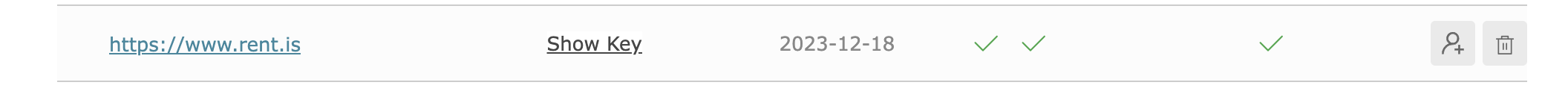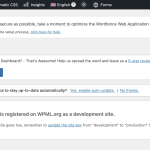This thread is resolved. Here is a description of the problem and solution.
Issue:
The customer tries to switch from a development site to a production site, but continues to see a message saying that the switch is not happening, even though the new URL has been registered.
Solution:
If you have this problem, it may be due to an existing cache on the website or on the server/CDN even after you changed the key correctly.
To To clear server cache, you should contact hosting support.
To clear website cache, make sure to remove it from any existing caching plugin that may be installed on the website.
This solution may be irrelevant because it is outdated or does not apply to your problem. If this is the case, we recommend that you open a new support ticket. We also recommend that you check the known issues page to verify the permanent fix version and to confirm that you have the latest versions of themes and plugins installed.
If you need further assistance, please do not hesitate to contact us at WPML support forum.
This is the technical support forum for WPML - the multilingual WordPress plugin.
Everyone can read, but only WPML clients can post here. WPML team is replying on the forum 6 days per week, 22 hours per day.
This topic contains 1 reply, has 2 voices.
Last updated by 1 year, 7 months ago.
Assisted by: Mihai Apetrei.