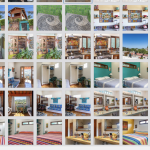This thread is resolved. Here is a description of the problem and solution.
Problem:
You deactivated the WPML plugin, which led to issues like duplicated pages and media on your site.
Solution:
To resolve the duplicated media and properly reset WPML, we recommend following the steps outlined in this documentation: Deleting languages and plugin data by doing a WPML reset on your site. It's important to note that the media is not physically duplicated; there is just an extra database record acting as a translation of the original.
For closing your WPML account, please refer to the guidance provided in this forum post: Cancel subscription and delete WPML account. If you need your account to be fully deleted, contact us directly at hello@wpml.org.
If this solution does not apply to your situation, or if it seems outdated, we highly recommend opening a new support ticket. Also, check related known issues at https://wpml.org/known-issues/, verify the version of the permanent fix, and confirm that you have installed the latest versions of themes and plugins. For further assistance, please visit our support forum.
This is the technical support forum for WPML - the multilingual WordPress plugin.
Everyone can read, but only WPML clients can post here. WPML team is replying on the forum 6 days per week, 22 hours per day.
This topic contains 0 reply, has 2 voices.
Last updated by 1 year, 2 months ago.
Assisted by: Mihai Apetrei.