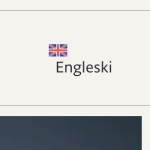This thread is resolved. Here is a description of the problem and solution.
Problem:
The client needed to change the font color of the WPML language switcher widget to adapt to different background colors on their website. Additionally, the client encountered an issue with a line break occurring between the language flag and language name within a specific pixel range.
Solution:
Firstly, we informed the client that they do not need to use a custom language switcher to hide the current language; this can be done by unchecking the "current language" option in WPML > Languages > Language Switcher Menu options. Regarding the need for different font colors for different background colors, we advised that custom CSS would be necessary to achieve this.
We also mentioned that WPML provides styling options in the language switcher settings, which can be found by clicking "edit" on the language switcher. However, these settings can sometimes be overridden by the theme or other active plugins' CSS. We provided a link to an example of the styling options area: https://cdn.wpml.org/wp-content/uploads/2023/02/language-switcher-footer.png
For the line break issue, we requested access to the site to review the code, suspecting that a lack of horizontal space might be causing the problem. However, the client later reported that the issue no longer occurred.
Please note that the solution provided might be irrelevant due to being outdated or not applicable to your case. If the issue persists, we highly recommend checking related known issues at https://wpml.org/known-issues/, verifying the version of the permanent fix, and confirming that you have installed the latest versions of themes and plugins. If you still need assistance, please open a new support ticket with us.
This is the technical support forum for WPML - the multilingual WordPress plugin.
Everyone can read, but only WPML clients can post here. WPML team is replying on the forum 6 days per week, 22 hours per day.
This topic contains 3 replies, has 2 voices.
Last updated by 1 year, 10 months ago.
Assisted by: Mihai Apetrei.