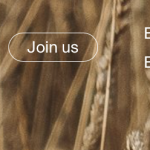This thread is resolved. Here is a description of the problem and solution.
Problem:
I want the actual language not to appear in the menu.
Ex:
https://lessandconscious.laurariu.online
In this case when you are in the spanish I want only the english to appear in the menu not both.
Solution:
You can hide the current language by doing the below steps:
- Please go to WPML -> Languages -> Menu language switcher
- Press the pencil icon for the desired switcher (Edit language switcher link). It will display a popup for the Edit language switcher
- Then, uncheck 'Current language’ checkbox as described in the screenshot (https://cdn.wpml.org/wp-content/uploads/2018/09/2698663-uncheck_current_language_checkbox.png), and press the Save button
This is the technical support forum for WPML - the multilingual WordPress plugin.
Everyone can read, but only WPML clients can post here. WPML team is replying on the forum 6 days per week, 22 hours per day.
This topic contains 2 replies, has 2 voices.
Last updated by 4 years, 7 months ago.
Assisted by: Mateus Getulio.