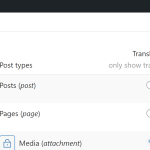This thread is resolved. Here is a description of the problem and solution.
Problem:
You are unable to see untranslated pages in your menu editor or have them considered by the menu sync, even though you have set the post translation setting for pages to be translatable.
Solution:
If you're experiencing this issue, we recommend trying the following steps:
1. Navigate to Appearance->Menus and delete the "translated" menu. This action should allow your menu to display pages in both languages.
2. If the above step does not resolve the issue, consider duplicating the pages temporarily. You can do this through WPML->Translation Management. Select the pages you wish to duplicate and use the batch duplication feature to duplicate them in bulk.
If this solution does not apply to your situation, or if it seems outdated, please check the related known issues at https://wpml.org/known-issues/, verify the version of the permanent fix, and confirm that you have installed the latest versions of themes and plugins. We highly recommend opening a new support ticket if you need further assistance. You can do so at WPML support forum.
This is the technical support forum for WPML - the multilingual WordPress plugin.
Everyone can read, but only WPML clients can post here. WPML team is replying on the forum 6 days per week, 22 hours per day.
This topic contains 2 replies, has 2 voices.
Last updated by 1 year, 5 months ago.
Assisted by: Bobby.