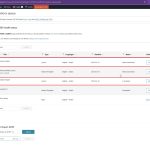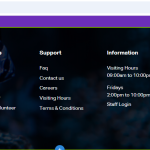the-scientificC
|
Hello @Kor,
I was trying to edit the Global arabic footer content and trying to upddate the footer links but if I open the footer from divi library it's showing empty for English and arabic.
See screenshot :: hidden link
but for english is changealbe from divi theme builder so let me know how can I edit the arabic language footer??
Looking forward for your quick response.
Thanks
|

the-scientificC
|
Waiting for the quick response so that I can fix this today.
|

the-scientificC
|
@Team
I need quick support.
This issue majorly persist on client store which is not public access so let me know how to create global header footer so that I can change both Arabic and english layout and trsnslation. Previously I was able to edit the both layout when click on chnage language but now header/footer layout is empty and I can only able to change the content of english from Divi theme builder but not able to change Arabic.
I have backup of footer section please respond quick. This weekend I have to live the website with all fixes
|

Kor
WPML Supporter since 08/2022
Languages:
English (English )
Timezone:
Asia/Singapore (GMT+08:00)
|
Thanks for your reply. I've added both global header and footer template from translation management and could you please complete the translations as shown in the attached screenshot? You can locate the translation jobs in WPML > Translations.
|

the-scientificC
|
But my concern is how to update the Arabic links and how to change the layout of arabic as previously I'm able to edit the en/ar library template on click top language selecttor.
please let me know how can we chat live without any delay
|

the-scientificC
|
please respond quickly and if possible we can connect on gmeet for quick issue resolving
hidden link
Thanks
|

Kor
WPML Supporter since 08/2022
Languages:
English (English )
Timezone:
Asia/Singapore (GMT+08:00)
|
Thanks for your reply.
When I checked the theme builder for this global header, it is calling the navigation menu here hidden link . How do you create the mega menu?
|

the-scientificC
|
using js and divi builder layout i created the mega menu and same for footer.
SS:: hidden link open code in grid view
for both i'm not able to edit in arabic
for footer check in slug lang="ar" but still en version is showing and changes only reflects in EN only.
it's my humble request please response immidiate. I have to submit the build for testing
|

Kor
WPML Supporter since 08/2022
Languages:
English (English )
Timezone:
Asia/Singapore (GMT+08:00)
|
Thanks for your reply.
I don't think WPML is capable of translating the links and mega menu items in the custom Code.
What you can try would be to create a separate custom header for your Arabic and English headers and don't use the global header, is it will overwrite headers for both languages.
|

the-scientificC
|
Thanks for the quick response. But previously it was working.
Ok please let me know how I can assign en header for english and AR header foor arabic same for the footer.
|

Kor
WPML Supporter since 08/2022
Languages:
English (English )
Timezone:
Asia/Singapore (GMT+08:00)
|
Thank you for your response.
I've created a screen recording to show you how I set up a custom header for both languages: hidden link.
You can view the test pages here:
Arabic version: hidden link
English version: hidden link
This is just an example. If you'd like to use this custom header as your default, simply create it under the template named "Default Website Template." Don’t forget to click Save Changes after updating.
As always, please make sure to back up your site before making any changes.
|

the-scientificC
|
But in this way I have to select all arabic pages from the list?
|

Kor
WPML Supporter since 08/2022
Languages:
English (English )
Timezone:
Asia/Singapore (GMT+08:00)
|
Thanks for your reply. Try to create the custom header and footer template on "Default Website Template.". It should display the header on all pages unless you have assigned to the another custom template.
|

the-scientificC
|
Thanks
Sorry for bothering you. But it;s urgent requirement.
But my concern is in arabic in I create the arabic header footer for specific pages then I have to select all arabic pages manually from list.
|

Kor
WPML Supporter since 08/2022
Languages:
English (English )
Timezone:
Asia/Singapore (GMT+08:00)
|
Thanks for your reply. The screen recording I shared earlier is just an example. What I mean is to create the custom header and footer here in the "Default Website Template." as shown in the attached screenshot. Then, the header and footer will show up on all pages/posts
|