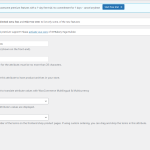This is the technical support forum for WPML - the multilingual WordPress plugin.
Everyone can read, but only WPML clients can post here. WPML team is replying on the forum 6 days per week, 22 hours per day.
This topic contains 3 replies, has 2 voices.
Last updated by Osama Mersal 1 year, 10 months ago.
Assisted by: Osama Mersal.
| Author | Posts |
|---|---|
| October 6, 2023 at 11:29 am #14526881 | |
|
omirosM-2 |
Hello, |
| October 8, 2023 at 10:17 am #14534377 | |
|
Osama Mersal WPML Supporter since 02/2020
Languages: English (English ) Arabic (العربية ) Timezone: Africa/Cairo (GMT+03:00) |
Hi, Thanks for contacting WPML forums support. I'll be glad to help you today. 1) First of all, sorry for the late reply due to a higher workload. Changing the default language name is not related to translation, but you can check if the following steps will help. 1- Go to Products-> Attributes 2) It's not related to the issue, but according to your Debug.info, the WP memory limit needs to be increased. PHP memory is fine, but WordPress uses 40Mb as default. The minimum requirements for WPML are 128 MB. (Kindly check this page https://wpml.org/home/minimum-requirements/) You can increase it by adding the following code in your wp-config.php file right before the /* That's all, stop editing! Happy publishing. */ line:
/* Memory Limit */
define('WP_MEMORY_LIMIT', '256M');
define( 'WP_MAX_MEMORY_LIMIT', '256M');
Best regards, |
| October 9, 2023 at 8:47 am #14537163 | |
|
omirosM-2 |
Hello, |
| October 9, 2023 at 9:06 am #14537323 | |
|
Osama Mersal WPML Supporter since 02/2020
Languages: English (English ) Arabic (العربية ) Timezone: Africa/Cairo (GMT+03:00) |
Hi, Please check this guide. (https://woocommerce.com/document/managing-product-taxonomies/#product-attributes) If it didn't help, kindly consult the WooCommerce support team regarding this question. Best regards, |