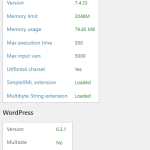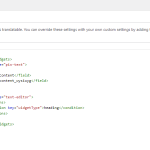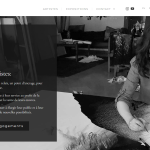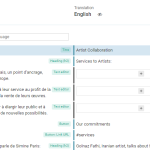This is the technical support forum for WPML - the multilingual WordPress plugin.
Everyone can read, but only WPML clients can post here. WPML team is replying on the forum 6 days per week, 22 hours per day.
Tagged: Compatibility
This topic contains 7 replies, has 2 voices.
Last updated by Osama Mersal 1 year, 10 months ago.
Assisted by: Osama Mersal.
| Author | Posts |
|---|---|
| October 8, 2023 at 2:04 pm #14534583 | |
|
mohammad-rezaG |
Hi, I've created a ticket for this issue with Elementor text widgets in the past but my issue isn't completely solved. Despite having defined Elementor text widgets in the custom XML configuration section (Custom XML.png), I still don't see some of my text widgets when I'm trying to translate from French (my website primary language) to English. In the screenshot, Collaboration Artistes page 01.png, there is an elementor text widget between the title "Service aux Artistes:" and the button "Nos engagements" that starts with the sentence "Notre ambition est d’être un relais ..." but it doesn't appear on the translation page (Collaboration Artistes translation page 01.png screenshot). As attached, all my website resources are in the green (Resources.png) Thank you for your feedback on this issue. |
| October 9, 2023 at 7:05 am #14536111 | |
|
Osama Mersal WPML Supporter since 02/2020
Languages: English (English ) Arabic (العربية ) Timezone: Africa/Cairo (GMT+03:00) |
Hi, Thanks for contacting WPML forums support. I'll be glad to help you today. I would need to look closely at your site, so I would need to request temporary access (WP-Admin and FTP) Your next answer will be private, which means only you and I can access it. ❌ Please backup your database and website ❌ ✙ I would need your permission to de-activate and re-activate the Plugins and the Theme and change configurations on the site. This is also a reason the backup is critical. ✙ I also need your permission to take a local copy of your site to debug the issue without affecting your live site. Best regards, |
| October 9, 2023 at 4:47 pm #14541865 | |
|
Osama Mersal WPML Supporter since 02/2020
Languages: English (English ) Arabic (العربية ) Timezone: Africa/Cairo (GMT+03:00) |
Hi, Thanks for the access details. Please check if the missed strings appear correctly in the translation editor. (hidden link) Best regards, |
| October 9, 2023 at 5:37 pm #14541991 | |
|
mohammad-rezaG |
Hi Osama, Yes, they have reappeared as if by magic! 😉 |
| October 9, 2023 at 5:43 pm #14542023 | |
|
Osama Mersal WPML Supporter since 02/2020
Languages: English (English ) Arabic (العربية ) Timezone: Africa/Cairo (GMT+03:00) |
Hi, The custom XML for the text-editor widget was not correct, so I deleted it and updated the page in the default language, which fixed the issue. Please don't hesitate to open a new ticket if you face any other issues. We are always happy to help you. 🙂 Have a great day! Best regards, |
| October 9, 2023 at 5:44 pm #14542025 | |
|
mohammad-rezaG |
Thank you for your excelelnt support. |
| October 12, 2023 at 8:46 am #14563995 | |
|
mohammad-rezaG |
Hello, I thought that you had modified my custom XML but I noticed that you had completely deleted it. My problem still wasn't solved in other site pages. I had to go into each page, copy the text from the widget, create a similar text widget, paste the same text, and delete the old text widget to see them appearing in the translation editor. |
| October 12, 2023 at 8:59 am #14564043 | |
|
Osama Mersal WPML Supporter since 02/2020
Languages: English (English ) Arabic (العربية ) Timezone: Africa/Cairo (GMT+03:00) |
Hi, 1) I deleted the text-editor widget XML, but it could be a mistake if the other XML were deleted. Please add it again. <wpml-config>
<elementor-widgets>
<widget name="pix-text">
<fields>
<field>content</field>
<field>content_wysiwyg</field>
</fields>
</widget>
</elementor-widgets>
</wpml-config>
2) The behavior is not expected; the segments should appear after updating the page, but this behavior is understandable; hence, creating a new widget will register the strings correctly. Best regards, |
| October 12, 2023 at 9:43 am #14564485 | |
|
mohammad-rezaG |
Thank you for your support |