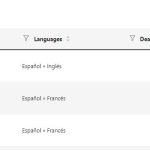This is the technical support forum for WPML - the multilingual WordPress plugin.
Everyone can read, but only WPML clients can post here. WPML team is replying on the forum 6 days per week, 22 hours per day.
Tagged: Exception
This topic contains 9 replies, has 2 voices.
Last updated by Prosenjit Barman 1 year, 9 months ago.
Assisted by: Prosenjit Barman.
| Author | Posts |
|---|---|
| October 31, 2023 at 7:50 am #14697019 | |
|
diegoC-51 |
Hello, How do I remove these items from here? |
| October 31, 2023 at 11:27 am #14699125 | |
|
Prosenjit Barman WPML Supporter since 03/2023
Languages: English (English ) Timezone: Asia/Dhaka (GMT+06:00) |
Hello There, I understand the issue you're having and will try my best to assist you in this matter. If you're accessing the 'Translations' page as admin, then any action you take should respond correctly. If it is not happening, would you please clear the caches from the site and browser and then check again? From the WPML Debug info, I also noticed that the Object caching is enabled on your site. Please clear the Object caches as well and then check. Please let me know how it goes. I will be happy to help if you need further assistance in this matter. Best regards, |
| October 31, 2023 at 12:09 pm #14699471 | |
|
diegoC-51 |
Hello, Ok, Thank you for your answer. Thank you again for your assistance. |
| November 1, 2023 at 6:56 am #14705331 | |
|
Prosenjit Barman WPML Supporter since 03/2023
Languages: English (English ) Timezone: Asia/Dhaka (GMT+06:00) |
Hello D. Can you please tell me how the patterns are created? If they are created using the WordPress site editor, then we have the support for it. Please check the documentation below for more information. However, if the "patterns" mentioned in your query were created in a different way, please let me know the method. I will check and try my best to address your queries. Looking forward to your response. Best regards, |
| November 1, 2023 at 7:31 am #14705439 | |
|
diegoC-51 |
Hello, thank you for your response. Thank you and best regards |
| November 1, 2023 at 7:50 am #14705537 | |
|
diegoC-51 |
Hi again, |
| November 1, 2023 at 10:02 am #14706315 | |
|
diegoC-51 |
I have attached a description of the problems I'm facing. They consume all the CPU resources of the hosting. Can you please advise me on how to fix them? I'm stuck with these issues and can't continue building my blog. Thank you! |
| November 2, 2023 at 3:37 am #14712239 | |
|
Prosenjit Barman WPML Supporter since 03/2023
Languages: English (English ) Timezone: Asia/Dhaka (GMT+06:00) |
Hello D., To maintain clarity and organization in each thread, we are allowed to discuss one issue per thread. Since the issues that you mentioned in the last message are different than the purpose of this particular thread, I kindly request you create a new thread. Me or one of our supporters will check and assist you accordingly. I appreciate your cooperation and understanding. The documentation I've shared is about translating templates created through the WordPress site editor. Since you're using reusable blocks/patterns, the correct way of translating them is described in the documentation below. Please also find the answers to the queries you have regarding pattern translation. 1) If certain patterns remain untranslated, they won't show up in the translated version of the post/page where the default pattern is integrated. This should not impact the standard functionality of WordPress in any way. 2) When you incorporate a pattern with translations into a page or post, the pattern's translated version should automatically apply to the corresponding translated page or post once the translation of that page or post is finished. If you don't want to see the pattern in the Translated version of the page/post, you need to manually edit the translation and delete the pattern. I hope this has addressed your questions. However, should you require additional assistance or clarification, please don't hesitate to reach out. I'm here to help and would be glad to do so. Best regards, |
| November 2, 2023 at 11:03 am #14715567 | |
|
diegoC-51 |
Hello, no problem. |
| November 3, 2023 at 6:17 am #14722521 | |
|
Prosenjit Barman WPML Supporter since 03/2023
Languages: English (English ) Timezone: Asia/Dhaka (GMT+06:00) |
Hi D. Since WPML can trace the untranslated posts in the "Trash" list, would you please make sure that the patterns are also deleted from the "Trash" list? - Place the following segment after the "wp-admin" in the URL bar: `edit.php?post_type=wp_block` Please let me know the update. I will be happy to help if you need further assistance in this matter. Best regards, |
| November 3, 2023 at 6:41 am #14722593 | |
|
diegoC-51 |
Thank you! The problem has been solved! The deleted elements are no longer in the translation queue. |