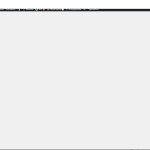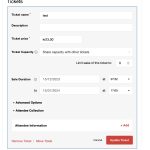This is the technical support forum for WPML - the multilingual WordPress plugin.
Everyone can read, but only WPML clients can post here. WPML team is replying on the forum 6 days per week, 22 hours per day.
| Sun | Mon | Tue | Wed | Thu | Fri | Sat |
|---|---|---|---|---|---|---|
| 9:00 – 18:00 | 9:00 – 18:00 | 9:00 – 18:00 | 9:00 – 18:00 | 9:00 – 18:00 | - | - |
| - | - | - | - | - | - | - |
Supporter timezone: Africa/Cairo (GMT+02:00)
This topic contains 16 replies, has 2 voices.
Last updated by Osama Mersal 1 year, 11 months ago.
Assisted by: Osama Mersal.
| Author | Posts |
|---|---|
| December 21, 2023 at 11:58 am #15109765 | |
|
arildB |
pulskuren.no Hi 1) I have implemented step 1. and 2. from the following post https://wpml.org/errata/event-tickets-plus-translated-events-does-not-display-the-tickets/#comment-6349329 1 1 Where do I find this line? 2) When I add a new ticket I need to add "Attendee information" to the ticket ( see attached screen dump). When I press update ticket, I get up an empty browser page ( please see attached screen dump). If you could help me get around this problem it would be amazing. I have struggled with this problem for three days now, without being able to solve this. We are planing to release an English version og thepulsecure in January , and really needs this to be working. |
| December 24, 2023 at 10:51 am #15123467 | |
|
Osama Mersal WPML Supporter since 02/2020
Languages: English (English ) Arabic (العربية ) Timezone: Africa/Cairo (GMT+02:00) |
Hi, Thanks for contacting WPML forums support. I'll be glad to help you today. First of all, sorry for the late reply; it was due to a higher workload. Please log in to this sandbox site and try to replicate the issue. (hidden link) I've installed WPML and The Events Calendar plugins. Also, I added the code in the workaround to functions.php. If the issue is replicable, please let me know how to reproduce it. Best regards, |
| December 27, 2023 at 1:13 am #15130994 | |
|
arildB |
Hi again I have added the the custom XML to WPML and the code to function.php. 1 Where do I find this line? Can you please assist? Kind regards |
| December 27, 2023 at 9:41 am #15131381 | |
|
Osama Mersal WPML Supporter since 02/2020
Languages: English (English ) Arabic (العربية ) Timezone: Africa/Cairo (GMT+02:00) |
Hi Arild, This code is already added to the snippet in the workaround, so you don't need to replace it. Following these steps, please check if the issue persists in a minimal environment. 1- Deactivate all the plugins except the active ones on the sandbox site. If the issue is gone, activate them one by one to see which one is causing an interaction issue. ❌ Please backup your database before performing the above test ❌ Best regards, |
| December 28, 2023 at 5:37 am #15133660 | |
|
arildB |
Hi again 2) Deactivate WPML, and I was able to add the attendee form. However when I publish the event it was not possible to view the event. Gave the error "the page could not be found. So it seems that there is something in WPML that causes the issue with adding the attendee form to the ticket. |
| December 28, 2023 at 5:39 am #15133661 | |
|
arildB |
I also get some PHP errors from WPML: Deprecated Automatic conversion of false to array is deprecated - Deprecated rtrim(): Passing null to parameter #1 ($string) of type string is deprecated - |
| December 28, 2023 at 9:08 am #15133899 | |
|
Osama Mersal WPML Supporter since 02/2020
Languages: English (English ) Arabic (العربية ) Timezone: Africa/Cairo (GMT+02:00) |
Hi Arild, 1) Please share a screen-recorded video while reproducing the issue on your site. Also, I would need to look closely at your site, so I would need to request temporary access (WP-Admin and FTP) Your answer will be private, meaning only you and I can access it. ❌ Please backup your database and website ❌ ✙ I would need your permission to de-activate and re-activate the Plugins and the Theme and change configurations on the site. This is also a reason the backup is critical. ✙ I also need your permission to take a local copy of your site to debug the issue without affecting your live site. 2) These are Deprecated messages, not Fatal errors, so they shouldn't cause the issue. |
| December 29, 2023 at 10:41 pm #15137666 | |
|
arildB |
Hi again 2) If I choose to publish the event without a ticket, the event is not showing up, but creates a 404 error We have a staging site that you can do your testing on. The staging site is rebuilt right now. [Access Details Deleted] Please tell me if you still need SFTP access. Cheers |
| December 30, 2023 at 4:02 pm #15138135 | |
|
Osama Mersal WPML Supporter since 02/2020
Languages: English (English ) Arabic (العربية ) Timezone: Africa/Cairo (GMT+02:00) |
Hi Arild, Please share the details in the private reply. If you don't see the form below, please don't add your credentials, as they will be publicly exposed٫ (hidden link) Best regards, |
| January 2, 2024 at 11:31 am #15143014 | |
|
arildB |
Please don't hesitate to contact me if you need some more information. |
| January 2, 2024 at 12:35 pm #15143329 | |
|
Osama Mersal WPML Supporter since 02/2020
Languages: English (English ) Arabic (العربية ) Timezone: Africa/Cairo (GMT+02:00) |
Hi, Thanks for the access details. Could you please check if the issue persists? (hidden link) Best regards, |
| January 2, 2024 at 9:57 pm #15144849 | |
|
arildB |
Thanks Osama. That solve the problem with the attendee form. How can I replicate this on the live site? |
| January 3, 2024 at 7:55 am #15145382 | |
|
Osama Mersal WPML Supporter since 02/2020
Languages: English (English ) Arabic (العربية ) Timezone: Africa/Cairo (GMT+02:00) |
Hi, 1) In order to replicate the fix on the live site, please check the following steps: 1- Go to WPML-> Settings-> Post Types Translation section Please make sure that you have a database backup before the above steps. 2) I didn't check the other issue, but regarding your question, I think you can create events in each language separately. If creating the events separately didn't help, please open a new ticket for this issue. We try to keep one issue per ticket in our forum. Continuing with one ticket per issue helps supporters focus on one issue at once and enables other users to find solutions to their questions faster. Best regards, |
| January 3, 2024 at 11:29 am #15146153 | |
|
arildB |
Hi again Osama |
| January 3, 2024 at 12:03 pm #15146356 | |
|
Osama Mersal WPML Supporter since 02/2020
Languages: English (English ) Arabic (العربية ) Timezone: Africa/Cairo (GMT+02:00) |
Hi, I created a new event, and it works correctly. (hidden link) On your live site, please take a database backup and try the following steps: 1- Go to WPML-> Support-> Troubleshooting Best regards, |
The topic ‘[Closed] Event Tickes pluss’ is closed to new replies.