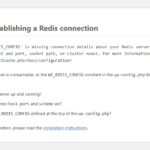This thread is resolved. Here is a description of the problem and solution.
Problem:
You are encountering an error in your logs indicating that the cache keys 'product_cat' and 'product_tag' are incompatible with prefetching, and the group 'WPML_Slug_Translation_Records::taxonomy' should be added to the list of non-prefetchable groups. You are concerned about the importance of this error and how to resolve it.
Solution:
We have consulted with our second-tier team and discovered that the WPML plugin defines cache groups for various text domains, which might be causing the notices from Object Cache Pro. The current constant used might not support wildcards, unlike the 'WP_REDIS_CONFIG' which does. We recommend defining this in your wp-config.php file:
define('WP_REDIS_CONFIG', [
'non_prefetchable_groups' => [
'WPML_Register_String_Filter*',
'WPML_Slug_Translation_Records*'
],
]);This configuration should address all variations of the cache group names. However, these warnings might be informational and may not require action if your system operates normally. We suggest verifying this with Object Cache Pro support. If this solution does not resolve your issue or seems irrelevant due to updates or differences in your setup, please check related known issues at https://wpml.org/known-issues/, verify the version of the permanent fix, and ensure you have the latest versions of themes and plugins installed. If further assistance is needed, we highly recommend opening a new support ticket with us.
This is the technical support forum for WPML - the multilingual WordPress plugin.
Everyone can read, but only WPML clients can post here. WPML team is replying on the forum 6 days per week, 22 hours per day.
This topic contains 18 replies, has 0 voices.
Last updated by 4 months, 2 weeks ago.
Assisted by: Bruno Kos.