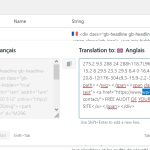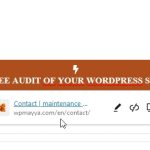This is the technical support forum for WPML - the multilingual WordPress plugin.
Everyone can read, but only WPML clients can post here. WPML team is replying on the forum 6 days per week, 22 hours per day.
| Sun | Mon | Tue | Wed | Thu | Fri | Sat |
|---|---|---|---|---|---|---|
| - | 9:00 – 13:00 | 9:00 – 13:00 | 9:00 – 13:00 | 9:00 – 13:00 | 9:00 – 13:00 | - |
| - | 14:00 – 18:00 | 14:00 – 18:00 | 14:00 – 18:00 | 14:00 – 18:00 | 14:00 – 18:00 | - |
Supporter timezone: Asia/Karachi (GMT+05:00)
Tagged: ATE
This topic contains 81 replies, has 3 voices.
Last updated by Nigel 1 year, 5 months ago.
Assisted by: Waqar Ali.
| Author | Posts |
|---|---|
| May 23, 2024 at 10:03 pm #15665316 | |
|
Waqar Ali |
Thank you for waiting. I've completed all the troubleshooting steps, but the issue with the homepage's content persists. I also performed some tests on my website with a similar setup, but couldn't reproduce this behavior. Do I have your permission to download the clone/snapshot of the website? This will help us investigate this further without affecting the actual website. |
| May 23, 2024 at 11:49 pm #15665342 | |
|
orrog |
yes you can, |
| May 23, 2024 at 11:56 pm #15665343 | |
|
orrog |
LOOK: the front english page is in french language too now !!! |
| May 23, 2024 at 11:58 pm #15665344 | |
|
orrog |
I received this email this morning : WordPress has a built-in feature that detects when a plugin or theme causes a fatal error on your site, and notifies you with this automated email. In this case, WordPress caught an error with one of your plugins, WPML Multilingual CMS. First, visit your website (hidden link) and check for any visible issues. Next, visit the page where the error was caught (hidden link) and check for any visible issues. Please contact your host for assistance with investigating this issue further. If your site appears broken and you can't access your dashboard normally, WordPress now has a special "recovery mode". This lets you safely login to your dashboard and investigate further. hidden link To keep your site safe, this link will expire in 1 day. Don't worry about that, though: a new link will be emailed to you if the error occurs again after it expires. When seeking help with this issue, you may be asked for some of the following information: Error Details |
| May 24, 2024 at 10:03 am #15666894 | |
|
orrog |
Hi, |
| May 24, 2024 at 10:40 am #15667237 | |
|
Waqar Ali |
Thank you for the permission and I've downloaded the website's clone. The email about the error is related to a broken connection with the automatic translation service. I was working on the website last night and was able to reset the connection and fix that error. I can understand the urgency of the situation and working to resolve the homepage's translation issue with the highest priority. Will share the findings as soon as the testing on the website's clone is completed. |
| May 24, 2024 at 10:51 am #15667242 | |
|
orrog |
I do the manual translation directly on the page, it can't stay like that. Could this pose a problem for the system? |
| May 24, 2024 at 1:49 pm #15668177 | |
|
Waqar Ali |
> I do the manual translation directly on the page, it can't stay like that. Could this pose a problem for the system? - I added manual translation to the corresponding language pages on your website's clone and it worked. And it shouldn't be a problem for the translation system. Here are the steps that I took on the clone: 1). These are the pages that are set as the homepage in each of the languages and are also set with the correct translation connection: a). FR b). TH c). EN I added manual changes to the content of these pages in the Thai and English versions of the homepages and they started showing correctly on the website's clone. Live Website: On the live website, I see that these pages have been changed and some of them are deleted and are in the trash. I would recommend, deleting their duplicate pages and restoring the original ones with the IDs mentioned above from the Trash. You can go to WP Admin -> Pages and see pages defined in each language by using the language navigation at the top. Also, make sure that the correct page is set as the Homepage for each language at WP Admin -> Settings -> Reading. You can use the language selector in the top admin bar to view the settings for each language. If done correctly, when you open these homepages in other languages for editing, they'll correctly show as the translation of the original page 'Accueil': Thai homepage screenshot: English homepage screenshot: |
| May 24, 2024 at 2:46 pm #15668406 | |
|
orrog |
Hi, CAN YOU RESOLVE IT ON MY WEBSITE ? |
| May 24, 2024 at 2:48 pm #15668409 | |
|
orrog |
look, thai and english pages still in french language |
| May 24, 2024 at 2:49 pm #15668425 | |
|
orrog |
I need help, can you do that or not ? |
| May 24, 2024 at 2:54 pm #15668432 | |
|
orrog |
Why the english home page have this slug : home-2 (with number 2) |
| May 24, 2024 at 2:56 pm #15668449 | |
|
orrog |
solve it this week end or refund me please, I lose too many time with this discussion, you reply every time very late |
| May 24, 2024 at 3:24 pm #15668483 | |
|
orrog |
ok, I had restored an old backup, but now, I have the old issue : |
| May 24, 2024 at 4:38 pm #15668640 | |
|
orrog |
I solved everything myself by restoring the old backup, but I lose a lot of work. |
The topic ‘[Closed] front page stay in thai language after translation’ is closed to new replies.