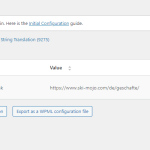This thread is resolved. Here is a description of the problem and solution.
Problem:
While working on the new version of a website using the Kadence Pro theme, the client added a CTA button in the header. However, after configuring the button for translations, all language versions of the button incorrectly linked to the German landing page.
Solution:
We resolved the issue by following these steps:
1. Navigated to WPML >> String Translation page.
2. Clicked on the 'Translate texts in admin screens' link at the bottom of the page.
3. Searched for the button URL string and enabled its translation.
4. Returned to the WPML >> String Translation page, assigned the correct source language, and added the correct translations.
We recommend the client to verify the changes by checking the updated translations.
If this solution does not resolve your issue, or if it seems outdated, we highly recommend opening a new support ticket. Also, please check related known issues at https://wpml.org/known-issues/, verify the version of the permanent fix, and confirm that you have installed the latest versions of themes and plugins. For further assistance, you can contact us directly at WPML support forum.
This is the technical support forum for WPML - the multilingual WordPress plugin.
Everyone can read, but only WPML clients can post here. WPML team is replying on the forum 6 days per week, 22 hours per day.
This topic contains 2 replies, has 2 voices.
Last updated by 1 year, 4 months ago.
Assisted by: Noman.