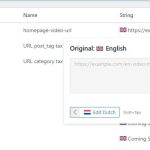This thread is resolved. Here is a description of the problem and solution.
Problem:
The client needed to translate a video that exceeded the upload limit of their website, and WPML Media Translations did not access the Media Library for existing files.
Solution:
Initially, we suggested increasing the server's upload limits by modifying the
php.ini
,
.htaccess
, or
wp-config.php
files with the following settings:
upload_max_filesize = 128M<br />post_max_size = 128M
However, the client was on shared hosting, which often does not allow such changes. As a workaround, we recommended using a shortcode to add the video URL, which then could be translated via WPML's String Translation. The client could add the video URL using the shortcode from our documentation here: WPML String Translation Shortcode.
Ultimately, the client discovered that the Avada video element already supported translating the video URL, which resolved the issue.
Please note that this solution might be outdated or not applicable to your specific case. If this does not resolve your issue, we highly recommend checking related known issues at https://wpml.org/known-issues/, verifying the version of the permanent fix, and confirming that you have installed the latest versions of themes and plugins. If you still need assistance, please open a new support ticket at WPML support forum.
This is the technical support forum for WPML - the multilingual WordPress plugin.
Everyone can read, but only WPML clients can post here. WPML team is replying on the forum 6 days per week, 22 hours per day.