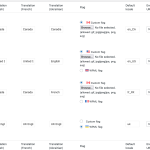This thread is resolved. Here is a description of the problem and solution.
Problem:
The client is attempting to use "uk" as a custom language code for a variation of English on their website. They have manually changed the Ukrainian language code in the database to "urk" to free up "uk", but this resulted in redirection to the French version of the site.
Solution:
We advise against manually editing the database records for pre-existing languages, as it can lead to unexpected behavior. Instead, we recommend adding Ukrainian as a language in WPML, then navigating to WPML -> Languages -> Edit Languages. Here, you can change the language name to something like "English-UK" and adjust the default language locale and hreflang to match the English (UK) settings. After these changes, the client should be able to access their site using the
site.com/uk/
URL.
If this solution does not seem relevant to your situation, please open a new support ticket with us.
This is the technical support forum for WPML - the multilingual WordPress plugin.
Everyone can read, but only WPML clients can post here. WPML team is replying on the forum 6 days per week, 22 hours per day.
This topic contains 2 replies, has 2 voices.
Last updated by 1 year, 7 months ago.
Assisted by: Bobby.