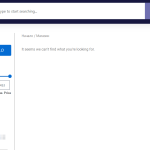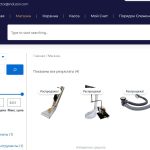This is the technical support forum for WPML - the multilingual WordPress plugin.
Everyone can read, but only WPML clients can post here. WPML team is replying on the forum 6 days per week, 22 hours per day.
This topic contains 4 replies, has 1 voice.
Last updated by Andreas W. 3 months ago.
Assisted by: Andreas W..
| Author | Posts |
|---|---|
| May 14, 2025 at 3:39 am #17030041 | |
|
忠会 施 |
Background of the issue: Symptoms: Questions: |
| May 14, 2025 at 6:56 am #17030361 | |
|
Bruno Kos WPML Supporter since 12/2018
Languages: English (English ) German (Deutsch ) French (Français ) Timezone: Europe/Zagreb (GMT+02:00) |
Hi, Is the issue occurring only on the hidden link language version? If so, can you confirm whether there are any products in this language that are translated and published? I checked a few other languages, and that doesn’t seem to be the case. |
| May 14, 2025 at 8:00 am #17030738 | |
|
忠会 施 |
Hello, when I click on a product link I can see the product page in the corresponding language, but it doesn't show up on the shop page! |
| May 15, 2025 at 3:28 am #17034747 | |
|
忠会 施 |
Currently, the shop page in Bulgarian, German, and Japanese cannot display products, but the shop page in other languages can display products normally, and the corresponding products have been translated in these three languages, and when I switch to Bulgarian and German on the homepage, clicking on the product can jump to the product normally, but the shop page just does not display the product, so how do I solve it? |
| May 17, 2025 at 9:43 pm #17044868 | |
|
Andreas W. WPML Supporter since 12/2018 Languages: English (English ) Spanish (Español ) German (Deutsch ) Timezone: America/Lima (GMT-05:00) |
Hello, I would like to request temporary access (wp-admin and FTP) to the website to investigate the issue further. You can find the required fields below the comments section when you log in to leave the next reply. The information you provide is private, meaning only you and I can see and access it. IMPORTANT The private reply form looks like this: Click "I still need assistance" the next time you reply. Video: Please note that we are required to request this information individually on each ticket. We are not permitted to access any credentials that were not specifically submitted on this ticket using the private response form. Best regards, |