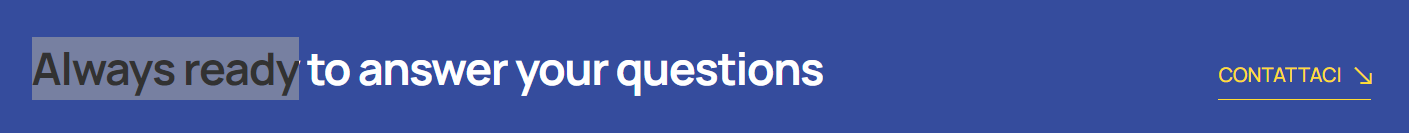This thread is resolved. Here is a description of the problem and solution.
Problem:
The client installed WPML on their website and encountered issues with widgets not being translated correctly, particularly the text and link of a button within a widget. The widgets were only visible in the theme customizer and not in the legacy WordPress widget area.
Solution:
We noted that the Industrium theme used by the client is not officially compatible with WPML, but the theme's team does mention WPML compatibility. During our investigation, we focused on the 'Contact Us' button string in the footer widget. We located the widget in the 'Customize -> Top Footer bar' and found all possible strings in 'String Translation' and 'Admin screens' (WPML->String Translation->Translate Texts in Admin Screens), but the URL and translation remained in Italian. We advised the client to change the language of any strings picked up in the wrong language by selecting them and clicking on 'change language of selected' strings.
As a test, we installed the Classic Widgets plugin, which allowed us to register the string again in string translation, resulting in the string being correctly translated. We recommended the client to use the Classic Widgets plugin to revert to the classic view of 'Appearance->Widgets' for a more accurate and reliable translation of widgets.
Translating Widgets documentation
Please note that this solution might be irrelevant if it's outdated or not applicable to your case. We highly recommend checking the related known issues, verifying the version of the permanent fix, and confirming that you have installed the latest versions of themes and plugins. If the issue persists, please open a new support ticket.
This is the technical support forum for WPML - the multilingual WordPress plugin.
Everyone can read, but only WPML clients can post here. WPML team is replying on the forum 6 days per week, 22 hours per day.
This topic contains 3 replies, has 2 voices.
Last updated by 1 year, 11 months ago.
Assisted by: Bobby.