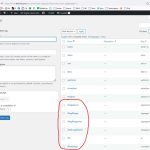This is the technical support forum for WPML - the multilingual WordPress plugin.
Everyone can read, but only WPML clients can post here. WPML team is replying on the forum 6 days per week, 22 hours per day.
Tagged: Exception
This topic contains 15 replies, has 2 voices.
Last updated by Prosenjit Barman 1 year, 10 months ago.
Assisted by: Prosenjit Barman.
| Author | Posts |
|---|---|
| September 18, 2023 at 4:05 pm #14413947 | |
|
Per |
Our hosting provider just upgraded the servers to MySql 8 Now, after the upgrade, we have "special characters" Swedish letters, that do not display as they should. They display as "funny characters" in headings. (not in the core contents text though). WP Engine says that this is most likely due to the mysql upgrade. Link to a page where the issue can be seen: The same thing happens on tags and categories in Swedish (secondary language). In addition, in the back-end, comments only display in one language, either I see comments in only Swedish, or in only English. See screenshots where English comments are displayed although Swedish is selected. |
| September 19, 2023 at 11:46 am #14419171 | |
|
Prosenjit Barman WPML Supporter since 03/2023
Languages: English (English ) Timezone: Asia/Dhaka (GMT+06:00) |
Hello There, I understand the issue you're having after upgrading to MySQL 8 and I will try my best to assist you in this matter. The issue you're having with the Swedish characters most of the time happens due to not setting up the database collation correctly. From the WPML debug info, I can see that the Database collation is currently set to "utf8_unicode_ci". This collation is good at handling the Unicode characters but in terms of Swedish characters (like å, ä, and ö), you may face some issues. For WordPress sites, the recommended charset is utf8mb4 and the recommended collation is "utf8mb4_unicode_ci". Please follow the steps below and check if that helps to solve the issue. 1) Open the wp-config.php file of your site root folder for editing and check if you have something similar to the following code. define( 'DB_CHARSET', 'utf8' ); 2) Maybe in the database there could be some tables with different collations and that could also be the reason behind the issue. Please login to the database using a tool like PHPMyAdmin and make sure that the collation for the database(including the Tables) is set to "utf8mb4_unicode_ci". You can reach out to the hosting support to verify if the Collation is configured correctly. Please be informed that we are allowed to handle one issue per ticket. Since the issue with Comments is a different issue, I kindly request you to create a new ticket for that. One of our supporters will take over your ticket and happily assist you in finding a solution. Let me know the update. I will be happy to help if you need further assistance in this matter. Best Regards, |
| September 19, 2023 at 12:19 pm #14419345 | |
|
Per |
Hi, Thanks for the suggestion. I will try that. One more comment: The reason I turn to WPML for this question is that I have an almost identical site (same setup) that does not have WPML. On that site, the error does not occur. So it seems pretty clear that there is something that has to do with WPML that made this happen. It also seems the issue happens not only on the post headings but also on some post texts. The errors also occur on: It does NOT occur on posts written and published with Elementor. |
| September 20, 2023 at 4:32 am #14426003 | |
|
Prosenjit Barman WPML Supporter since 03/2023
Languages: English (English ) Timezone: Asia/Dhaka (GMT+06:00) |
Hello There, I can understand your concern. The "utf8mb4" collation is a requirement for WPML to ensure accurate rendering of Swedish Latin characters, such as å, ä, and ö. Please update the database and table collation by following the guidelines provided in my previous message. I hope this will resolve the issue, as it has in the past. But, if you still need assistance, feel free to let me know. I will be happy to help. Best Regards, |
| September 23, 2023 at 6:17 am #14449961 | |
|
Per |
In reply to the "cleanup robot" - we are still investigating this issue. |
| September 25, 2023 at 6:06 am #14454411 | |
|
Prosenjit Barman WPML Supporter since 03/2023
Languages: English (English ) Timezone: Asia/Dhaka (GMT+06:00) |
Hi There, Once you update the collation, please make sure to retranslate the taxonomies(Tags and Categories) and the post where you're having the issue. In this way, changes will be propagated correctly to the Swedish version of the Posts and Taxonomies. Let me know if that helps or if you need further assistance. I will be happy to help. Best regards, |
| September 25, 2023 at 7:21 am #14454839 | |
|
Per |
Hi Prosenjit, What do you mean with "retranslate"? All translations from English (primary) to Swedish (secondary) are done manually when published. Are you suggesting that should be done again? |
| September 26, 2023 at 3:22 am #14462791 | |
|
Prosenjit Barman WPML Supporter since 03/2023
Languages: English (English ) Timezone: Asia/Dhaka (GMT+06:00) |
Hi There, You don't have to do the translation again from scratch. After updating the collation, here is what you have to do- - Make a small change[Just add a character in the title or something similar like that] to the content in the default language and save the changes. I hope you can understand. Please let me know if you require further clarification on this. I will be happy to help. Best Regards, |
| September 26, 2023 at 7:48 am #14463761 | |
|
Per |
Hi Prosenjit, I don't think I understand. We do not have any automatic translation on the site. All translations are manual. (Automatic translations are not of good enough quality.) So what you mean will be "triggered" is not clear to me. Also, even if just a "minor" update is needed, that is rather insurmountable with 5,000 published posts. |
| September 27, 2023 at 4:19 am #14470143 | |
|
Prosenjit Barman WPML Supporter since 03/2023
Languages: English (English ) Timezone: Asia/Dhaka (GMT+06:00) |
Hello There, By "Triggered" I'm referring to the translation update icon that appears when you make any changes to a post/page in the default language. Please check this screenshot for clarity: hidden link. If you've input the translation manually, that's perfectly okay. Once you update the collation, choose a post where the issue is happening, make a minor modification, and then proceed to manually update the translation. Please let me know the update after updating the collation. I will be happy to help if you need further assistance in this matter. Best regards, |
| September 27, 2023 at 8:05 am #14471157 | |
|
Per |
Okay, I see. But that still means going through 5000 posts and clicking that icon, if I understand you correctly? |
| September 28, 2023 at 7:57 am #14479407 | |
|
Prosenjit Barman WPML Supporter since 03/2023
Languages: English (English ) Timezone: Asia/Dhaka (GMT+06:00) |
Hi There, I understand that updating 5,000 posts is a significant task. However, I'd like to see if the issue is resolved by updating the translation of just one post after the collation change. If this proves effective, I'll consult with our developers to explore possible solutions to streamline the process for all posts. I hope you can understand. Best Regards, |
| September 30, 2023 at 7:36 am #14490747 | |
|
Per |
good point. I'll check there when we've come so far. we're still investigating how to solve the collation issues. |
| October 2, 2023 at 3:30 am #14494039 | |
|
Prosenjit Barman WPML Supporter since 03/2023
Languages: English (English ) Timezone: Asia/Dhaka (GMT+06:00) |
Hello There, Glad that you've understood the point. Please let me know the update after upgrading the collation type. I will be happy to help if you need further assistance in this matter. Best Regards, |
| October 7, 2023 at 5:32 pm #14533203 | |
|
Per |
Still investigating the issue. WP Engine seems to have made a real mess of the character collations on the different db:s |