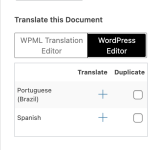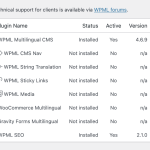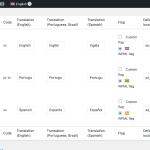This thread is resolved. Here is a description of the problem and solution.
Problem:
The client is trying to maintain the default language slug for every translated post. The original language is English, but when translating to Spanish, the slug is automatically translated, resulting in a different slug than the English version. Additionally, the client encounters a 404 error when viewing the Spanish post because the URL does not include the '/es/' language code. After updating the post, the correct URL with '/es/' is generated, but the slug is still in Spanish.
Solution:
We recommend using the WPML Translation Editor instead of the WordPress Editor for translating posts. This is because when using the WordPress Editor, the post slug is generated from the post title, which is a standard WordPress feature. By switching to the WPML Translation Editor and re-translating the post, the slug should remain the same as the original language.
If this solution does not seem relevant to your situation, please open a new support ticket with us.
This is the technical support forum for WPML - the multilingual WordPress plugin.
Everyone can read, but only WPML clients can post here. WPML team is replying on the forum 6 days per week, 22 hours per day.
This topic contains 1 reply, has 2 voices.
Last updated by 1 year, 7 months ago.
Assisted by: Long Nguyen.