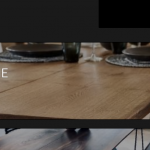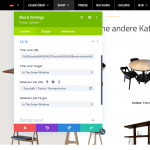This thread is resolved. Here is a description of the problem and solution.
Problem:
The client is experiencing issues with links not being translated correctly, resulting in 404 errors or linking to the wrong language version of the page.
Solution:
We recommend two approaches to resolve this issue:
1. As a long-term solution, add
<type="link">
to your existing XML configuration. This will ensure that links are correctly translated.
2. As a short-term solution, use machine translation for the URLs and manually edit the translations if they are incorrect.
We advise the client to implement the first solution for a permanent fix. However, it is important to note that updating existing pages that use shortcodes from the previous XML configuration will be necessary to make the changes effective.
If this solution does not seem relevant to your situation, please open a new support ticket with us.
This is the technical support forum for WPML - the multilingual WordPress plugin.
Everyone can read, but only WPML clients can post here. WPML team is replying on the forum 6 days per week, 22 hours per day.
Tagged: Exception
This topic contains 30 replies, has 2 voices.
Last updated by Marcel 3 years, 9 months ago.
Assisted by: Marcel.
| Author | Posts |
|---|---|
| October 12, 2021 at 1:02 pm #9771721 | |
|
henrikK-14 |
I am trying to: Link to a page where the issue can be seen: Many images with links are not working (see categories in the middle of page) See images in top with links to new pages: I expected to see: Instead, I got: I have tried synching links, but it doesnt work. |
| October 13, 2021 at 8:57 am #9777857 | |
|
Marcel Supporter
Languages: English (English ) Spanish (Español ) German (Deutsch ) Timezone: Europe/Madrid (GMT+02:00) |
Hi, link 1) Please remove all spaces. Then the links will not point to 404. link2) Best Regards |
| October 13, 2021 at 9:01 am #9777881 | |
|
henrikK-14 |
Thank you for replying 1) No there isnt. 2) Everthing has been translated, yes. Best regards |
| October 13, 2021 at 9:07 am #9778017 | |
|
Marcel Supporter
Languages: English (English ) Spanish (Español ) German (Deutsch ) Timezone: Europe/Madrid (GMT+02:00) |
Hi, I would like to request temporary access (wp-admin and FTP) to your site to take a better look at the issue. It would be better to a testing site where the issue is replicated. You will find the needed fields for this below the comment area when you log in to leave your next reply. The information you will enter is private which means only you and I can see and have access to it. Maybe I'll need to replicate your site locally. For this, I’ll need to temporarily install a plugin called “Duplicator” or "All in One WP Migration" on your site. This will allow me to create a copy of your site and your content. Once the problem is resolved I will delete the local site. Let me know if this is ok with you. IMPORTANT Best Regards |
| October 13, 2021 at 9:08 am #9778023 | |
|
henrikK-14 |
1) Both breadcrumbs, html text-links and the links described in this support ticket. Also, both some EN links and DE links are formatted wrong. All these errors are present on all pages, but find look here as example: Best regards |
| October 13, 2021 at 9:09 am #9778029 | |
|
henrikK-14 |
Hi. I cannot enter the details. |
| October 13, 2021 at 9:28 am #9778191 | |
|
Marcel Supporter
Languages: English (English ) Spanish (Español ) German (Deutsch ) Timezone: Europe/Madrid (GMT+02:00) |
Hi, once you reply, the private message will disappear. I reactivated the input field again for the next answer 🙂 |
| October 13, 2021 at 11:09 am #9779353 | |
|
henrikK-14 |
Here you go 🙂 |
| October 13, 2021 at 1:01 pm #9781077 | |
|
Marcel Supporter
Languages: English (English ) Spanish (Español ) German (Deutsch ) Timezone: Europe/Madrid (GMT+02:00) |
Hi, the correct slug is included in the translated categories. The issue is a manually set link inside Divi (screenshot attached). This comes from a Global Layout, which was probably translated automatically without any context. You can fix the URLs directly in the Blurbs in your affected Global Layout. The slug "/de/plankentische" is defined on the permalink option of that page: hidden link. You can change it directly on that specific page. Best Regards |
| October 13, 2021 at 1:05 pm #9781181 | |
|
henrikK-14 |
Hi. To test, i have no problem with just deleting the global function, and testing. Should i? |
| October 13, 2021 at 1:07 pm #9781183 | |
|
henrikK-14 |
Seems like all links in divi blurb-module is always a problem in regard to correct linking, so is the CTA-module, and woo breadcrumbs are also have issues on some pages. All most all regular html text links are also getting the "spaces" issue. Actually its only the "button" links and the menu links that seems to work on all pages and all languages... I have a custom XML configuration that are YEARS old, could this have any implications in this matter? |
| October 13, 2021 at 1:09 pm #9781211 | |
|
henrikK-14 |
<wpml-config> |
| October 13, 2021 at 1:11 pm #9781215 | |
|
henrikK-14 |
<wpml-config> <shortcodes> <shortcode> <tag>et_pb_button</tag> <attributes> <attribute>button_text</attribute> <attribute>button_url</attribute> </attributes> </shortcode> <shortcode> <tag>et_pb_cta</tag> <attributes> <attribute>title</attribute> <attribute>button_text</attribute> <attribute>button_url</attribute> </attributes> </shortcode> <shortcode> <tag>et_pb_code</tag> <attributes> <attribute>background_image</attribute> <attribute>background_video_mp4</attribute> <attribute>background_video_webm</attribute> </attributes> </shortcode> <shortcode> <tag>et_pb_blurb</tag> <attributes> <attribute>title</attribute> <attribute>url</attribute> <attribute>link_option_url</attribute> </attributes> </shortcode> </shortcodes> </wpml-config> |
| October 13, 2021 at 1:15 pm #9781251 | |
|
Marcel Supporter
Languages: English (English ) Spanish (Español ) German (Deutsch ) Timezone: Europe/Madrid (GMT+02:00) |
Hi, that has nothing to-do with the XML config itself. It seems more you translated the blurbs (via the global layout) over the machine translation, which messed it up because there is no context for the translation engine to separate between a regular slug and a regular word. You can simply solve this by opening the translated global layout where the blurbs are created and translate the URL slugs manually. You can see the wrong link in "Module Link URL". Best Regards |
| October 13, 2021 at 1:16 pm #9781253 | |
|
henrikK-14 |
Ok, but still. What about all the other places, where the same problem occur but there is none globale sections? |