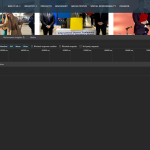This thread is resolved. Here is a description of the problem and solution.
Problem:
The client's website isn't loading translated Elementor loops after updating to the latest versions. The 'load more' button does not work, and the console shows a 'TypeError: Cannot read properties of null (reading 'getAttribute')' error.
Solution:
We noticed that the pagination page number is appending after the language parameter in the URL, which should ideally appear before the language parameter. This is likely causing the pagination malfunction in different languages.
1. We recommend changing the "Language URL format" by navigating to "WPML > Languages" in the WordPress dashboard and selecting "Different languages in directories".
2. If using the Yoast SEO plugin, ensure it is updated to the latest version, specifically later than 20.3, to avoid similar issues. For more information, please refer to the Errata page.
If this solution doesn't seem relevant or if you continue to experience issues, please open a new support ticket with us for further assistance.
This is the technical support forum for WPML - the multilingual WordPress plugin.
Everyone can read, but only WPML clients can post here. WPML team is replying on the forum 6 days per week, 22 hours per day.
This topic contains 1 replies, has 2 voices.
Last updated by 1 year, 7 months ago.
Assisted by: Prosenjit Barman.