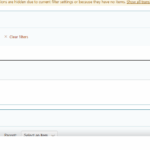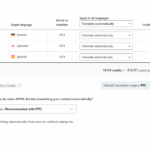This is the technical support forum for WPML - the multilingual WordPress plugin.
Everyone can read, but only WPML clients can post here. WPML team is replying on the forum 6 days per week, 22 hours per day.
| Sun | Mon | Tue | Wed | Thu | Fri | Sat |
|---|---|---|---|---|---|---|
| - | 8:00 – 13:00 | 9:00 – 13:00 | 9:00 – 13:00 | 8:00 – 12:00 | 8:00 – 12:00 | - |
| - | 14:00 – 17:00 | 14:00 – 18:00 | 14:00 – 18:00 | 13:00 – 17:00 | 13:00 – 17:00 | - |
Supporter timezone: Europe/Zagreb (GMT+01:00)
This topic contains 19 replies, has 0 voices.
Last updated by Bruno Kos 2 days, 4 hours ago.
Assisted by: Bruno Kos.
| Author | Posts |
|---|---|
| September 10, 2025 at 10:07 am | |
|
liamE-2 |
Background of the issue: Symptoms: Questions: |
| September 10, 2025 at 12:31 pm #17390574 | |
|
Bruno Kos WPML Supporter since 12/2018
Languages: English (English ) German (Deutsch ) French (Français ) Timezone: Europe/Zagreb (GMT+01:00) |
Please enable the WordPress debug log so we can check if any PHP errors are being generated: 1. Edit your wp-config.php file and insert the following lines just before the line define( 'WP_DEBUG', true ); define( 'WP_DEBUG_LOG', true ); define( 'WP_DEBUG_DISPLAY', false ); 2. Reproduce the issue by following these steps: * Go to: hidden link 3. Locate the debug log file in: 4. Copy and paste the latest 20 lines or so from the log here. Please make sure to censor any sensitive information before sharing. Also, please check if the same issue appears under these conditions: * With only WPML plugins active (and any page builder, if that’s used to create the content). This will confirm if another plugin is interfering. If the credits will be spent again (but should not be as I see the translation already done in our system), I will refund these credits. |
| September 17, 2025 at 8:31 am #17408454 | |
|
liamE-2 |
Hi, I enabled debug logging and retried sending the post for translation. The same error appeared, and this was written to /wp-content/debug.log: PHP Warning: simplexml_load_string(): parser error: Opening and ending tag mismatch I don’t have a staging site available at the moment, so I can’t safely switch the live site to a default theme, but hopefully the error above helps point in the right direction. Could you let me know the next steps? Thanks. |
| September 17, 2025 at 12:24 pm #17409379 | |
|
Bruno Kos WPML Supporter since 12/2018
Languages: English (English ) German (Deutsch ) French (Français ) Timezone: Europe/Zagreb (GMT+01:00) |
This helps as it tells us that XLIFF (XML) file is broken and SimpleXML can’t parse it, but I'm not sure why. To troubleshoot this problem, I'll install the Duplicator plugin and generate packages for further debugging purposes. I'll ensure to exclude all media files to maintain a minimal package size. You can find more information about the process here: Please confirm if this approach is acceptable to you! |
| September 18, 2025 at 8:01 am #17412005 | |
|
liamE-2 |
Hi Bruno, yes that's acceptable to us. Thank you! |
| September 19, 2025 at 9:52 am #17416170 | |
|
Bruno Kos WPML Supporter since 12/2018
Languages: English (English ) German (Deutsch ) French (Français ) Timezone: Europe/Zagreb (GMT+01:00) |
I've deployed the site to my localhost and I get the same: [19-Sep-2025 09:36:59 UTC] PHP Warning: simplexml_load_string(): Entity: line 34: parser error : Extra content at the end of the document in C:\Apache24\htdocs\new1\wp-content\plugins\sitepress-multilingual-cms\classes\xliff\class-wpml-tm-xliff-reader.php on line 21 [19-Sep-2025 09:36:59 UTC] PHP Warning: simplexml_load_string(): s":[],"widgetType":"text-editor"}],"isInner":false}]]]></script></a></p></a></p> in C:\Apache24\htdocs\new1\wp-content\plugins\sitepress-multilingual-cms\classes\xliff\class-wpml-tm-xliff-reader.php on line 21 [19-Sep-2025 09:36:59 UTC] PHP Warning: simplexml_load_string(): This occurred when I tried to translate Introducing Legacy Mode: Unifying Measurement Standards. Can you give me 1-2 other URL where this occured (where translation did not apply? I'd like to check if this is per-page issue or something else, as I see that many of the pages and posts actually got translated without issues. |
| September 19, 2025 at 1:24 pm #17416954 | |
|
liamE-2 |
Hi Bruno, thanks for your help. I'm out of the office for now but will follow up when I return. Thanks. |
| September 22, 2025 at 5:27 am #17419833 | |
|
Bruno Kos WPML Supporter since 12/2018
Languages: English (English ) German (Deutsch ) French (Français ) Timezone: Europe/Zagreb (GMT+01:00) |
Thanks for letting me know. I’ll look forward to your follow-up when you’re back. |
| October 2, 2025 at 1:08 pm #17452175 | |
|
liamE-2 |
Hi Bruno, This also happened on my homepage, and most of my article pages. Most posts are in the excel sheet as having been sent off, but are marked as “needs update” in the dashboard - I've checked these manually and they're just ports from my older site. I was able to restore some of my pages from trash, and they had updated so those are okay, so now the issue seems limited to my home page and article posts. |
| October 3, 2025 at 6:15 am #17453409 | |
|
Bruno Kos WPML Supporter since 12/2018
Languages: English (English ) German (Deutsch ) French (Français ) Timezone: Europe/Zagreb (GMT+01:00) |
I downloaded and analyzed XLIFF files that fail, the error we get is: Opening and ending tag mismatch: source line 34 and script, line 34 Can you tell me if home page hidden link or any of the posts (hidden link) have some scripts added as a part of the content (through HTML code widget or similar)? Because that <script> block is Calendly’s embed widget, it loads Calendly’s external widget script: <script src="<em><u>hidden link</u></em>" ...></script> |
| October 6, 2025 at 8:32 am #17458693 | |
|
liamE-2 |
Hi Bruno, I've removed the scripts from my homepage and article pages, has this made a difference? |
| October 6, 2025 at 9:29 am #17459071 | |
|
Bruno Kos WPML Supporter since 12/2018
Languages: English (English ) German (Deutsch ) French (Français ) Timezone: Europe/Zagreb (GMT+01:00) |
I am trying to access hidden link, but I keep getting 503 Service Unavailable. It works in Elementor though. Can you check this? |
| October 6, 2025 at 11:38 am #17459892 | |
|
liamE-2 |
The page is loading fine for me, I’ve increased the PHP memory limit on the server just in case. Let me know if it works for you now. |
| October 7, 2025 at 12:56 pm #17463864 | |
|
Bruno Kos WPML Supporter since 12/2018
Languages: English (English ) German (Deutsch ) French (Français ) Timezone: Europe/Zagreb (GMT+01:00) |
I am checking this with our 2nd tier and will keep you posted. |
| October 20, 2025 at 7:45 am #17497887 | |
|
liamE-2 |
Good morning Bruno, is there any update with this? |