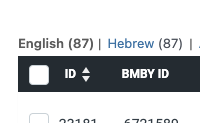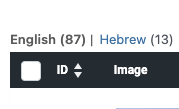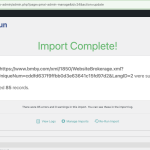This is the technical support forum for WPML - the multilingual WordPress plugin.
Everyone can read, but only WPML clients can post here. WPML team is replying on the forum 6 days per week, 22 hours per day.
This topic contains 0 reply, has 0 voices.
Last updated by selwynH 1 year, 1 month ago.
Assisted by: Long Nguyen.
| Author | Posts |
|---|---|
| November 25, 2024 at 9:07 am | |
|
selwynH |
Background of the issue: Symptoms: Questions: |
| November 25, 2024 at 11:12 am #16439315 | |
|
selwynH |
I've tried opening a new ticket but couldn't get live support. Please, when you return run the import on staging for Hebrew. |
| November 25, 2024 at 1:10 pm #16439872 | |
|
selwynH |
Further to the above, you dont even need to schedule the import. Run the import (ensure that its set to update content) and you will see how the English properties are being affected. The intention is to ensure that all Hebrew properties on the site, along with all their data (including custom information) is updated with the import and the same goes for English. The 2 should not impact each other |
| November 25, 2024 at 6:49 pm #16441801 | |
|
selwynH |
We need to ensure, as mentioned that all Hebrew properties are updated/impacted by that Hebrew import, while all English ones are impacted by the English import. |
| November 26, 2024 at 2:34 am #16442357 | |
|
Long Nguyen WPML Supporter since 02/2022
Languages: English (English ) Vietnamese (Vietnamese ) Timezone: Asia/Ho_Chi_Minh (GMT+07:00) |
Hi, It is really strange. I tried to run the import property in HE language (ID 24) again, but the following posts are not affected not all property posts are affected so it is difficult to troubleshoot the issue. Can you please let me know how to restore the site from the backup file, I will try to import more times and observe the issue. Also, I suggest you try to replicate the issue on a clean installation of WordPress to see if it can be replicated and not affected by a third-party plugin or a hosting setting. Kindly follow the steps below: - Don’t restore your site there. Looking forward to your reply. |
| November 26, 2024 at 3:38 am #16442408 | |
|
selwynH |
Hi there Regarding installing items on the site you shared, unfortunately I won’t manage since there is only one license. |
| November 26, 2024 at 7:03 am #16442710 | |
|
Long Nguyen WPML Supporter since 02/2022
Languages: English (English ) Vietnamese (Vietnamese ) Timezone: Asia/Ho_Chi_Minh (GMT+07:00) |
Hi, I try to enable a minimal environment: deactivate all plugins except necessary plugins: ACF, ACFML, Estatik PRO, WP All Import - ACF Add-On, WP All Import Pro, WPML All Import, WPML, WPML String Translation. import property posts again and don't see that issue. Here is the screen record hidden link Can you please try to import a few times again and see if it helps? Looking forward to your reply. |
| November 26, 2024 at 8:04 am #16442943 | |
| selwynH |
I see. Do you have any idea on how to debug this issue if this is the case? I’ll run tests on my end. I noticed that it deleted all the properties that were there? There were 87 Hebrew properties and now there are 13. Can you check? New threads created by Long Nguyen and linked to this one are listed below: https://wpml.org/forums/topic/property-posts-were-deleted-after-running-the-import-process/ |
| November 26, 2024 at 8:08 am #16442946 | |
|
selwynH |
See screenshot. The first one is staging. Second is production The intended use is that it should import properties on the site, by the property ID and if it doesn't exist create a new property, or delete from the site if its no longer in the import file |
| November 26, 2024 at 9:06 am #16443363 | |
|
Long Nguyen WPML Supporter since 02/2022
Languages: English (English ) Vietnamese (Vietnamese ) Timezone: Asia/Ho_Chi_Minh (GMT+07:00) |
Hi, Do you have any idea on how to debug this issue if this is the case? On the staging site, you can try to enable other plugins one by one and run the import process again to find what causes the issue. We limit one issue per ticket only so I will split your new issue with deleted property posts into a new ticket for better handling. Here is the ticket URL https://wpml.org/forums/topic/property-posts-were-deleted-after-running-the-import-process/ Thanks. |
| November 26, 2024 at 9:53 am #16443747 | |
|
selwynH |
I see. The problem is that since the properties were linked and now deleted, its not a fair assumption that the problem is now solved. Can you provide an solution? |
| November 26, 2024 at 7:00 pm #16446729 | |
|
selwynH |
What im going to do is run a restore from production. Please can you export the properties, run the import so that its fresh, delete all existing properties for both languages and then try run the import of those properties you exported so that it has all the original data- you will notice how that doesn't work (the second import) |
| November 26, 2024 at 8:48 pm #16446943 | |
|
selwynH |
I have generated an export. Please do try it on your side and let me know |
| November 27, 2024 at 2:15 am #16447232 | |
|
Long Nguyen WPML Supporter since 02/2022
Languages: English (English ) Vietnamese (Vietnamese ) Timezone: Asia/Ho_Chi_Minh (GMT+07:00) |
Hi, Thanks for the details. What I'm trying to do on the staging site is: however, when I run the import template for the first time, it skips all property posts. Can you please recheck the import template settings and correct this? Or please follow steps above and take a screen record of the issue on your end. Looking forward to your reply. |
| November 27, 2024 at 8:15 am #16447794 | |
|
selwynH |
This is the issue I am experiencing. It should map based on either the reference or the bmby ID. Are you able to please investigate this? |